Loading ...
Loading ...
Loading ...
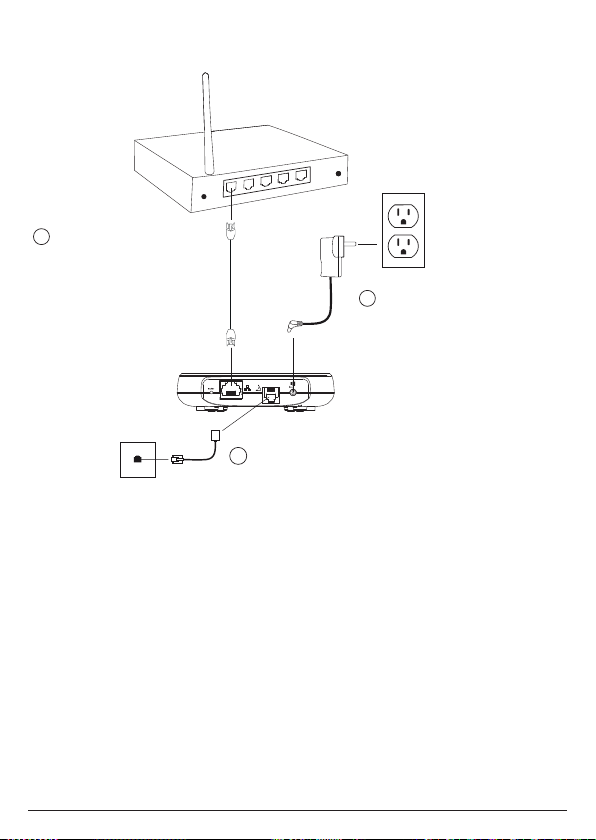
9
Plug the AC power jack into
the socket on the rear of the
base and the AC power
adaptor into the AC power
outlet.
Plug the Ethernet cable
into the socket on the
rear of the base and
plug the other end into
any spare Ethernet port
on the router.
The telephone line cord will be pre-installed into the
socket on the rear of the base.
It is recommended to complete set-up (refer to
Section 3.1) before you plug the other end of the
telephone line cord into the telephone line wall jack.
1
2
3
1.1 Installing the base
Note
The AC power adaptor with the smaller jack is for the base unit and the AC power
adaptor with the bigger jack is for the charger cradle.
The base station must be connected to the AC power outlet and the Ethernet cable
must be plugged into the router at all times. Use only the AC power adaptor and
telephone line cord supplied with the product.
Getting started
Loading ...
Loading ...
Loading ...