Loading ...
Loading ...
Loading ...
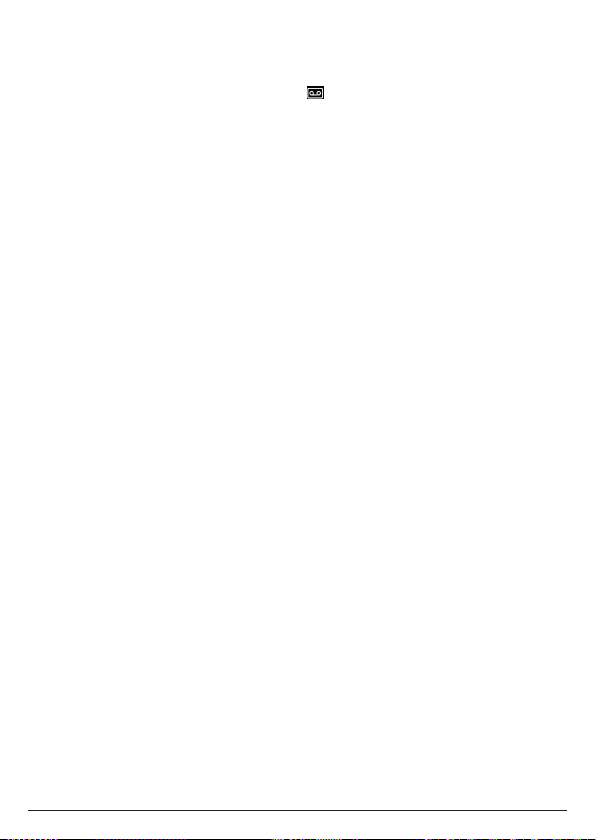
35
9. Answering machine
Your Motorola AX has a built-in answering machine that can answer and record
calls for you when you are unavailable to answer the phone.
When the answering machine is turned on, displays on the handset screen.
There is one answer mode – Answer & Record mode with 60 minutes recording
time. Up to 59 messages with 3 minutes maximum length per message can be
recorded.
When the answering machine memory is full, it announces, “Hello! Your call cannot
be taken at this moment and you cannot leave a message. So please call later.” You
must delete some messages before you can record a new call.
Note
When you are on a call, the answering machine will not answer the second
incoming call.
9.1 Answer mode
The answering machine must be turned on to answer and record messages. When
it is turned on, it announces, “Hello! Your call cannot be taken at this moment. So
please leave your message after the tone.”
1. Press
Menu
, scroll r to
Answering Machine
and press
Select
.
2.
Answer Mode
is highlighted. Press
Select
.
3. Scroll u and d to
On
or
O
and press
Select
.
4. Press e to return to standby.
9.2 Outgoing message
Your Motorola AX answering machine comes with a pre-recorded outgoing
message announcement. You can use this pre-recorded outgoing message or
replace it with your own.
9.2.1 Play
1. Press
Menu
, scroll r to
Answering Machine
and press
Select
.
2. Scroll d to
Outgoing Message
and press
Select
.
3.
Play
is highlighted. Press
Select
to play the current outgoing message.
Note
During the playback of your own recorded outgoing message, you can press
Delete
to delete it.
If your recorded outgoing message is deleted, calls are answered with the default/
pre-recorded outgoing message, “Hello! Your call cannot be taken at this moment.
So please leave your message after the tone.”
9.2.2 Record
1. Press
Menu
, scroll r to
Answering Machine
and press
Select
.
2. Scroll d to
Outgoing Message
and press
Select
.
3. Scroll d to
Record
and press
Select
.
Answering machine
Loading ...
Loading ...
Loading ...