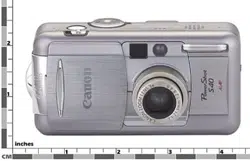Loading ...
Loading ...
Loading ...

Shooting - Letting the Camera Select Settings 51
Slow Shutter
Use this mode to shoot moving objects to make them appear blurred such as river
rapids.
1
Turn the shooting mode dial to .
• Shooting procedures are the same as for the Auto
mode (p. 44).
○○○○○○○○○○○○○○○○○○○○○○
• The AEB, AE lock, FE lock, light metering, file format (RAW), and image
adjustment (ISO speed, contrast, sharpness and saturation) settings cannot be
adjusted in this mode.
• You can set the AF frame to either the auto (AiAF) selection or manual center (p. 71).
• Always use a tripod to prevent camera shake in this mode.
Loading ...
Loading ...
Loading ...