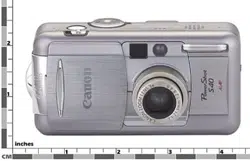Loading ...
Loading ...
Loading ...

Basic Functions 37
Adjusting the Zoom (Focal Length)
The focal length can be adjusted from 7.1 to 21.3 mm (equivalent to 35 to 105
mm in 35 mm film format).
Telephoto / Wide Angle
• Slide the zoom lever toward to zoom in
(telephoto).
• Slide the zoom lever toward
to zoom out
(wide angle).
Digital Zoom
• An image already zoomed with the optical
zoom lens can be further zoomed digitally up
to an approximate factor of 10 for PowerShot
S30, and 11 for PowerShot S40, for shooting
(p. 60).
○○○○○○○○○○○○○○○○○○○○○○
• The digital zoom cannot be used with the LCD monitor turned off or in or
mode.
○○○○○○○○○○○○○○○○○○○○○○
• The more the image is zoomed digitally, the coarser its image quality becomes.
e.g. PowerShot S40
x4.3
Loading ...
Loading ...
Loading ...