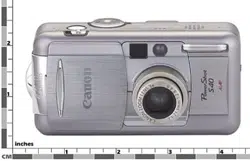Loading ...
Loading ...
Loading ...

Table of Contents 3
Icon Conventions in the Text
○○○○○○○○○○○○○○○○○○○○○
This mark denotes topics about issues that may affect the camera’s operation.
○○○○○○○○○○○○○○○○○○○○○
This mark denotes additional topics that complement the basic operating
procedures.
○○○○○○○○○○○○○○○○○○○○○
This mark denotes tips about the camera and photography.
Printing with a Direct Print Compatible Printer (Optional) ... 112
Connecting a Direct Print Compatible Printer to the Camera ......... 112
Printing ...................................................................................... 114
Printing with DPOF Print Settings ................................................. 119
Printing with the Direct Print Compatible Bubble Jet Printer
(Optional) ............................................................................... 121
Connecting Bubble Jet Printer to the Camera ............................... 121
Printing ...................................................................................... 123
Printing with DPOF Print Settings ................................................. 128
Image Transfer Settings (DPOF Transfer Order) ..................... 130
Selecting Images for Transferring ................................................. 130
Resetting the Transfer Settings .................................................... 132
List of Menu Options .............................................................. 133
Rec. Menu ................................................................................. 133
Play Menu .................................................................................. 136
Set up Menu .............................................................................. 137
My Camera Menu ...................................................................... 139
Resetting all of the Settings to Default ......................................... 141
Shooting / Replaying with a TV Monitor ................................ 142
Appendices ............................................................................. 143
Camera Care and Maintenance ................................................... 143
Troubleshooting.......................................................................... 144
List of Messages ......................................................................... 147
Specifications ............................................................................. 151
Index ....................................................................................... 155
Loading ...
Loading ...
Loading ...