Loading ...
Loading ...
Loading ...
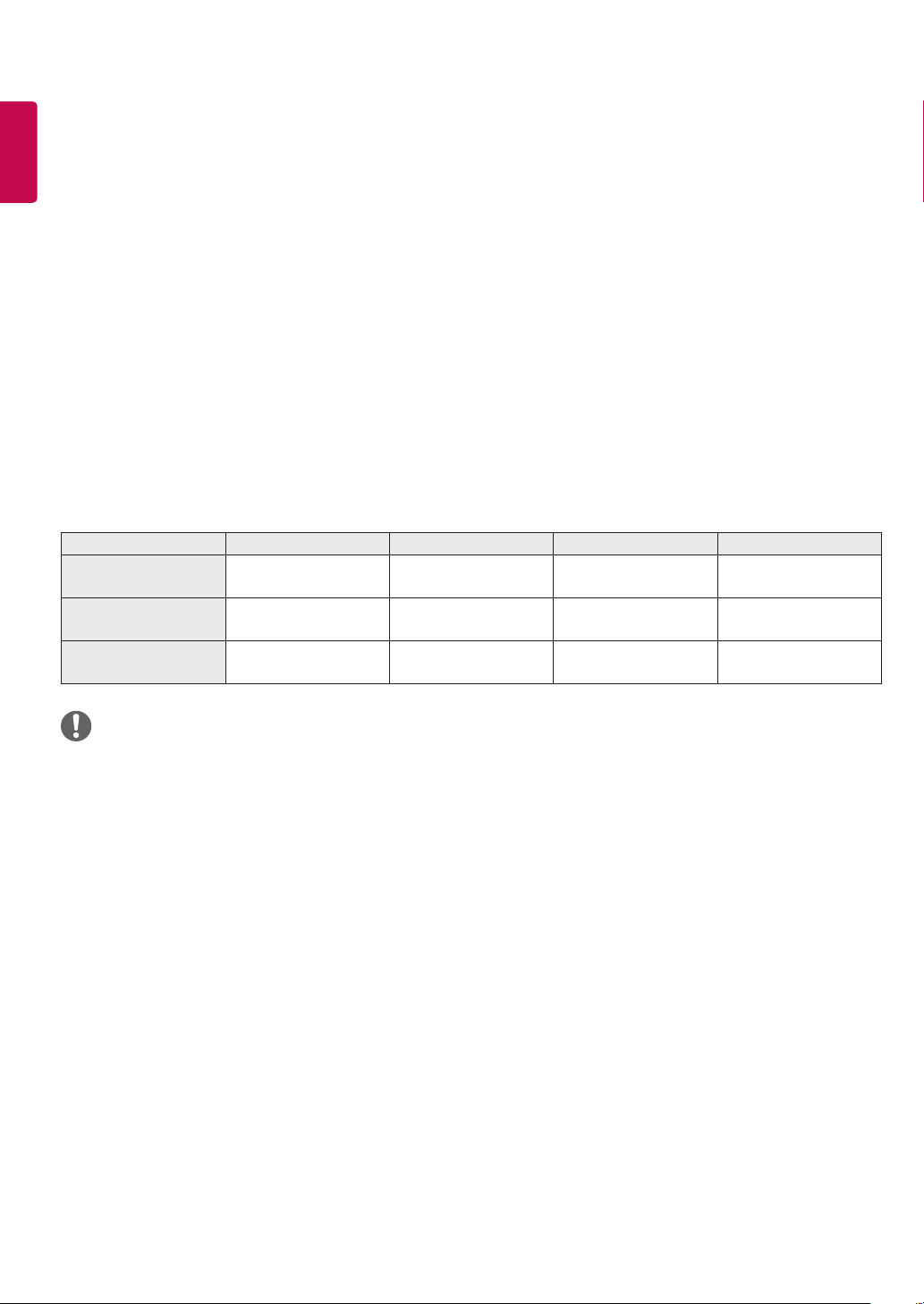
Fail Over
This feature enables an automatic switch to another input with a signal when there is no signal from the current input of the product.
Mode can be set to Off, Auto or Manual.
• Off: The Fail Over function is disabled.
• Auto: When there is no video signal in the current input, the input is switched to another input with video signal according to the set
input sequence (refer to the table*).
• Manual: When there is no video signal, you can set the priority by which the input is switched. When there are multiple video signals,
the input is switched to the high priority input.
USB can be set to Off, Movie or Photo.
• Off: Fail Over USB function is disabled.
• Movie: A video is played when every input has no video signal on Auto mode, or when there is no video signal among the priority
inputs on Manual mode.
• Photo: The photo slide show runs when every input has no video signal on Auto mode, or when there is no video signal among the
priority inputs on Manual mode.
Fail Over priority when set to Auto
Current source 1st change 2ndchange 3rd change 4th change
RGB HDMI DVI-D
USB
Auto play
RGB
NO SIGNAL
DVI-D HDMI RGB
USB
Auto play
RGB
NO SIGNAL
HDMI DVI-D RGB
USB
Auto play
RGB
NO SIGNAL
NOTE
• The number of priorities may vary depending on the model.
• When the Mode is set to Off, all of the submenus are disabled.
• When the Mode is set to Auto, the submenus of Priority1, Priority2, and Priority3 are disabled.
• If you select Movie or Photo in the USB menu, the USB Auto Playback option in Configuration Setup is disabled and the function
does not work.
• If you select Movie or Photo in the USB Auto Playback menu, the USB menu in the Fail Over menu is disabled and the function does
not work.
• If the USB menu in the Lock Mode menu is disabled, the USB Auto Playback option and the Fail Over USB menu are disabled and the
functions do not work.
• To enable the Fail Over USB function, a folder named FAIL_OVER or fail_over must exist in the USB along with any valid content
(videos or images).
• If a folder named FAIL_OVER or fail_over or any valid content does not exist on the USB, the default USB pop-up menu is displayed
when Fail Over USB function is activated.
• Be sure to turn off the USB Fail Over function after the content distribution. However, if a Fail Over event (e.g., input signal
connection, Fail Over USB menu option change or USB re-connection) occurs, the Fail Over USB function will work.
• The USB Fail Over function does not work while software update (including EZ Download) is in progress.
• Fail Over may not work properly under the following conditions:
- RGB will still be recognized as connected even when the RGB cable is connected to the equipment and monitor with no signal.
(e.g., if the HDMI input had lost its signal and the RGB cable was connected, the input would switch to RGB even though there was
no signal.)
- HDMI will still be recognized as connected even when the equipment has no signal but is powered.
(e.g., if a powered laptop was connected to the monitor and only the laptop was set to be displayed, HDMI would still be recognized
as connected even though there was no signal from the monitor.)
ENGLISH
10
Loading ...