Loading ...
Loading ...
Loading ...
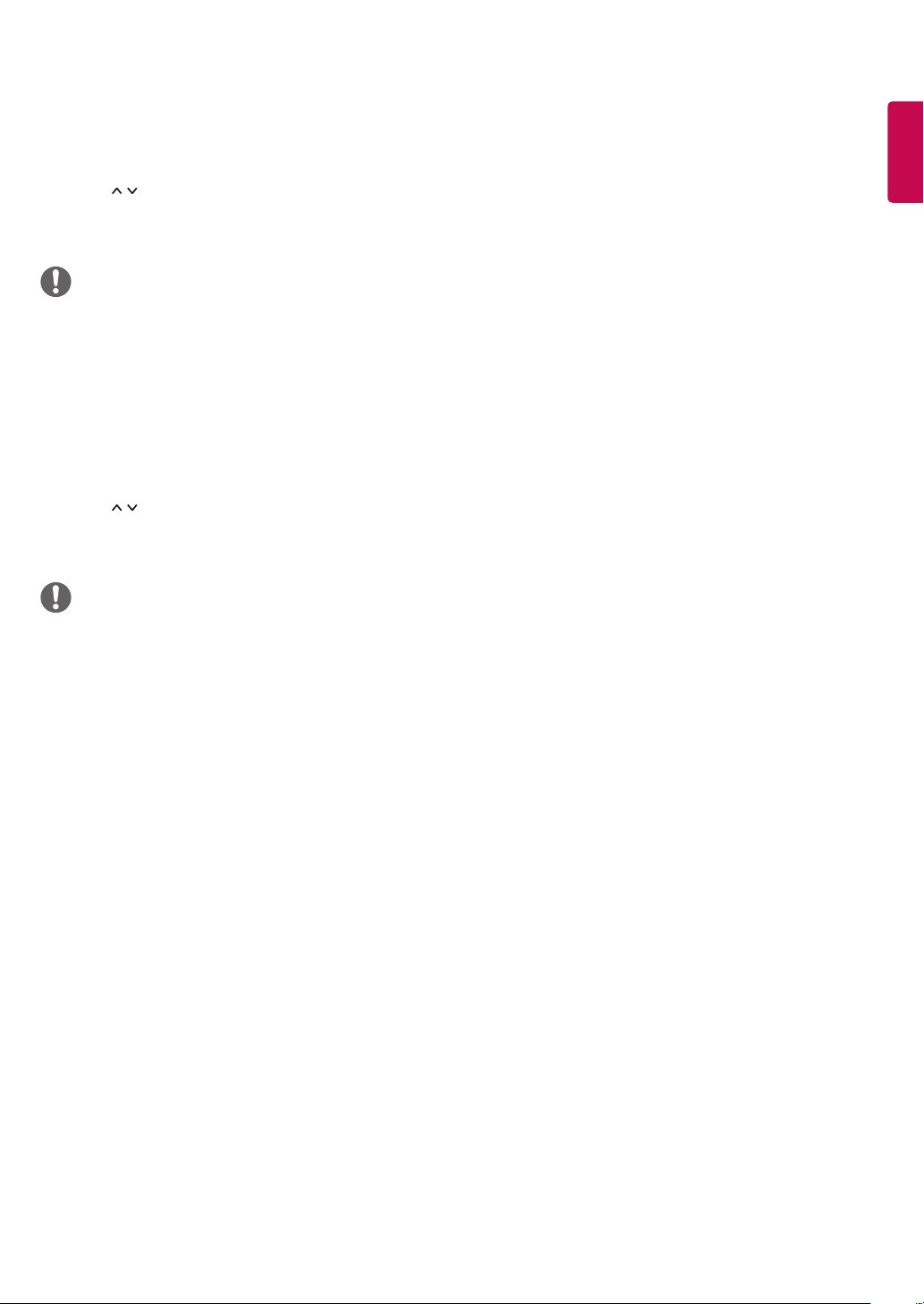
Logo Image Download
You can download a Splash Image file on your monitor.
Make a LG_DTV folder on the USB flash drive and then copy the splash image file to that folder.
1 Use the button to select the desired file name and press the OK button.
2
Wait till the download process is completed. After completion of download, monitor set will restart automatically..
3
You can see a new Splash Image on monitor which you downloaded while turning on monitor.
NOTE
• Splash Image upgrade funciton supports JPEG file of less than 1MB filesize.
• Except for JPEG images with progressive encoding.
• Monitor keep splash image until you change a new splash image.
• The resolution of Splash image should be 1920 x 1080 for full HD panel, 1360 x 768 for HD panel. The lowest resolution is 64 x 64.
No Signal Image Download
You can download a No Signal Image file on your monitor.
Make a LG_DTV folder on the USB flash drive and then copy the No Signal Image file to that folder.
1 Use the button to select the desired file name and press the OK button.
2
Wait till the download process is completed. After completion of download, monitor set will restart automatically.
3
You can see a new No Signal Image on monitor which you downloaded while turning on monitor.
NOTE
• No Signal Image upgrade funciton supports JPEG file of less than 1MB filesize.
• Except for JPEG images with progressive encoding.
• The resolution of No Signal Image should be 1920 x 1080 for full HD panel, 1360 x 768 for HD panel. The lowest resolution is 64 x
64.
• When the resolution for No Signal Image is set to Full HD > 1920 x 1080, then image sticking may occur.
• The file name for No Signal Image is correctly displayed only in English.
Send to daisy chain
This function is provided to copy the product settings to other sets using RS-232C.
1 You can send the settings for the current set to other sets using the RS-232C output.
2
The settings of the first set, which is RS-232C daisy chained, are copied.
3
After selecting Send to Daisy Chain, select Yes to send the data or No to return to the menu.
4
The function attempts to copy the settings until the sets connected to RS-232C out port of the current set are powered off. The
sets are then powered back on and the function checks that the settings have been copied.
Password Change
You can change the password for security.
Enter a new 4-digit number in Change Password.
Enter the same number again in Confirm Password to confirm the password.
ENGLISH
7
Loading ...
Loading ...
Loading ...