Loading ...
Loading ...
Loading ...
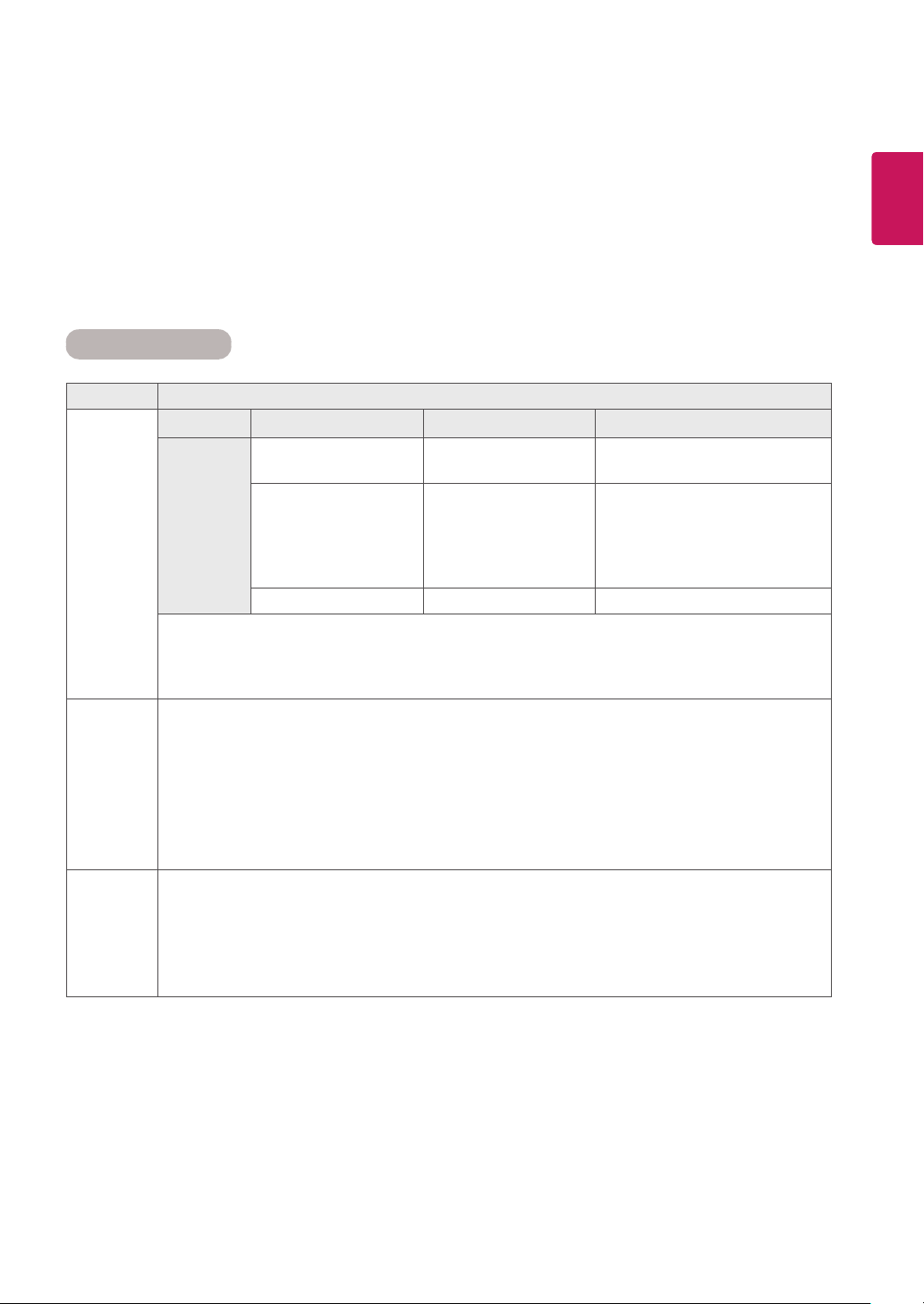
9
ENG
ENGLISH
Browsing Files
Browse files saved in a USB storage device.
1
Press SETTINGS to access the main menu.
2
Press the search button to scroll to MY MEDIA and press OK.
3
Press the Search button to go to the Movie List, Photo List or Content List that you want, and press OK.
Type Supported file format
Movie Codec Media Container Profile
Video MPEG1 / MPEG2 DAT, MPG, MPEG, DVD, TS,
TP
1080p @ 30 fps
MPEG4
(DivX 3.11, DivX 4,
DivX 5, DivX 6,
Xvid 1.01, Xvid 1.02, Xvid
1.03, Xvid 1.10-beta1/2)
AVI, DIVX, MP4, MKV, TS,
TRP
1080p @ 30 fps
H.264 AVI, MP4, MKV, TS, TRP, TP 1080p @ 60 fps
Bit rate : within 8 kbps to 320 kbps(MP3)
External Subtitle format : *.smi/*.srt/*.sub(MicroDVD, Subviewer1.0/2.0)/*.ass/*.ssa/*.txt(TMPlayer)/*.
psb(PowerDivX)
Internal Subtitle format : only, XSUB (It is the subtitle format used in DivX6 files)
Photo JPEG
Baseline : 64 x 64 to 15360 x 8640
Progressive : 64 x 64 to 1920 x 1440
PNG
Interlace : 1200 x 800
BMP
9600 x 6400
Non-supported files are displayed in the form of predefined icon.
Content
(when using
SuperSign
Manager)
File Extensions : *.cts/ *.cse
Movie
File Extensions: *.mpg/*.mpeg/*.dat/*.ts/*.trp/*.tp/*.mp4/*.mkv/*.avi/*. avi(motion JPEG)/*.mp4(motion
JPEG)/*.mkv(motion JPEG)
Video format: MPEG1, MPEG2, MPEG4,H.264, DivX 3.11, DivX 4, DivX 5, DivX 6,
Xvid 1.00,Xvid 1.01, Xvid 1.02, Xvid 1.03,Xvid 1.10-beta1/2, JPEG
Supported file format
Loading ...
Loading ...
Loading ...