Loading ...
Loading ...
Loading ...
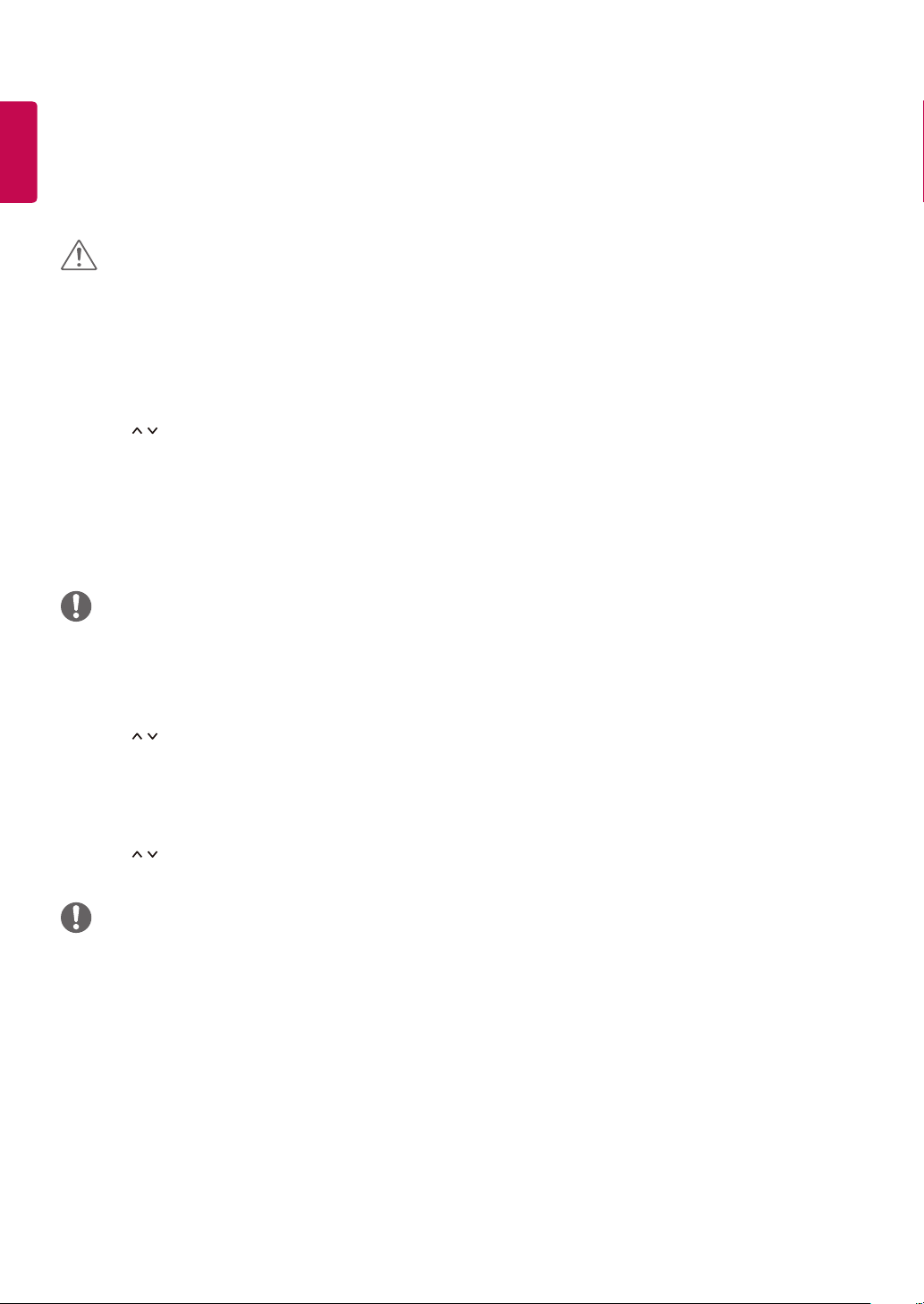
USB Cloning
The administrator can configure a monitor more quickly through USB and configure multiple monitors simultaneously.
All monitors that have been configured this way operate according to the settings of the same master monitor.
This newer procedure significantly decreases the installation time that would be necessary if the standard RS-232C method were
used instead.
CAUTION
• To use the USB Cloning function, be sure to use a USB storage device formatted using the FAT32 file system. If the USB storage
device has been formatted with another file system, it may not work correctly.
Ez Download
Ez Download is a function that enables users to download the desired items all at once, such as EPK (software update file), TLL (see
Send to USB descriptions for more information regarding file types), Splash Image, Micom, ect.
1 Use the button to select the Ez Download and press the OK button.
2
Select a list to download and press the Apply button.
- When EPK items are checked, EPK version information is displayed and SPI Boot and LG Boot Log items are enabled.
- When both EPK and JPG are checked, the LG Boot Log option is disabled. When JPG is un-checked, the LG Boot Log option is
enabled.
- When Global TLL and Model TLL files are both present, only Global TLL file is displayed.
3
Wait for the download to complete. When it is finished, your monitor will be turned off.
NOTE
• The user interface for No Signal Image Download can be correctly displayed only in English.
• The name of the file to download can be correctly displayed only in English.
Receive from USB
1 Use the button to select the desired *.TTL files name and press the OK button.
2
The monitor is changed to Standby mode after a successful download. If the download failed, the monitor will changed to the initial
installation screen.
Send to USB
1 Use the button to select the desired file name and press the OK button.
2
The monitor is changed to the initial installation screen after a successful download.
NOTE
• Model TLL: The top-level folder of USB xx (model) xxxxx. TLL (xxxxx is a number) in the form of, (model) must match the reception is
possible.
(ex) The name of Model TLL File is xxLS33A-5DC00001.TLL ~ xxLS33A-5DC99999.TLL for 42LS33A-5DC model.) Shown to be
suitable for the same model, Global TLL and only appears as if the Model TLL.
• Global TLL: The top-level folder of USB GlobalClonexxxxx.TLL (xxxxx is a number) in the form of, (model) is when the file does not
match the Model TLL, Global TLL to be selected.
(ex) The name of Global TLL File is GlobalClone00001.TLL ~ GlobalClone99999.TLL for 42LS33A-5DC model.)
(* Global TLL file exists in the same location in order to Cloning Model TLL file must be deleted or moved to other places.)
• When Global TLL and Model TLL files are both present in the top-level folder, press the red button to display the Global TLL file or
the green button to display the Model TLL file.
ENGLISH
6
Loading ...
Loading ...
Loading ...