Loading ...
Loading ...
Loading ...
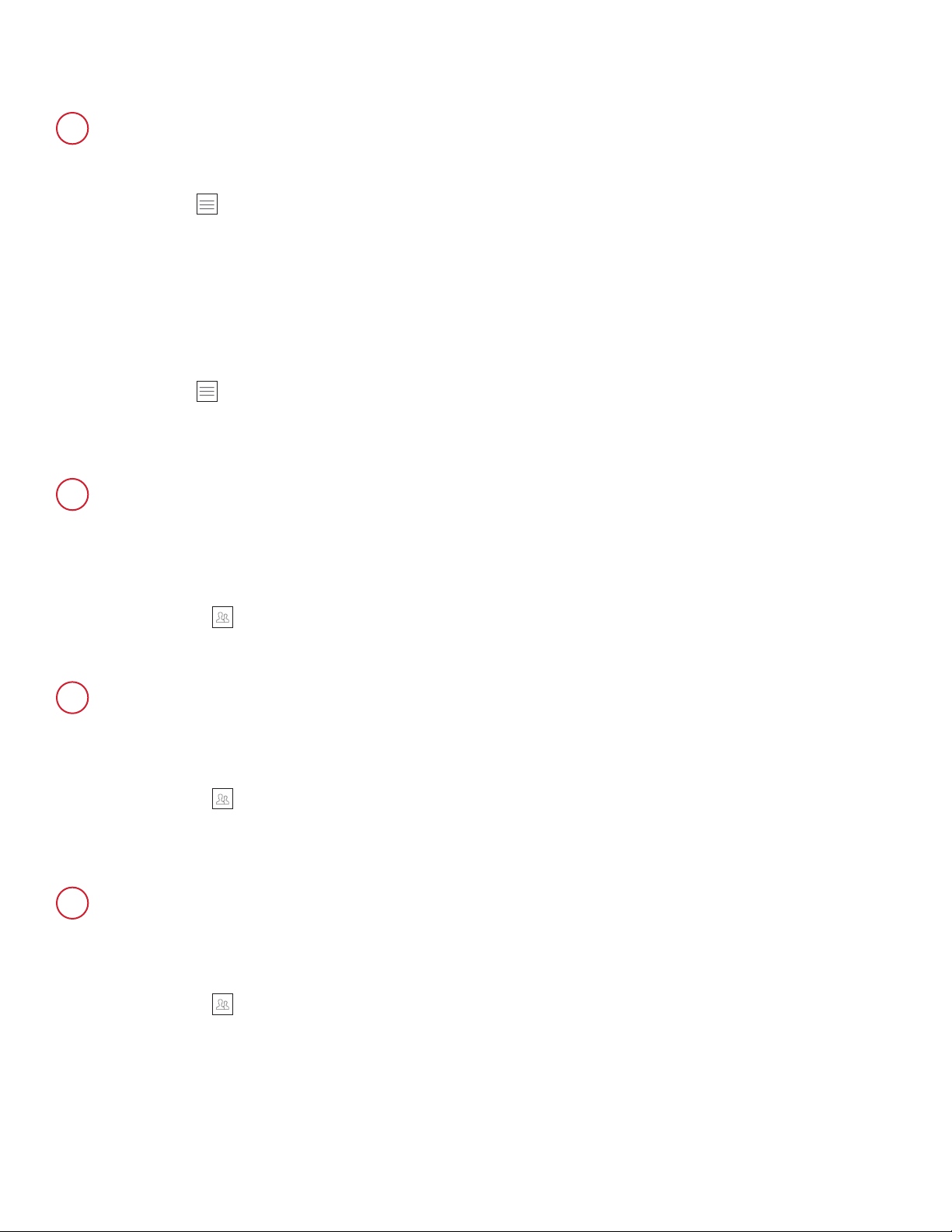
©2020 Spectrum Brands, Inc.
66450 Rev 02
6 / 14
Technical Support
1-800-327-5625
www.kwikset.com
Kwikset App (continued)
A1: If you know your current password, complete the following steps:
1. Open the Kwikset app.
2. Tap the icon.
3. Select Account Settings.
4. Select Account.
5. Select Change Password.
6. You will be prompted to enter your old password, then the New
Password elds must be lled out.
A2: If you do not remember your password, complete the following steps:
1. Open the Kwikset app.
2. Tap the icon.
3. Select Log Out.
4. Select Forgot Password to initiate the recovery process.
Complete the following steps:
1. Open the Kwikset app.
2. Select the lock.
3. Tap on the icon.
4. Add a user ngerprint by following the instructions.
Complete the following steps:
1. Open the Kwikset app.
2. Select the lock.
3. Tap on the icon.
4. Select the user you would like to delete.
5. Select Delete.
Complete the following steps:
1. Open the Kwikset app.
2. Select the lock.
3. Tap on the icon.
4. Select the user.
5. Select Schedule Type.
6. Select your desired schedule type and specify the desired access times.
J
K
L
M
How do I reset my password for my Kwikset account?
How do I enroll the fingerprint of another person that I want to
be able to use the lock?
How do I delete a user?
How do I limit the access times for a user?
Loading ...
Loading ...
Loading ...