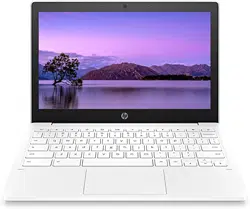Loading ...
Loading ...
Loading ...

Two-nger pinch zoom (touch screen only)
Use the two-nger pinch zoom to zoom out or in on images or text.
● Zoom out by placing two ngers apart on the touch screen and then moving your ngers together.
● Zoom in by placing two ngers together on the touch screen and then moving your ngers apart.
10 Chapter 2 Navigating the screen
Loading ...
Loading ...
Loading ...