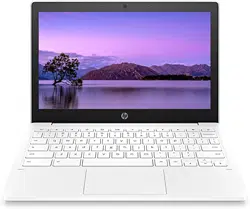Loading ...
Loading ...
Loading ...

2 Navigating the screen
Depending on your computer model, you can navigate the computer screen using one or more methods.
● Use touch gestures directly on the computer screen.
● Use touch gestures on the touchpad.
Using touchpad and touch screen gestures
The touchpad helps you navigate the computer screen and control the pointer using simple touch gestures. To
navigate a touch screen (select products only), touch the screen directly using gestures described in this
chapter.
Tap
Use the tap or double-tap gesture to select or open an item on the screen.
● Point to an item on the screen, and then tap one nger on the touchpad zone or touch screen to select
the item. Double-tap to open it.
● Tap two ngers on the touchpad zone or touch screen to bring up a context-sensitive menu.
Scrolling (touchpad only)
Scrolling is useful for moving up, down, or sideways on a page or image. Scrolling to the left or the right with
two ngers scrolls the screen, if there is more content viewable to either side, or moves back and forth
through web browser history.
● Place two ngers slightly apart on the touchpad zone, and then drag them up, down, left, or right.
NOTE: Scrolling speed is controlled by nger speed.
8 Chapter 2 Navigating the screen
Loading ...
Loading ...
Loading ...