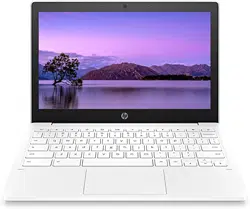Loading ...
Loading ...
Loading ...

● To scroll between open tabs in Chrome, slide three ngers left or right on the touchpad zone.
One-nger scrolling (touch screen only)
Scrolling to the left or the right with one nger moves back and forth through web browser history.
● Place one nger on the touch screen, and then drag it across the touch screen in a left or right motion.
NOTE: Scrolling speed is controlled by nger speed.
One-nger swipe (touch screen only)
Swiping up with one nger hides or shows your shelf. The shelf contains a list of popular shortcuts to apps so
that you can nd them easily.
● Place your nger on the bottom of the screen, quickly slide your nger up a short distance, and then lift
it.
Using touchpad and touch screen gestures 9
Loading ...
Loading ...
Loading ...