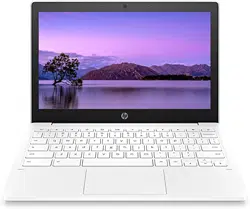Loading ...
Loading ...
Loading ...

Table 1-6 Action keys and their descriptions (continued)
Icon Key Description
Brightness up Increases the screen brightness incrementally as long as you hold down
the key.
Mute Mutes speaker sound.
Volume down Decreases speaker volume incrementally as long as you hold down the
key.
Volume up Increases speaker volume incrementally as long as you hold down the
key.
Bottom
Use the illustration and table to identify the bottom component.
Table 1-7 Bottom component and description
Component Description
Speakers (2) Produce sound.
Labels
The labels aixed to the computer provide information that you might need when you troubleshoot system
problems or travel internationally with the computer. Labels can be in paper form or imprinted on the
product.
IMPORTANT: Check the following locations for the labels described in this section: the bottom of the
computer, inside the battery bay, under the service door, on the back of the display, or on the bottom of a
tablet kickstand.
6 Chapter 1 Components
Loading ...
Loading ...
Loading ...