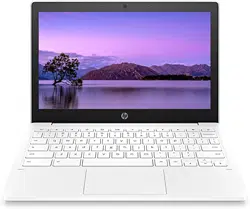Loading ...
Loading ...
Loading ...

Table 1-5 Special keys and their descriptions
Component Description
(1) esc key Activates certain computer functions when pressed in
combination with other keys, such as tab or shift.
(2) Action keys Execute frequently used system functions.
(3) Power button ● When the computer is o, press the button briey to turn
on the computer.
● When the computer is on, press the button briey to
initiate Sleep.
● When the computer is in the Sleep state, press the button
briey to exit Sleep (select products only).
● When the computer is in Hibernation, press the button
briey to exit Hibernation.
IMPORTANT: Pressing and holding down the power button
results in the loss of unsaved information.
If the computer has stopped responding and shutdown
procedures are ineective, press and hold the power button for
at least 10 seconds to turn o the computer.
Action keys
Action keys perform specic functions and vary by computer. To determine which keys are on your computer,
look at the icons on your keyboard and match them to the descriptions in this table.
▲ To use an action key, press and hold the key.
For more information about action keys and keyboard shortcuts, go to https://support.google.com/
chromebook/answer/183101. Select your language at the bottom of the page.
Table
1-6 Action keys and their descriptions
Icon Key Description
Back Displays the previous page in your browser history.
Forward Displays the next page in your browser history.
Reload Reloads your current page.
Full screen Opens your page in full-screen mode.
Display apps Displays open apps.
NOTE: Pressing this button in conjunction with ctrl takes a screenshot.
Brightness down Decreases the screen brightness incrementally as long as you hold down
the key.
Keyboard area 5
Loading ...
Loading ...
Loading ...