Loading ...
Loading ...
Loading ...
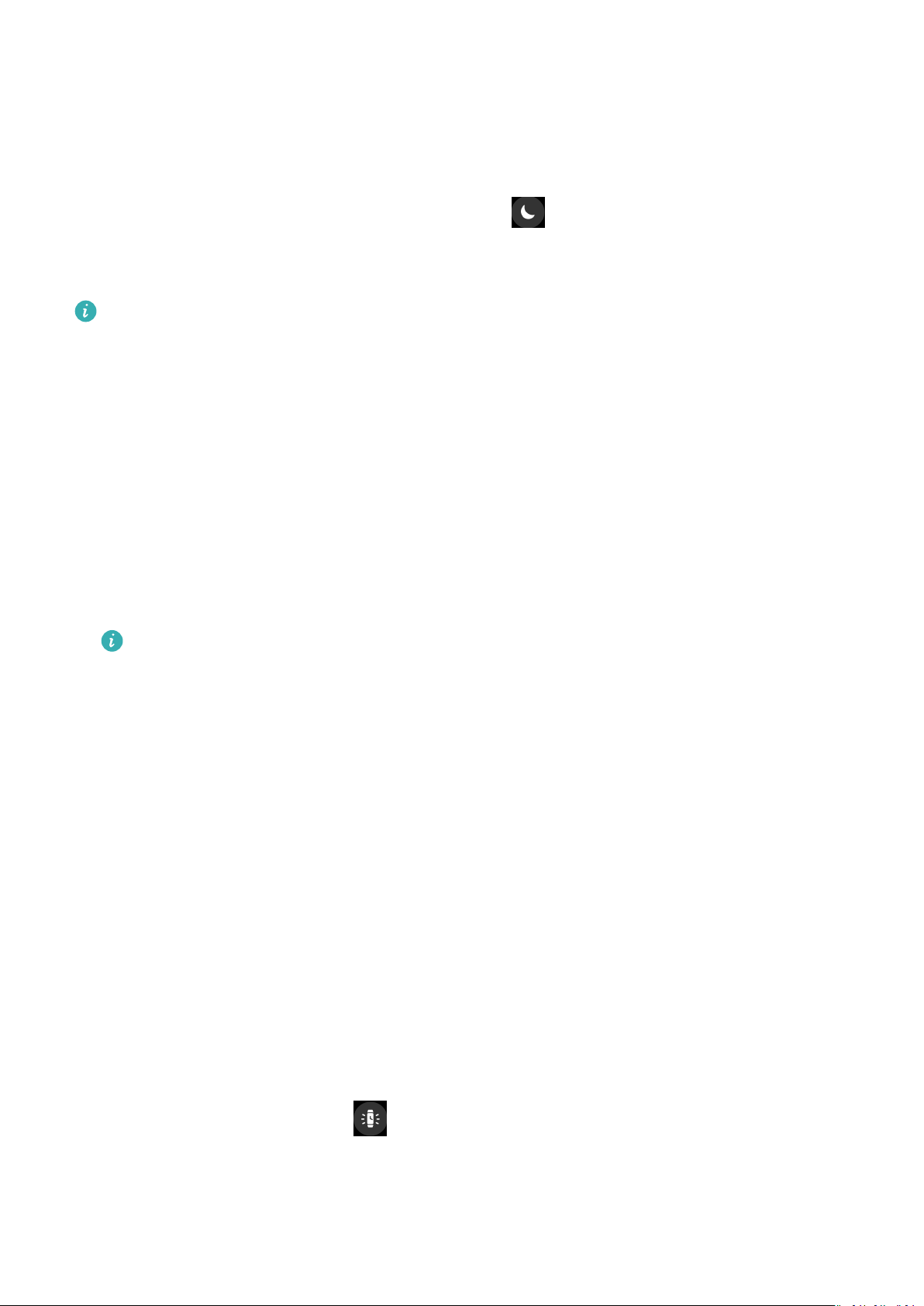
More guidance
Do Not Disturb
Swipe down on the watch's home screen and touch to enable Do Not Disturb mode.
Alternatively, on your watch, go to Settings > Do Not Disturb. You can set it to all day or
schedule a time period for this mode.
After Do Not Disturb is enabled:
• Messages and notications will not be displayed on the watch, and the Raise to wake
feature will be disabled.
• The alarm will vibrate and ring as normal.
Adding favorites
1 On your watch, go to Settings > Display > Favorites, and select your preferred data, such
as sleep, stress level, ,heart rate ,music ,weather , activity record, etc.
2 Then, swipe left or right on the home screen of the watch to check which cards you
added.
A maximum of six cards can be displayed.
Setting vibration strength
On the watch, go to Settings > Strength, then select your preferred vibration strength level,
such as Strong, Soft, or None. Your watch will then automatically return to the previous
screen.
Turning the screen on and o
Using Raise to wake: Open the Huawei Health app, go to the device settings screen, enable
or disable Raise to wake.
Adjusting the screen brightness level: On your watch, go to Settings > Display >
Brightness, and set your preferred screen brightness level.
Setting Always on Display: On your watch, go to Settings > Display > Advanced, and set
the screen on time to 5 min, 10 min, 15 min, or 20 min. After it is set, swipe down on the
home screen of the watch, touch . The screen will then stay on for the amount of time
you set.
Setting Sleep time: On your watch, go to Settings > Display > Advanced and set the screen
sleep time to 10 sec, 15 sec, or 20 sec. If Sleep is set to Auto, the watch screen will turn o
when you tilt or lower your wrist.
19
Loading ...
Loading ...
Loading ...