Loading ...
Loading ...
Loading ...
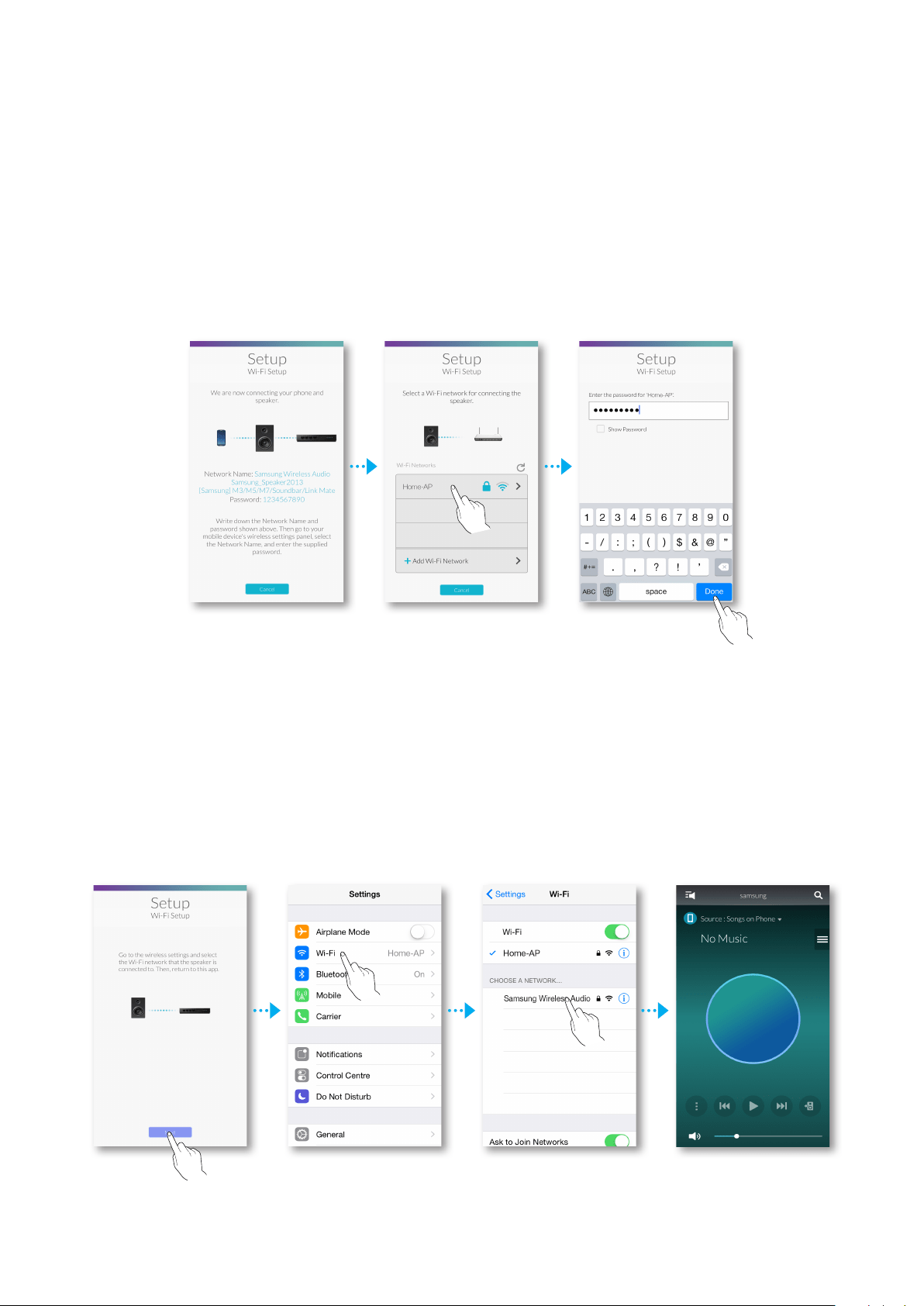
6 Go back to the Samsung Multiroom app.
7 Select Next.
8 From the wireless network list, select the desired one for R7/R6 connection.
9 In case of secure network, the password prompt appears on the smart device screen.
Use the on-screen keyboard to enter the password.
• Once you finish entering, the R7/R6 connects to the network.
10 Go to Settings
;
Wi-Fi in iOS, and then select the network which the R7/R6 is
connected to.
(The R7/R6 and the smart device should be connected to the same wireless router.)
• The smart device connects to the network.
11 When the R7/R6 is completely connected, press Next.
12 Go back to the Samsung Multiroom app.
• All network connections are finished.
15
44
Loading ...
Loading ...
Loading ...