Loading ...
Loading ...
Loading ...
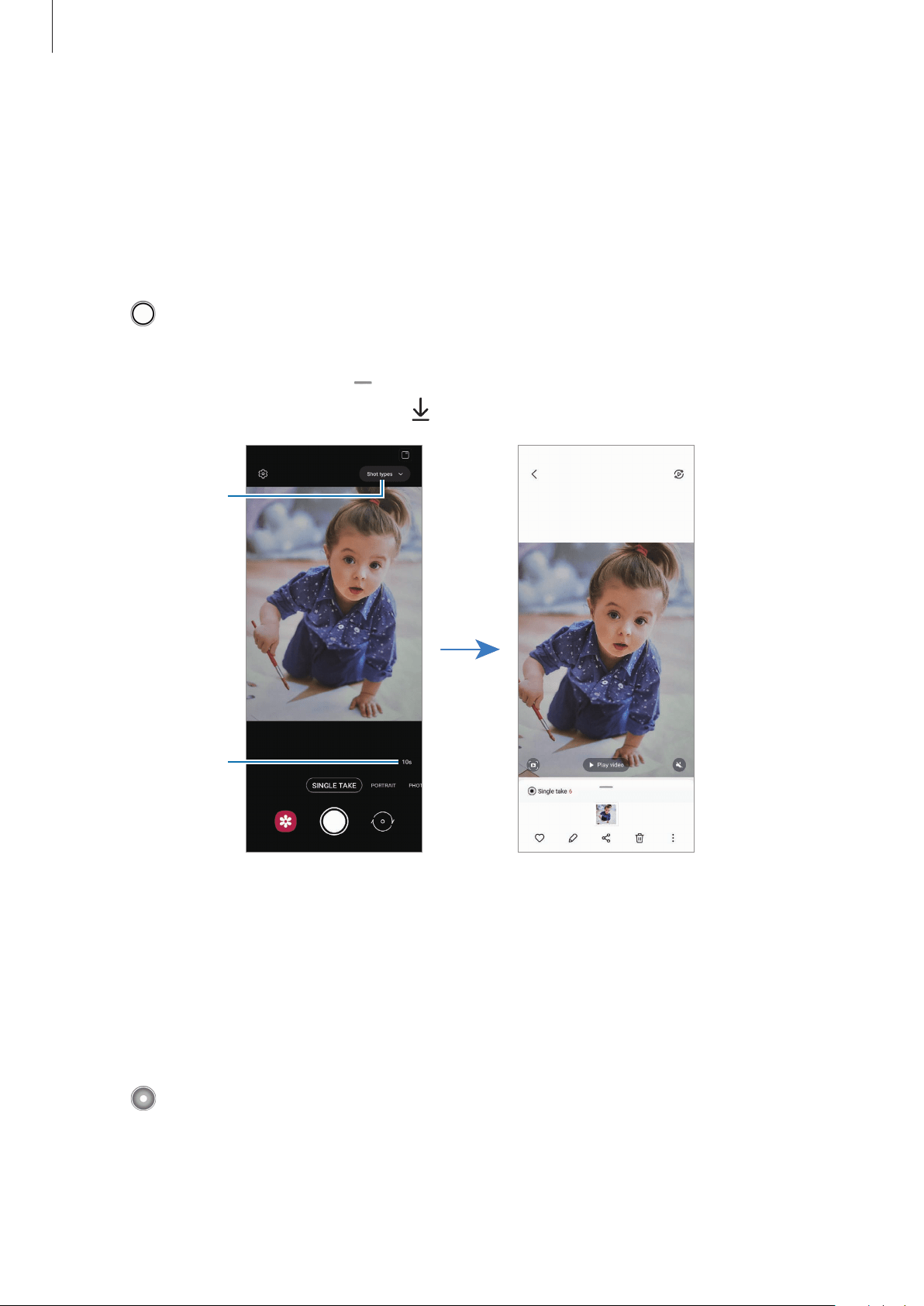
Apps and features
62
Single take mode
Take various pictures and videos in just one shot.
Your device automatically selects the best shot and creates pictures with filters or videos with
certain sections repeated.
1 On the shooting modes list, tap
SINGLE TAKE
.
2 Tap and move the camera to capture the scene you want.
3 When you are finished, tap the preview thumbnail.
To view other results, drag the
icon upwards. To save the results individually, tap
Select
,
tick the items you want, and then tap
.
Change the
recording time.
Customise the
shooting options.
Portrait mode / Portrait video mode
The camera allows you to capture pictures or videos where the background is blurred and the
subject stands out clearly. You can also apply a background effect and edit it after taking a
picture.
1 On the shooting modes list, tap
PORTRAIT
or tap
MORE
→
PORTRAIT VIDEO
.
2 Tap and select a background effect you want.
To adjust the intensity of the background effect, drag the adjustment bar.
Loading ...
Loading ...
Loading ...