Loading ...
Loading ...
Loading ...
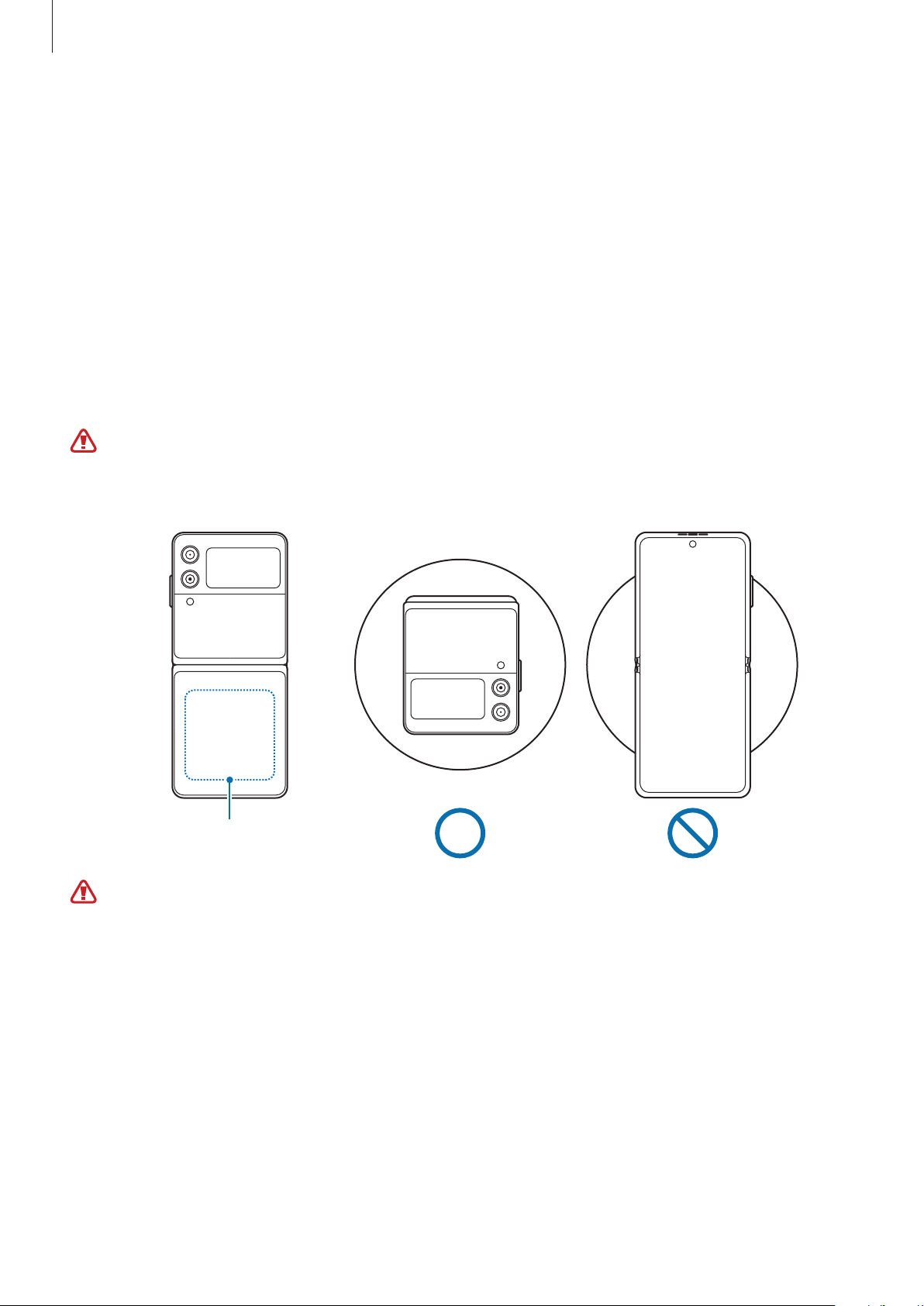
Basics
18
Wireless charging
The device has a built-in wireless charging coil. You can charge the battery using a wireless
charger (sold separately).
Fold the device before charging the battery. Place the centre of the device’s back on the
centre of the wireless charger to charge the battery. After fully charging, disconnect the
device from the wireless charger.
The estimated charging time will appear on the notification panel. The actual charging time
may vary depending on the charging conditions. Wireless charging may not work smoothly
depending on the type of accessory or cover. For stable wireless charging, it is recommended
to separate the cover or accessory from the device.
Adjust the devices into the correct position as shown in the image below to ensure
that their connection is good. Otherwise, the device may not charge properly or may
overheat.
Wireless charging coil
Precautions for wireless charging
If you do not follow the precautions below, the device may not charge properly or may
overheat, or the device and any cards may be damaged.
•
Do not place the device on the wireless charger with a credit card or radio-frequency
identification (RFID) card (such as a transportation card or a key card) placed between
the back of the device and the device cover.
•
Do not place the device on the wireless charger when conductive materials, such as
metal objects and magnets, are placed between the device and the wireless charger.
Loading ...
Loading ...
Loading ...