Loading ...
Loading ...
Loading ...
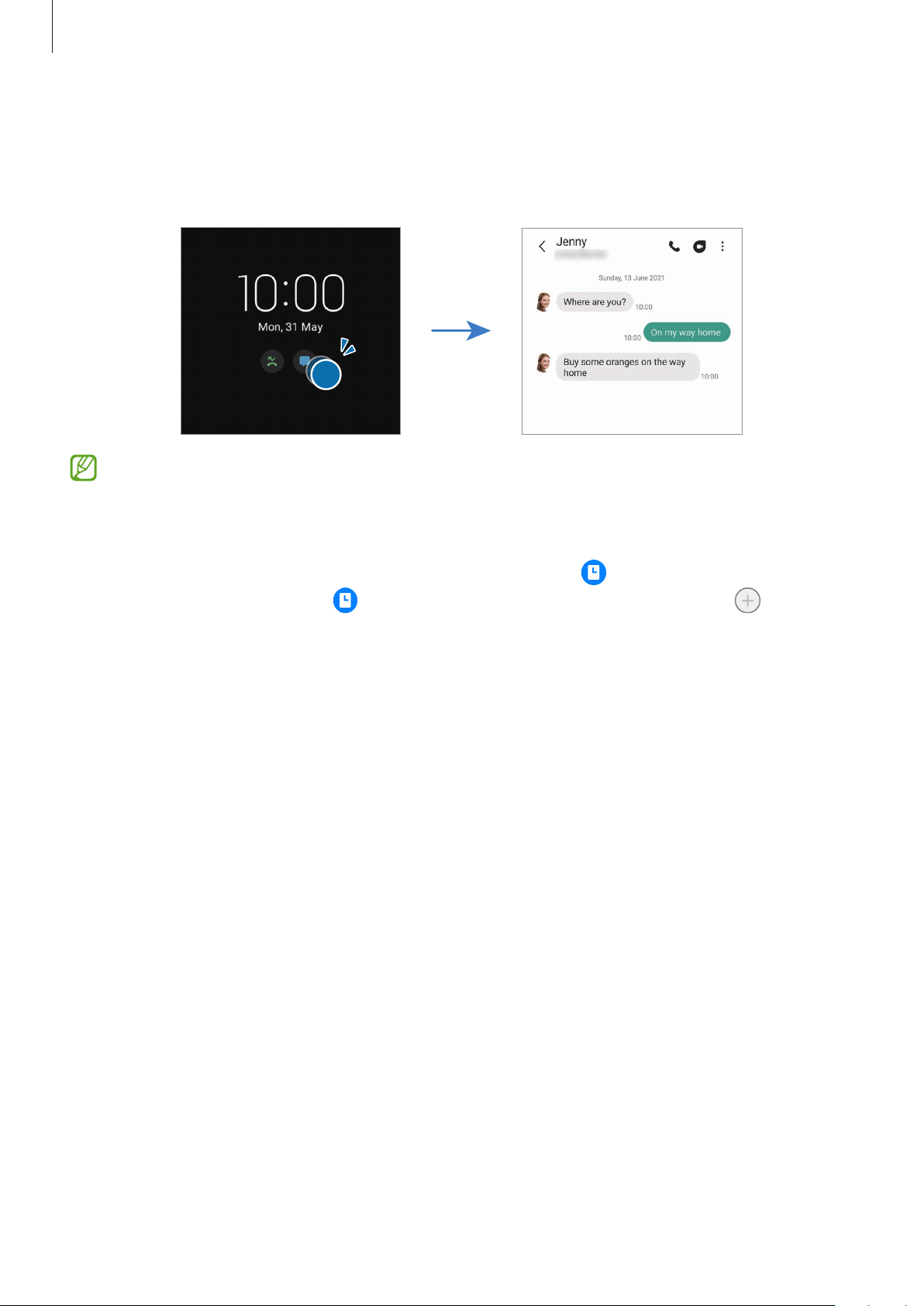
Settings
121
Opening notifications on the Always On Display
When you receive message, missed call, or app notifications, notification icons will appear on
the Always On Display. Double-tap a notification icon to view its notification.
If the screen is locked, you must unlock it to view notifications.
Deactivating the Always On Display feature
Open the notification panel, swipe downwards, and then tap
(
Always On Display
) to
deactivate it. If you cannot find
(
Always On Display
) on the quick panel, tap and drag
the button over to add it.
Alternatively, on the Settings screen, tap
Lock screen
, and then tap the
Always On Display
switch to deactivate it.
Cover screen
Change the settings for the Cover screen.
On the Settings screen, tap
Cover screen
.
•
Clock style
: Change the type and colour of the clock on the Cover screen.
•
Widgets
: Select items to display on the Cover screen.
•
Turn on screen for notifications
: Set the Cover screen to turn on when you receive
notifications.
Loading ...
Loading ...
Loading ...