Loading ...
Loading ...
Loading ...
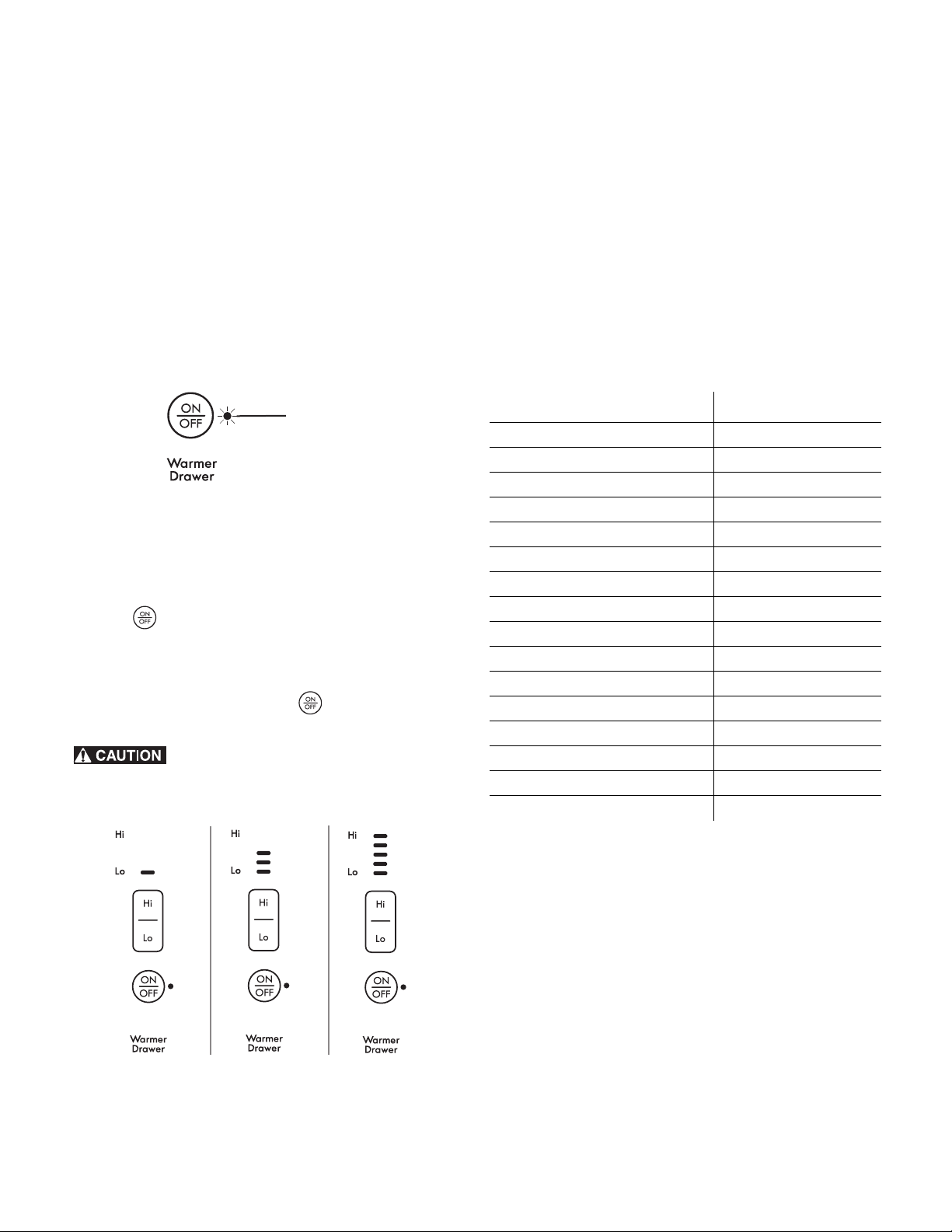
31
Setting Oven Controls
Warmer Drawer Controls
The warmer drawer control is located on the left side of the
control panel. Use the warmer drawer control key to turn ON
and OFF and make temperature adjustments. Available temper-
ature settings are approximate, and are designated by Lo, Med,
and Hi (Figure 46). If needed, refer to Warmer drawer recom-
mended food settings provided in this section.
Warmer drawer indicator light
The warmer drawer indicator light is located beside the ON-
OFF key (Figure 45). It glows when the warmer drawer is turned
ON, and remains on until the warmer drawer is turned OFF
To set warmer drawer:
1. Arrange the warmer drawer rack (if needed) in the warmer
drawer and place the cooked food or dishes in the warmer
drawer. Close warmer drawer.
2. Press .
3. Press Hi Lo key to toggle to the desired temperature setting.
Release when the desired temperature setting is displayed
by the indicator lights. (Figure 46).
4. Once warming is finished, press to turn OFF and
carefully remove items from warmer drawer.
Always use potholders or oven mitts when
removing food from the warmer drawer as cookware and plates
will be hot and you can be burned.
Warmer Drawer settings
The recommended warmer drawer food settings shown are
meant to be used as a recommendation only. If a particular
food item is not listed, start with the Med setting. If more
crispness is desired, remove the lid or aluminum foil from the
food.
Most foods may be maintained at serving temperatures on the
Med setting. When a combination of foods are to be kept warm
(for example, a meat with 2 vegetables and rolls) use the Hi
setting. To minimize heat loss, avoid opening the warmer drawer
frequently while in use.
Important note:
• Do not use plastic wrap to cover food. Plastic may melt
onto the drawer and be very difficult to clean up. Use only
utensils and cookware recommended by the manufacturer
for use a warmer drawer.
• Always start with hot food when using the warmer drawer.
DO NOT heat cold food in the warmer drawer.
• Self Clean can not be set when the warmer drawer is active.
Figure 45: Warmer drawer indicator light
Figure 46: Setting desired temperature in warmer drawer
Warmer
drawer
indicator
light
Warmer drawer recommended food settings
Food Item Setting
Bacon
Hi
Hamburger patties
Hi
Poultry
Hi
Pork chops
Hi
Fried food
Hi
Pizza
Hi
Gravies
Med
Casseroles
Med
Eggs
Med
Roasts (beef, pork, or lamb)
Med
Vegetables
Med
Biscuits
Med
Rolls (hard)
Med
Pastries
Med
Rolls (soft)
Lo
Empty dinner plates
Lo
Loading ...
Loading ...
Loading ...