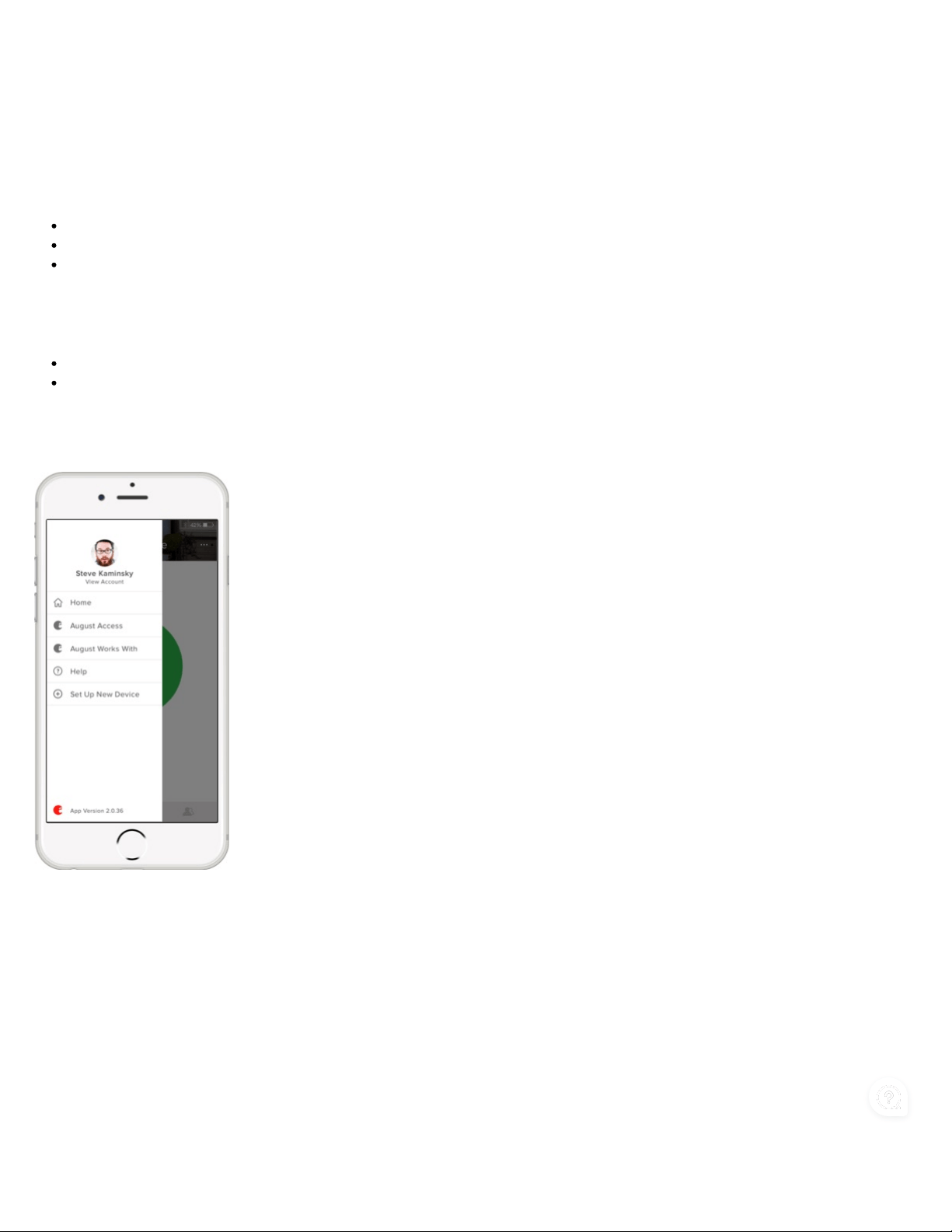
2/19/19, 9'00 AMSetting Up August Connect
Page 1 of 5https://support.august.com/setting-up-august-connect-rkZxevUy0_z
AUGUST CONNECTAUGUST CONNECT (/CATEGORIES/AUGUST-CONNECT-HK3PMUEFG) (/CATEGORIES/AUGUST-CONNECT-HK3PMUEFG)
!
USING YOUR CONNECTUSING YOUR CONNECT (/CATEGORIES/USING-YOUR-CONNECT-HYW__OVYZ) (/CATEGORIES/USING-YOUR-CONNECT-HYW__OVYZ)
Setting Up August Connect
RequirementsRequirements
Make sure your iOS device has Wi-Fi turned on (Apple Settings > Wi-Fi)
Make sure your phone is connected to your home Wi-Fi network (Connect is compatible with 2.4 gHZ 2.4 gHZ Wi-Fi)
The August Connect requires an active August Smart Lock and needs to be installed using a compatible phone. Please visit our phonephone
compatibility pagecompatibility page (august.com/phones) (august.com/phones) to ensure that your phone is compatible.
To install your August Connect:To install your August Connect:
Plug InPlug In. Plug your August Connect into a power outlet within 15 feet of your August Smart Lock for optimal performance and reliability.
Wait for the flashing green light on your August Connect. If you don’t see the flashing green light press and hold the button on
your August Connect for 3 seconds.
In the side menu, tap Set Up New Device
Choose Set Up An August Connect
Loading ...
Loading ...
Loading ...
