Loading ...
Loading ...
Loading ...
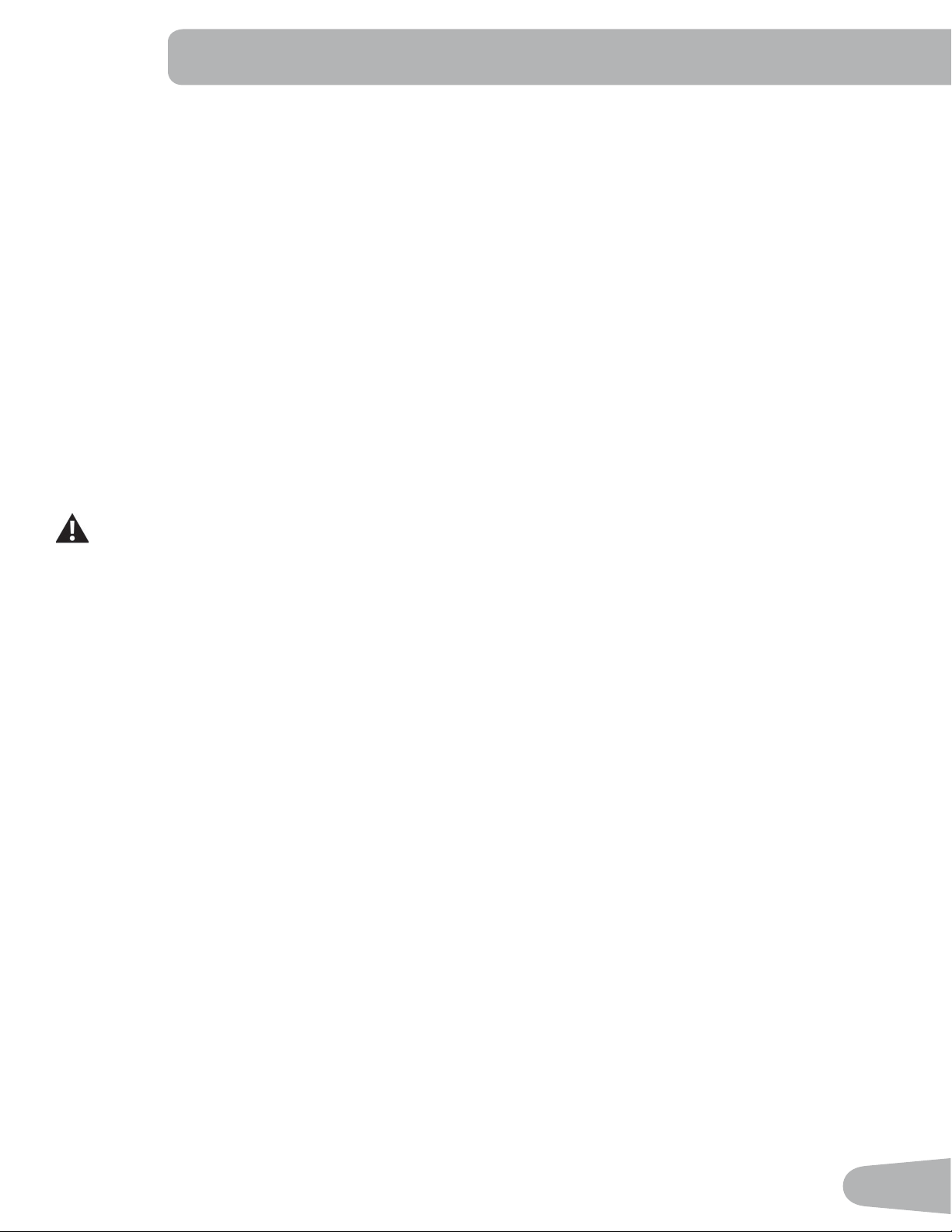
45
CONSOLE SETUP MODE
7KH&RQVROH6HWXS0RGHOHWV\RXFRQWUROWKHVRXQGVHWWLQJVRQRIIDGMXVWWKHGDWHDQGWLPHRUVHHPDLQWHQDQFH
VWDWLVWLFV7RWDO5XQ+RXUVDQG6RIWZDUH9HUVLRQ±IRUVHUYLFHWHFKQLFLDQXVHRQO\
+ROGGRZQWKH3$86(6723EXWWRQDQG5LJKWEXWWRQWRJHWKHUIRUVHFRQGVZKLOHLQWKH3RZHU8S0RGHWRJRLQWR
the Console Setup Mode.
Note:3XVK3$86(6723WRH[LWWKH&RQVROH6HWXS0RGHDQGUHWXUQWRWKH3RZHU8S0RGHVFUHHQ
2. The Console display shows the Date prompt with the current setting. To change, push the Increase(c'HFUHDVHd
EXWWRQVWRDGMXVWWKHFXUUHQWO\DFWLYHYDOXHÀDVKLQJ3XVKWKH/HIW5LJKWEXWWRQVWRFKDQJHZKLFKVHJPHQWLVWKHFXU
UHQWO\DFWLYHYDOXHPRQWKGD\\HDU
3. Push OK to set.
4. The Console display shows the Time prompt with the current setting. Push the Increase/Decrease buttons to adjust
WKHFXUUHQWO\DFWLYHYDOXHÀDVKLQJ3XVKWKH/HIW5LJKWEXWWRQVWRFKDQJHZKLFKVHJPHQWLVWKHFXUUHQWO\DFWLYHYDOXH
$0RU30KRXUPLQXWH
5. Push OK to set.
6. The Console display shows the UNITS prompt with the current setting. Push the Increase/Decrease buttons to
change between “MILES” and “KM”.
7. Push OK to set.
7KH&RQVROHGLVSOD\VKRZVWKH6RXQG6HWWLQJVSURPSWZLWKWKHFXUUHQWVHWWLQJ3XVKWKH,QFUHDVH'HFUHDVHEXWWRQV
to change between “ON” and “OFF”.
If the Sound has been muted, the Console will display the “AUDIO OFF” prompt before a Workout starts as
a reminder.
9. Push OK to set.
10. The Console display shows the TOTAL RUN HOURS for the machine.
)RUWKHQH[WSURPSWSXVKWKH2.EXWWRQ
12. The Console display shows the BLE FW UPDATE prompt.
Note: If you have an update for the Bluetooth
®
Low Energy (also called Bluetooth
®
6PDUWV\VWHPLQVHUWWKH86%
)ODVK'ULYHZLWKWKHXSGDWH¿OHLQWRWKH&RQVROH3XVKWKH,QFUHDVH'HFUHDVHEXWWRQVWRVHOHFWWKH³&21),50<(6´
option, and push OK.
The Console will display “SAVING”, and then “REMOVE USB” when it is safe to remove the USB Flash Drive.
)RUWKHQH[WSURPSWSXVKWKH2.EXWWRQ
14. The Console display shows the Software Version code.
)RUWKHQH[WSURPSWSXVKWKH2.EXWWRQ
16. The Console display shows the LOG prompt.
)RUWKHQH[WSURPSWSXVKWKH2.EXWWRQ
7KH&RQVROHZLOOGLVSOD\WKH3RZHU8S0RGHVFUHHQ
Loading ...
Loading ...
Loading ...
