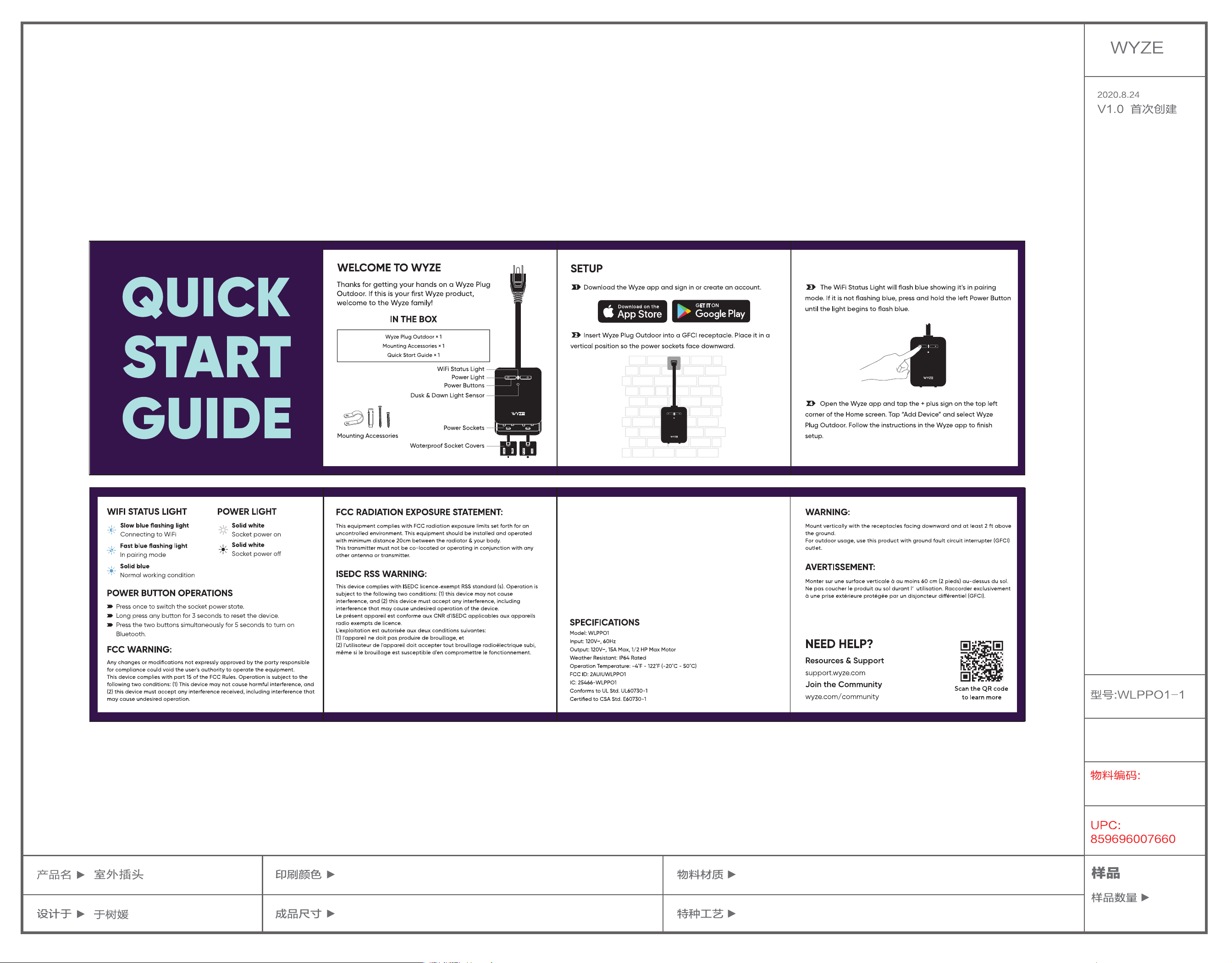
90*90mm
105g 无光铜
风琴折
CM
Y
K+PANTONE 2627 C+PANTONE 317 C
ISEDC RADIATION EXPOSURE STATEMENT:
This equipment complies with ISEDC RF radiation exposure limits set forth for an
uncontrolled environment.
This transmitter must not be co-located or operating in conjunction with any
other antenna or transmitter.
This equipment should be installed and operated with minimum distance 20cm
between the radiator & your body.
Cet appareil est conforme aux limites d'exposition de rayonnement RF ISEDC
établies pour un environnement non contrôlé.
Cet émetteur ne doit pas être co-implanté ou fonctionner en conjonction avec
toute autre antenne ou transmetteur.
Cet équipement doit être installé et utilisé avec une distance minimale de 20cm
entre le radiateur et votre corps.
WLPPO1-1-KSZP01 V2.0
2021.2.3
V2.0 “POWER
BUTTON OPERA-
TIONS”第一条内容
变更
