Loading ...
Loading ...
Loading ...
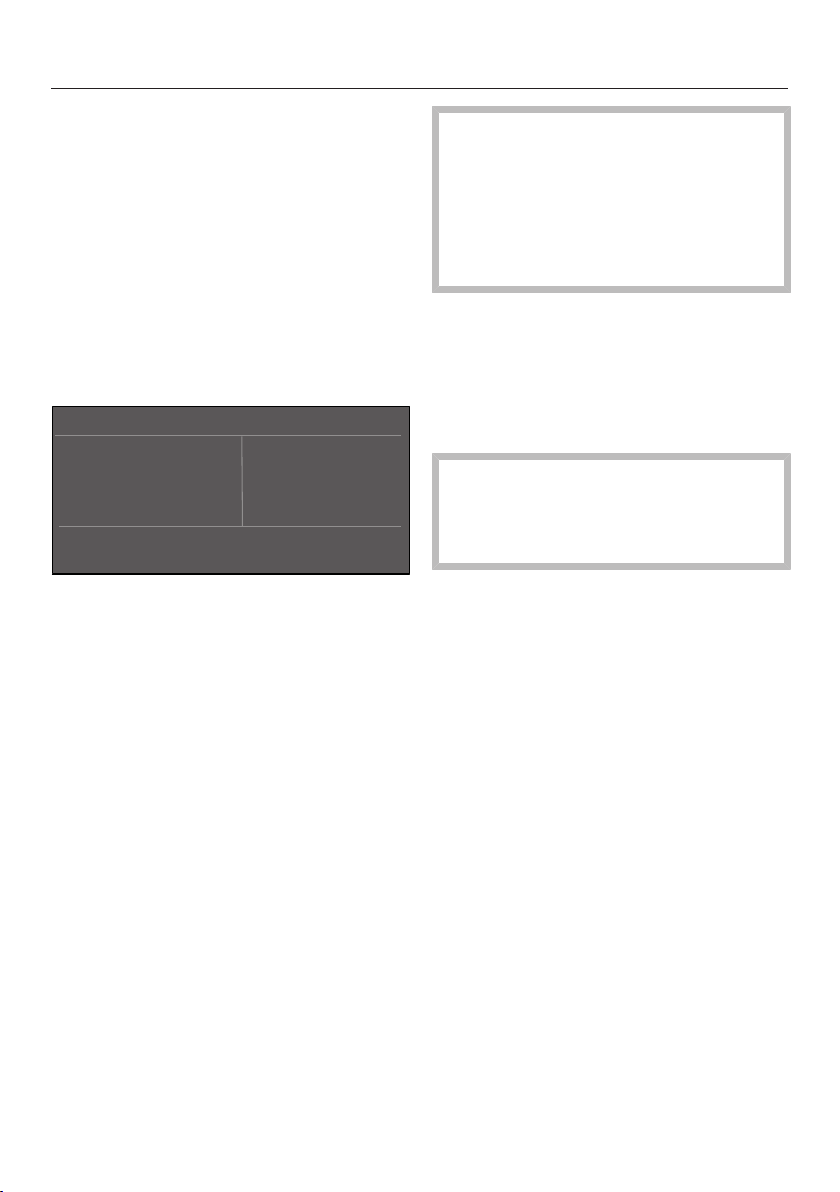
Switching on and off
68
Switching on the appliance
Open the appliance door.
Turn the refrigeration appliance on by
pressing the On/Off switch.
The refrigeration appliance will start to
cool and the interior lighting will come
on when the appliance door is opened.
Miele will appear, followed by the main
screen on the refrigeration appliance
display:
°F
39
°F
39
0
°F
The message Freezer temperature too
high. Max. temperature °C will appear on
the display when the appliance is
switched on for the first time or until the
selected temperature has been reached
in the freezer zone.
An alarm tone sounds.
Confirm the message with OK.
The message disappears from the dis-
play and the alarm tone stops.
However, the message may reappear
on the display after a brief delay.
As soon as the selected temperature
has been reached in the freezer zone,
the message will disappear completely
from the display and the alarm tone will
stop.
To enable the temperature to get suf-
ficiently cold inside the refrigeration
appliance, allow the appliance to run
for a few hours before placing food
in it. Do not place food in the freezer
zone until it has reached the required
coldness (at least 0°F/-18°C).
Switching off the appliance
Turn the refrigeration appliance off by
pressing the On/Off switch.
The cooling and interior lighting are
switched off.
Please note: the refrigeration appli-
ance is not disconnected from the
power supply when it is switched off
with the On/Off switch.
Loading ...
Loading ...
Loading ...