Loading ...
Loading ...
Loading ...
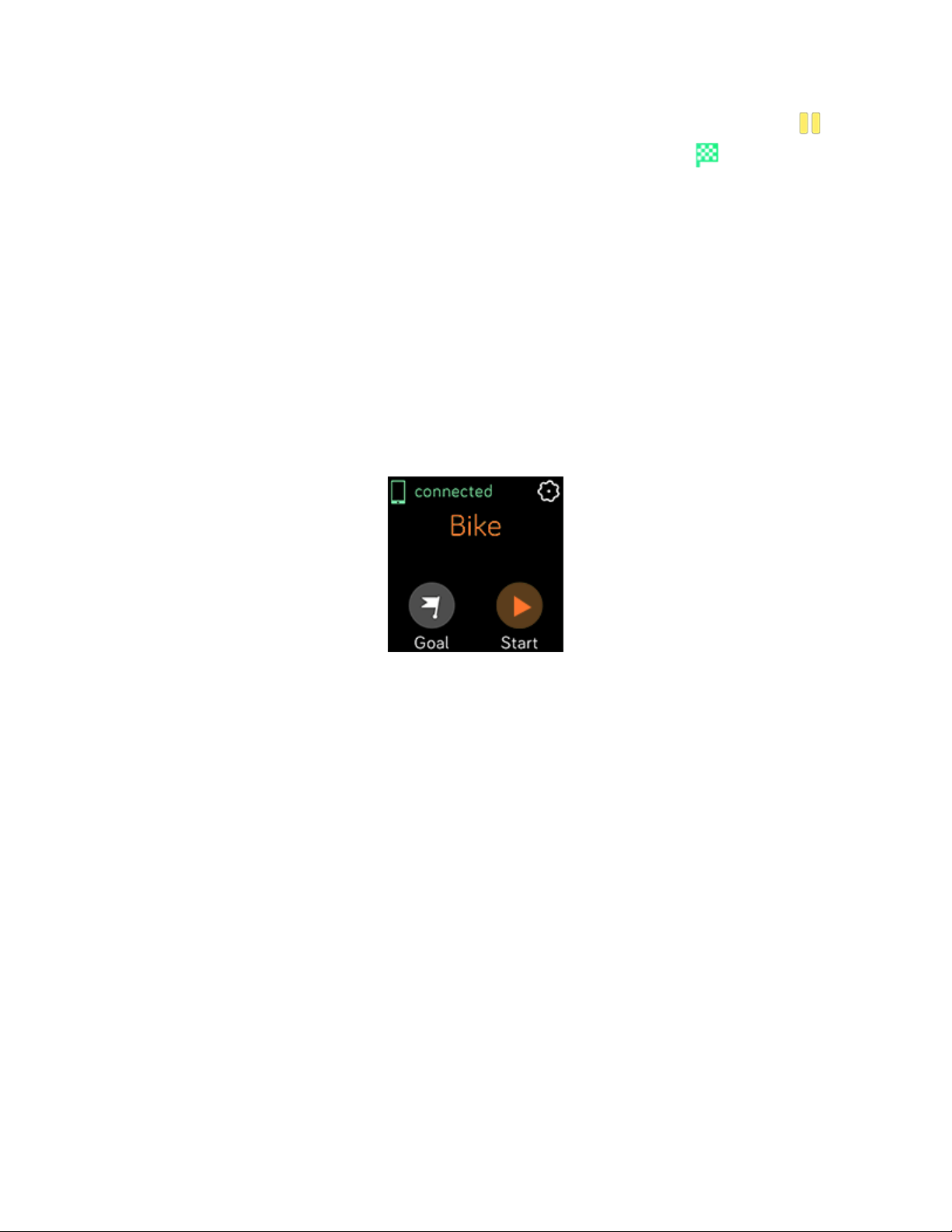
4.
When you're done with your workout or want to pause, tap the pause icon .
5.
Tap the play icon to resume your workout, or tap the flag icon to finish.
6. When prompted, confirm you want to end the workout. Your workout
summary appears.
7. Tap Done to close the summary screen.
Notes:
l
Versa 2 shows 3 real-time stats. Swipe the middle stat to see all of your real-
time stats.
l
If you set an exercise goal, your watch alerts you when you’re halfway to your
goal and when you reach the goal.
l
If the exercise uses GPS, an icon appears in the top left as your watch
connects to your phone's GPS sensors. When the screen says "connected" and
Versa 2 vibrates, GPS is connected.
Customize your exercise settings and shortcuts
Customize settings for each exercise type on your watch. Settings include:
48
Loading ...
Loading ...
Loading ...