Loading ...
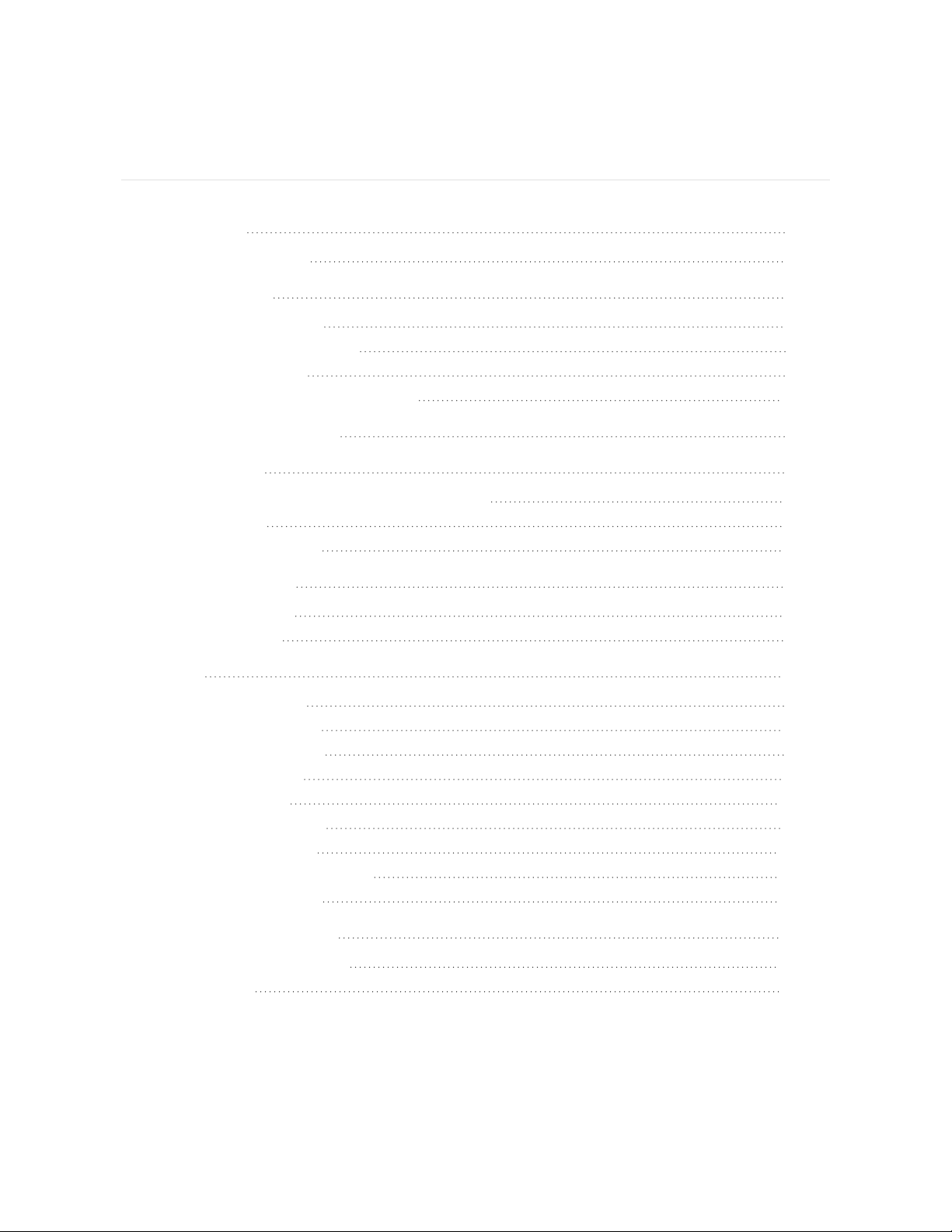
Table of Contents
Get started 7
What's in the box 7
Set up Versa 2 8
Charge your watch 8
Set up with your phone 9
Connect to Wi-Fi 9
See your data in the Fitbit app 10
Unlock Fitbit Premium 11
Wear Versa 2 12
Placement for all-day wear vs. exercise 12
Handedness 13
Wear and care tips 13
Change the band 14
Remove a band 14
Attach a band 15
Basics 16
Navigate Versa 2 16
Basic navigation 16
Button shortcuts 17
Quick settings 18
Adjust settings 20
Check battery level 22
Set up device lock 22
Adjust always-on display 23
Turn off the screen 24
Clock Faces and Apps 26
Change the clock face 26
Open apps 27
2
Loading ...
Loading ...
Loading ...