Loading ...
Loading ...
Loading ...
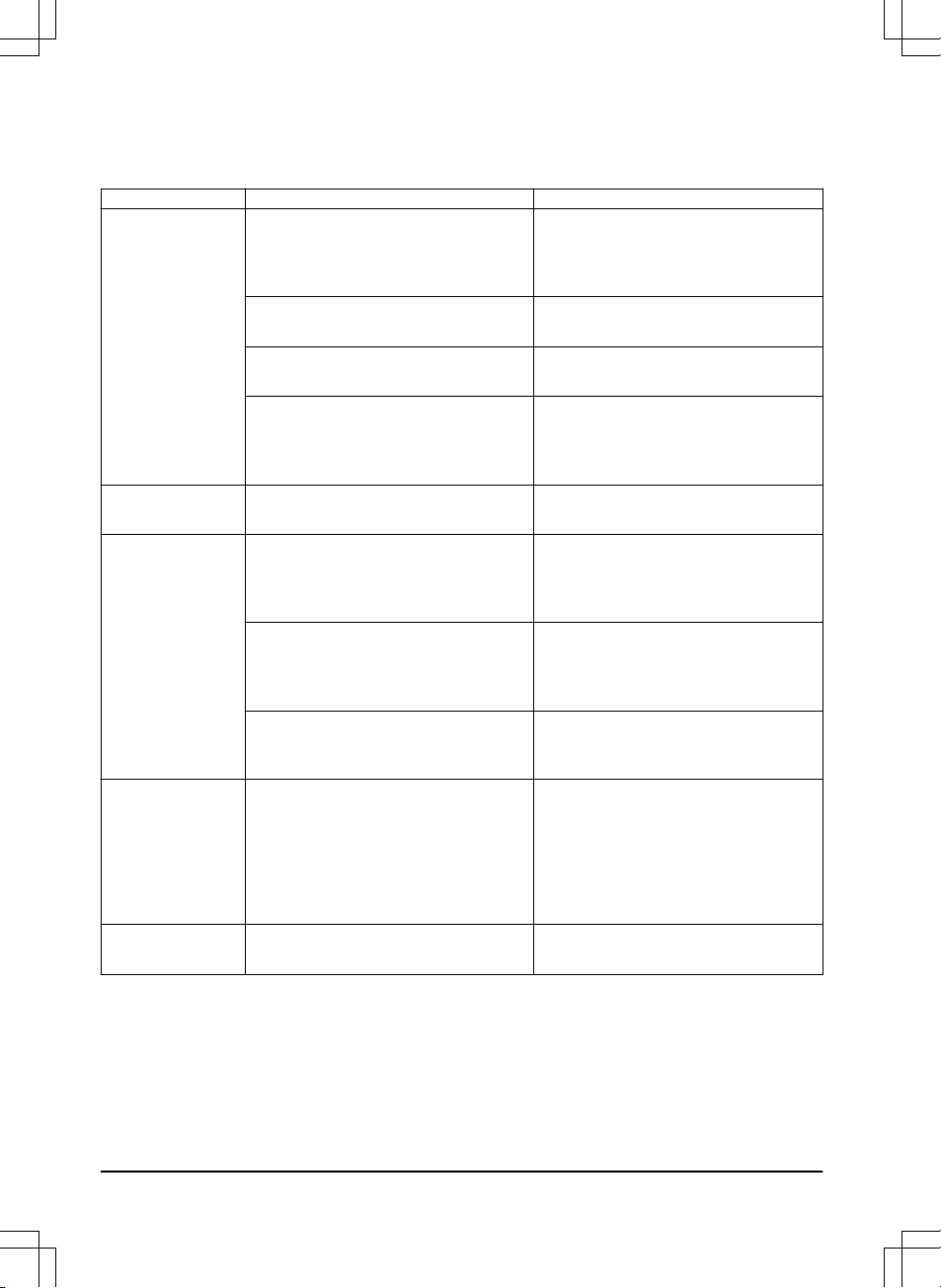
6.3 Information messages
Below a number of information messages are listed which may be shown in the display of the product.
Contact Husqvarna customer service if the same message appears often.
Message Cause Action
Low battery
The product cannot find the charging
station.
Check that the charging station and the
guide wire are installed in accordance
with the instructions. Refer to
To install
the guide wire on page 19
.
The guide wire is broken or not connec-
ted.
Find out where the break is and rectify
it.
The battery is spent. Replace the battery. Refer to
Battery
on page 32
.
The charging station’s antenna is de-
fective.
Check if the indicator lamp in the
charging station flashes red. Refer to
Indicator lamp in the charging station
on page 39
.
Settings restored
Confirmation that a
Reset all user set-
tings
has been carried out.
This is normal. No action required.
Guide not found
The guide wire is not connected to the
charging station.
Check that the guide wire connector is
tightly connected to the charging sta-
tion. Refer to
To install the guide wire
on page 19
.
Break in the guide wire. Find out where the break is. Replace
the damaged section of the guide wire
with a new loop wire and splice using
an original coupler.
The guide wire is not connected to the
boundary loop.
Check that the guide wire is connected
correctly to the boundary loop. Refer to
To install the guide wire on page 19
.
Guide calibration
failed
The product has failed to calibrate the
guide wire.
Check that the guide wire is installed
according to the instructions. Refer to
To install the guide wire on page 19
. Al-
so, check that the minimum distance to
the left of the guide wire is met. Refer
to
To examine where to put the guide
wire on page 18
.
Guide calibration
accomplished
The product has succeeded to calibrate
the guide wire.
No action required.
38 - Troubleshooting 982 - 003 -
Loading ...
Loading ...
Loading ...
