Loading ...
Loading ...
Loading ...
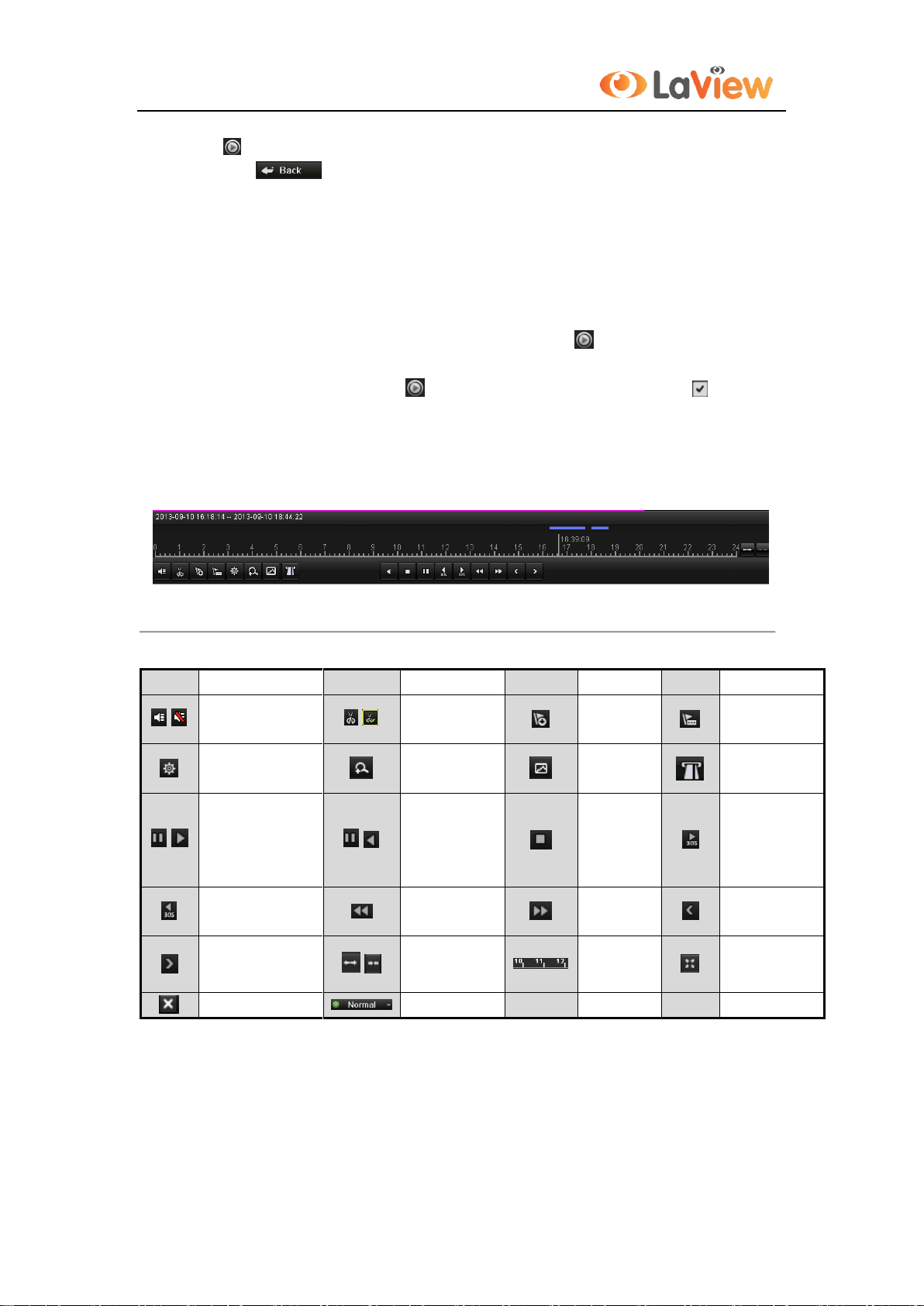
User Manual of LV-N9916C6E Series NVR
88
5. Click button to play back the record files.
You can click to return to the search interface.
Note: Pre-play and post-play can be configured for the alarm input triggered record files.
Pre-play: The time you set to play back before the event. For example, when an alarm triggered the recording
at 10:00, if you set the pre-play time as 5 seconds, the video plays back from 9:59:55.
Post-play: The time you set to play back after the event. For example, when an alarm triggered the recording
ends at 11:00, if you set the post-play time as 5 seconds, the video plays back till 11:00:05.
If there is only one channel is triggered by an alarm input, clicking button takes you to Full-screen
Playback interface of this channel.
If several channels are triggered, clicking button takes you to the interface for checking checkbox to
select one channel for playback or select multiple channels for synchronous playback.
Note: 4-ch, 8-ch, 16-ch devices support 8-ch, 16-ch and 16-ch synchronous playback respectively.
6. Playback interface.
The toolbar in the bottom part of Playback interface can be used to control playing process.
Figure 6. 24 Toolbar of Playback by POS
Table 6. 1 Detailed Explanation of Playback-by-event Interface
Button
Operation
Button
Operation
Button
Operation
Button
Operation
/
Audio on /Mute
/
Start/Stop
clipping
Add
default tag
Add
customized tag
Tag management
Digital Zoom
Smart
Search
Text Show
/
Pause play/ Play/
Single-frame play
/
Pause reverse
play/
Reverse play/
Single-frame
reverse play
Stop
30s forward
30s reverse
Slow forward
Fast
forward
Previous day
Next day
/
Scaling
up/down time
bar
Process bar
Full Screen
Exit
Video type
Notes: Playback progress bar: use the mouse to click any point of the progress bar or drag the progress bar to
locate specific frames.
Loading ...
Loading ...
Loading ...
