Loading ...
Loading ...
Loading ...
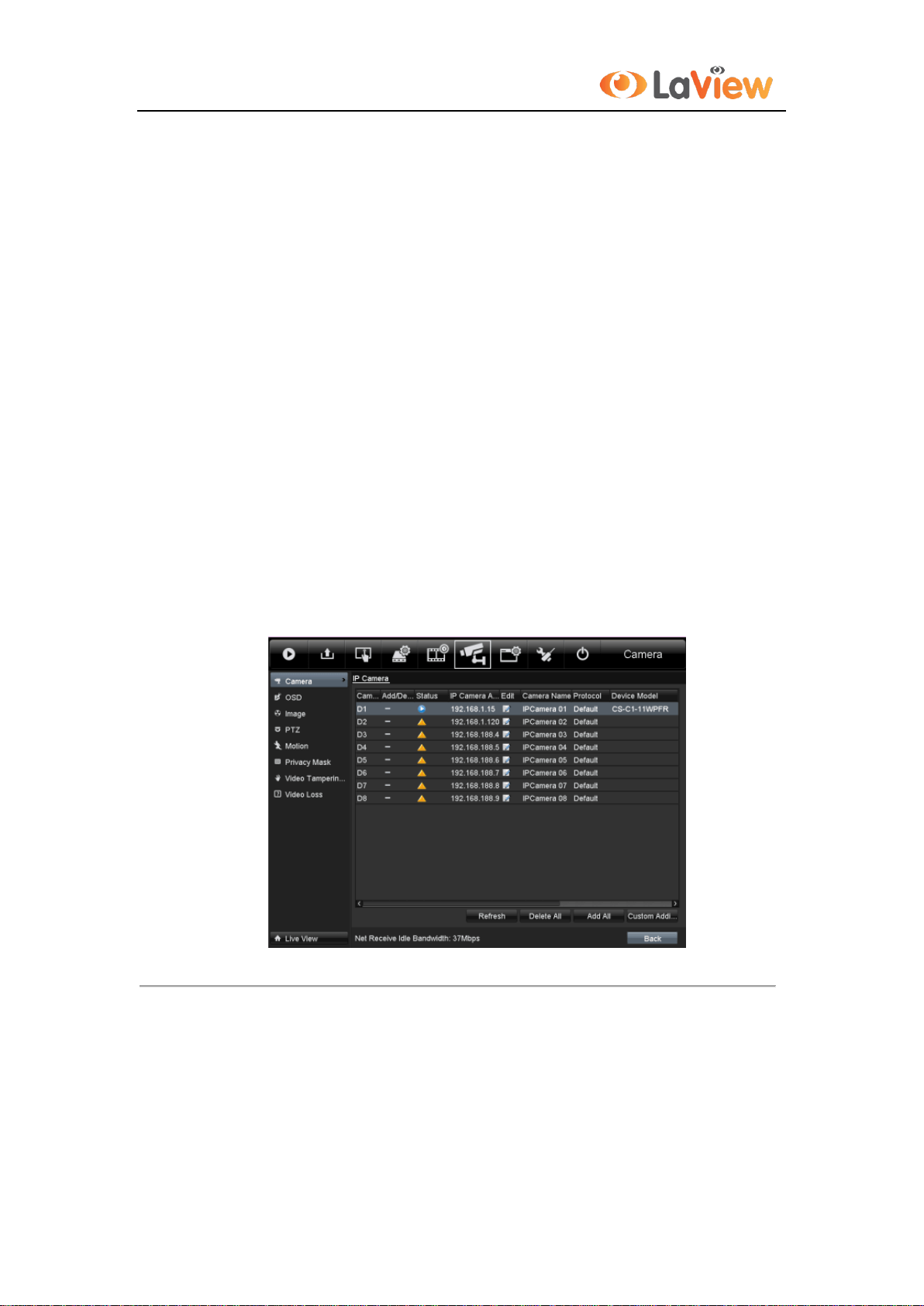
User Manual of LV-N9916C6E Series NVR
31
4. Select the custom protocol and enter the IP address, user name and password of the camera.
5. Click the Add button to add the network camera.
2.3.3 Editing IP cameras connected to the PoE interfaces
The PoE interfaces enables the NVR system to pass electrical power safely, along with data, on Ethernet cabling to
the connected network cameras.
The LV-N9916C8E / LV-N9932C8E series NVR provides 8 PoE interfaces which can connect to 8 network cameras
directly; and if you disable the PoE interface, you can also connect to the online network cameras. And the PoE
interface supports the Plug-and-Play function.
Example:
As for LV-N9916C8E / LV-N9932C8E NVR, when you want to connect 2 online cameras and connect 6 network
cameras via PoE interfaces, you must disable 2 PoE interfaces in the Edit IP Camera menu.
To add Cameras for NVR supporting PoE function:
Before you start:
Connect the network cameras via the PoE interfaces.
Steps:
1. Enter the Camera Management interface.
Main menu> Camera> Camera
You can see the connected cameras are listed.
Figure 2. 19 List of Connected Cameras
Note: The cameras connecting to the PoE interface cannot be deleted in this menu.
2. Click the Edit button, and select the Adding Method in the drop-down list.
• Plug-and-Play: It means that the camera is connected to the PoE interface, so in this case, the parameters
of the camera can’t be edited. The IP address of the camera can only be edited in the Network
Configuration interface, see Chapter 9.1 Configuring General Settings for detailed information.
Loading ...
Loading ...
Loading ...
