Loading ...
Loading ...
Loading ...
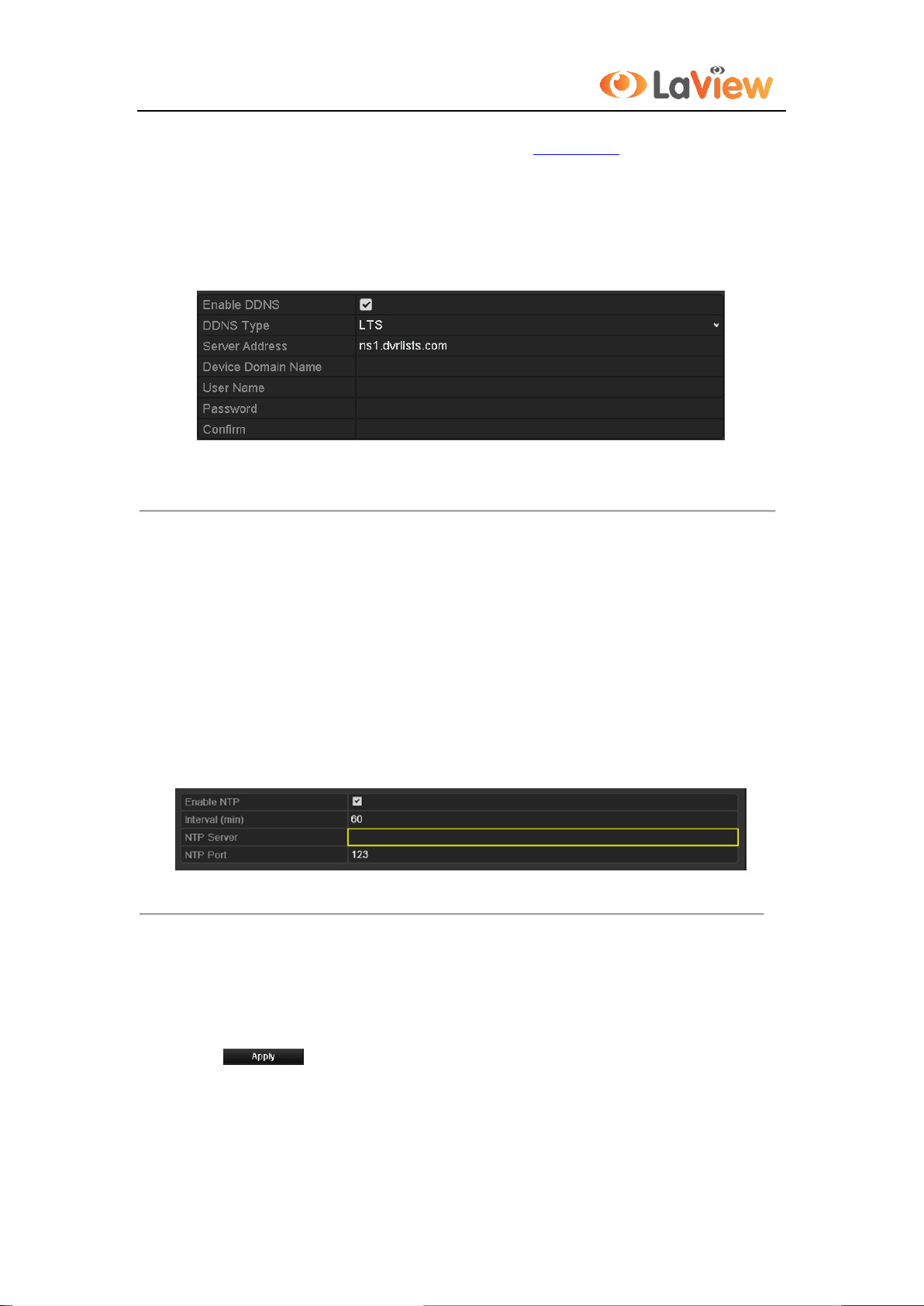
User Manual of LV-N9916C6E Series NVR
136
Enter the Server Address and Device Domain Name for LTS.
1) Enter the Server Address of the LTS server, which is ns1.dvrlist.com by default.
2) Enter the Device Domain Name. You can use the alias you registered in the LTS server or define
a new device domain name. If a new alias of the device domain name is defined in the NVR, it
will replace the old one registered on the server. You can register the alias of the device domain
name in the LTS server first and then enter the alias to the Device Domain Name in the NVR; you
can also enter the domain name directly on the NVR to create a new one.
Figure 9. 13 LTS Settings Interface
5. Click Apply button to save and exit the interface.
9.2.3 Configuring NTP Server
Purpose:
A Network Time Protocol (NTP) Server can be configured on your NVR to ensure the accuracy of system date/time.
Steps:
1. Enter the Network Settings interface.
Menu >Configuration> Network
2. Select the NTP tab to enter the NTP Settings interface, as shown in Figure 9. 14.
Figure 9. 14 NTP Settings Interface
3. Check the Enable NTP checkbox to enable this feature.
4. Configure the following NTP settings:
• Interval: Time interval between the two synchronizing actions with NTP server. The unit is minute.
• NTP Server: IP address of NTP server.
• NTP Port: Port of NTP server.
5. Click to save and exit the interface.
Note: The time synchronization interval can be set from1 to 10080min, and the default value is 60min. If the
NVR is connected to a public network, you should use a NTP server that has a time synchronization function, such
as the server at the National Time Center (IP Address: 210.72.145.44). If the NVR is setup in a more customized
network, NTP software can be used to establish a NTP server used for time synchronization.
Loading ...
Loading ...
Loading ...
