Loading ...
Loading ...
Loading ...
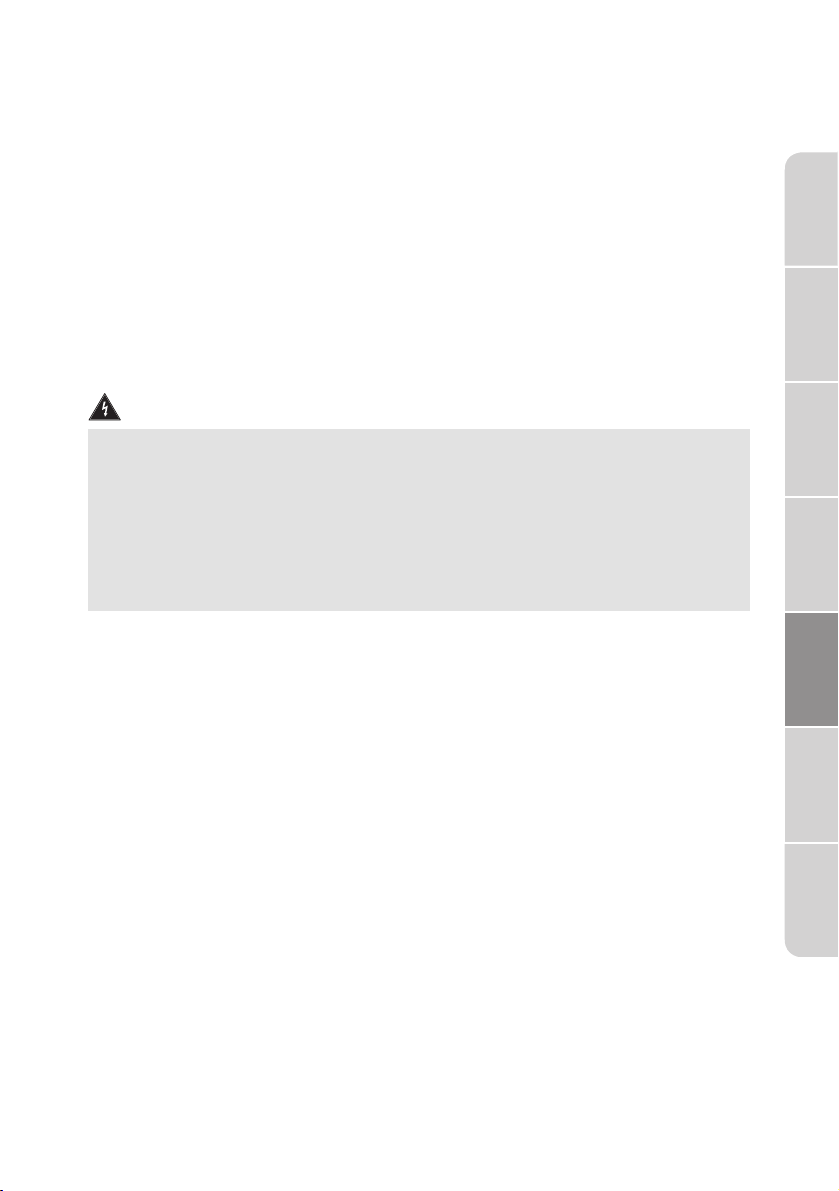
31
Caution
The drum is moving. You will damage your washer.
The water level is above the edge of the inner tub. Water will spill on
the floor.
The water temperature is too hot. You may scald yourself.
If you press and hold Start/Pause button for three seconds, the door
won't open because the door can't match the above conditions. You
should wait until the perfect time.
Don’t try to force the door open if:
•
•
•
•
•
Press the Start/Pause button.
•
If you need to pause the cycle (for example to add or remove items),
press and hold the Start/Pause button for 3 seconds. Wait for the drum
to stop, then open the door. When you’re ready to resume washing,
close the door, then press the button again.
8. Start your washer
NOTE:
•
•
•
If you haven’t set a delayed start time or if the delay time has
expired, your washer starts the cycle and the Wash light turns on.
As your washer moves from stage to stage in the wash cycle, the
related light turns on (such as Rinse or Spin).
If you set a delayed start time, the Delay light turns on and your
washer starts counting down the start time.
Setting the child lock
•
Press and hold both the Delay and Temp. buttons for three seconds.
The child lock light turns on.
•
To turn off the child lock, press and hold both the Delay and Temp.
buttons for three seconds.
Your washer has a child lock function to prevent children from playing with
your washer. When you turn on the child lock, the only buttons that work
are the Power button and the Delay and Temp. buttons you use to turn
off the child lock.
NOTE:
•
If your washer is not turned on, the child lock can still remain set.
Press the Power button, turn on the child lock function, then press
the Power button to turn off your washer. When you want to use
your washer, you need to turn off the lock function.
Safety
Instructions
Features
Operation
Requirements
Installation
Instructions
Washer Use
Washer Care
Troubleshooting
Loading ...
Loading ...
Loading ...