Loading ...
Loading ...
Loading ...
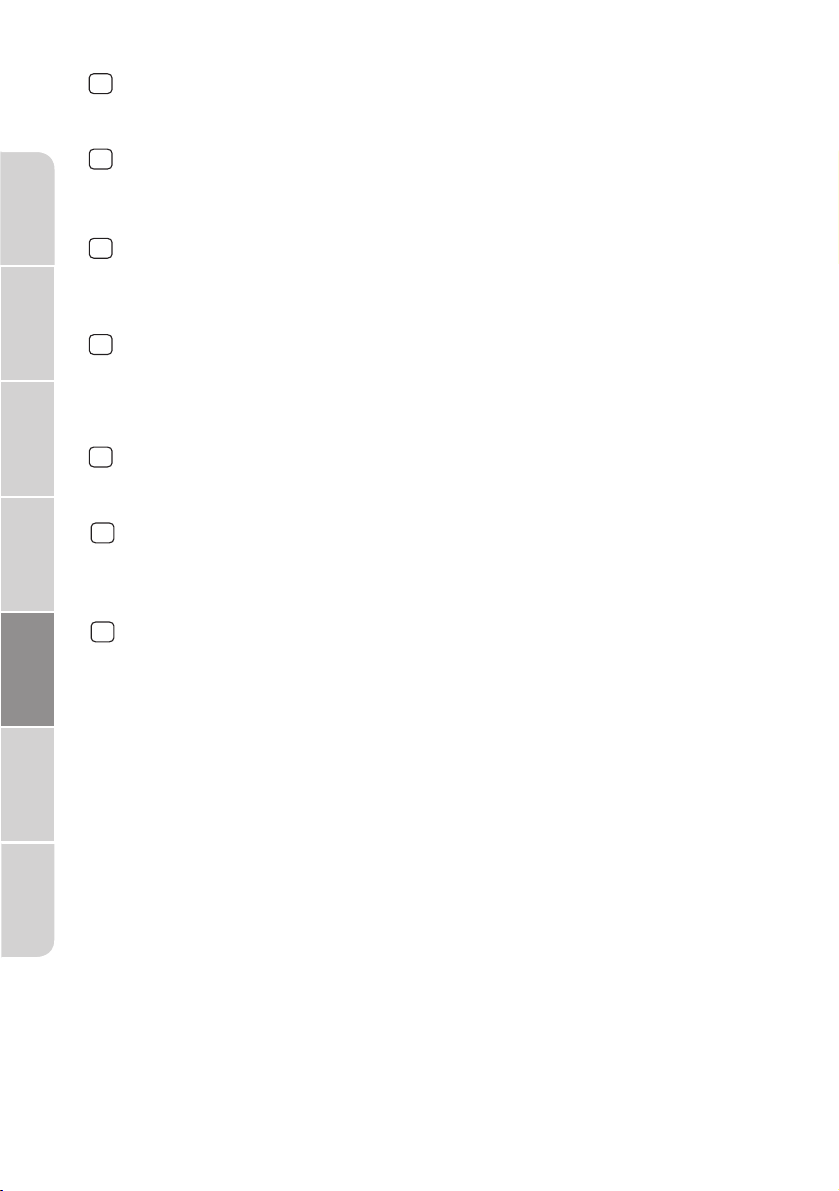
26
Press to turn your washer on or off.
6
Power
Press to shorten the washing time. See Step 7: (Optional) Decrease
the wash time on page 30.
7
Time Save
Press to set a delayed start time. See Step 6: (Optional) Set a delayed
start time on page 30.
8
Delay
Press to select the water temperature. You can select Hot+, Hot, Warm,
Eco, or Cold. For more information, see Washer options and settings
on page 32.
9
Temp.
Press to select a different function.
10
Function
Turn to select a cycle. For more information, see Washer options and
settings on page 32.
11
Cycle selector
Press to start or pause the cycle.
12
Start/Pause
Safety
Instructions
Safety
Instructions
Features
Operation
Requirements
Installation
Instructions
Washer Use
Washer Care
Troublesho
o
ting
Loading ...
Loading ...
Loading ...