Loading ...
Loading ...
Loading ...
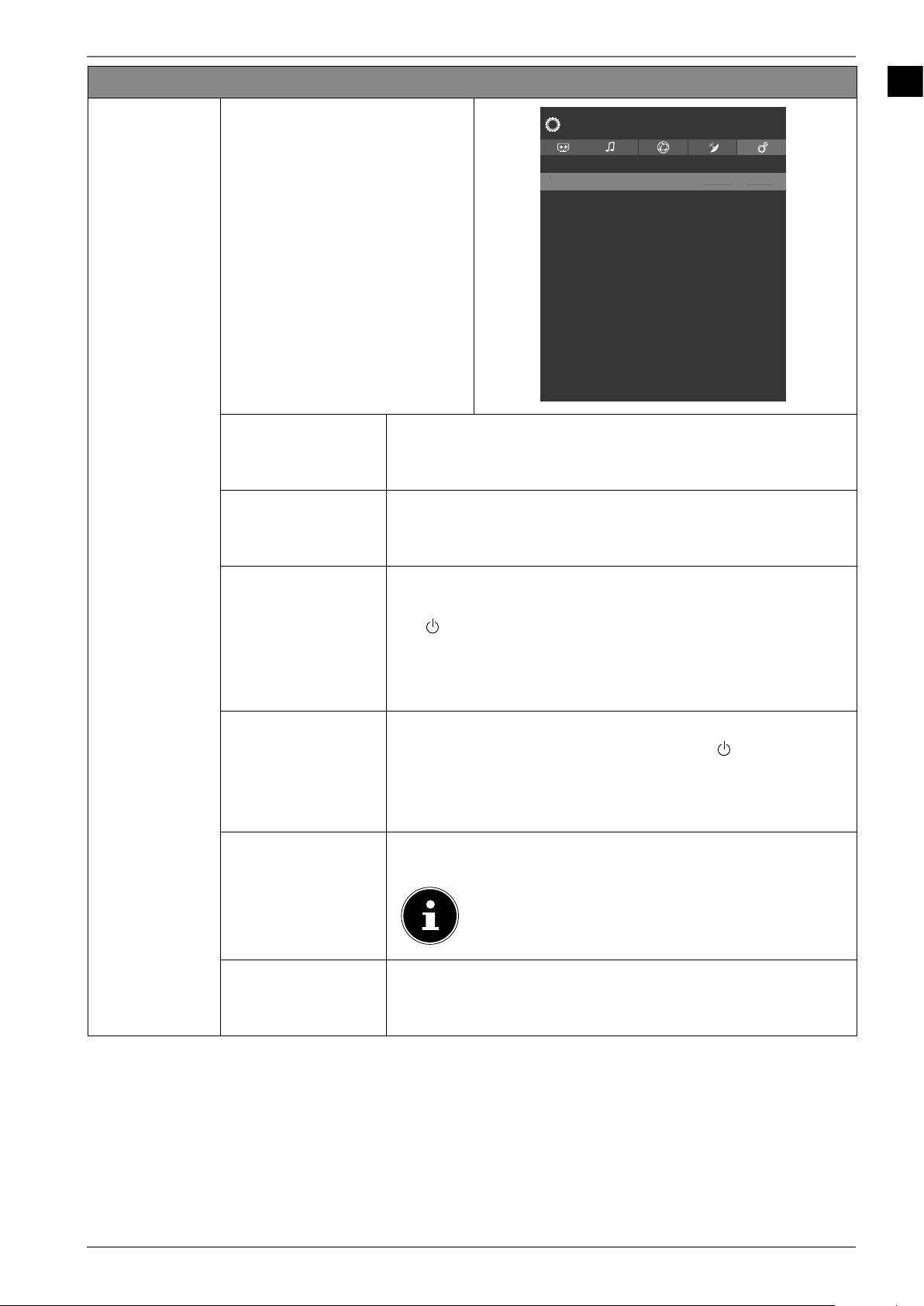
EN
53
Menu option Settings
PARENTAL
If you confirm this by pressing
OK, a dialogue box opens. The
password (or lock key) is re-
quested. Upon delivery, the
factory default password is
set to 0000. If the password
is entered correctly, the dialo-
gue box for security settings
opens.
Menu lock
Maturity Lock
Child Lock
Guidance
Set PIN
Default CICAM PIN
System - Parental
Off
Off
Off
Off
****
********
< >
Menu
l
oc
k
Off
< >
Off
MENU LOCK
The MENU LOCK setting activates or deactivates menu ac-
cess. You can block access to the installation menu or disa-
ble the entire menu system.
MATURITY LOCK
If this option is set, it will obtain age information from the
broadcaster. Is the corresponding age level in the device
deactivated, access to the program is blocked.
CHILD LOCK
If the child lock is activated, the TV can only be operated
via the remote control. In this case, the multifunction but-
ton
/MODE is deactivated.
To switch the TV back on, you will need the remote cont-
rol. When a button is pressed, the message
CHILD LOCK IS
ON appears on the screen while the menu remains hidden.
GUIDANCE
If the child lock is activated, the TV can only be controlled
using the remote control. In this case, the /MODE multi-
function switch is deactivated. When a button is pressed,
the message
GUIDANCE ON appears on the screen while
the menu remains hidden.
SET PIN
Sets a new four-digit PIN. Use the number buttons to add
a new PIN. You must enter the new PIN again to confirm.
Make a note of the new PIN. Otherwise the de-
vice must be reset to the factory defaults and all
settings and channel listings will be lost.
DEFAULT CICAM PIN
(optional)
Here, you can enter the PIN of the CI card to record the
channels of the pay TV card you are using (if the provider
supports this).
Loading ...
Loading ...
Loading ...