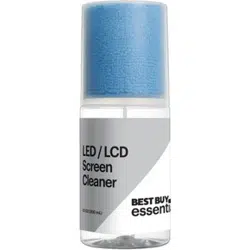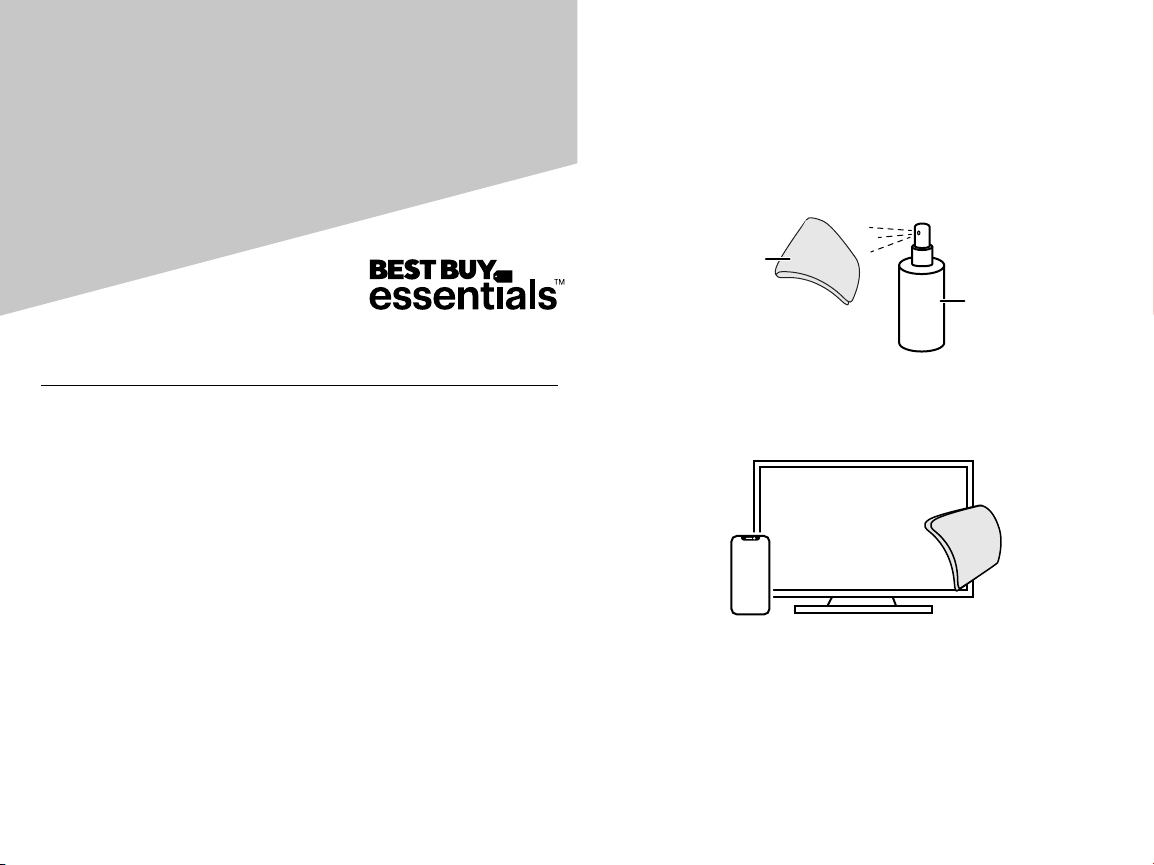
Package contents
• Cleaning solution • Quick Setup Guide
• Microber cloth
Features
• Works with a variety of LCD and LED screens, including
smartphones, tablets, TVs, and monitors
WARNING: Not recommended for camera lenses or OLED
screens. See the documentation that came with these products
for cleaning information.
• Features an alcohol- and ammonia-free anti-drip solution
• Includes an 8 × 6 in. (20 × 16 cm) washable microber
cloth that stores inside the cap
• Minimizes streaks across your device screen
• Built and backed by Best Buy
Before using your new product, please read these instructions to prevent any damage.
LED / LCD Screen
Cleaning Kit
Quick Setup Guide
BE-HCL301 / BE-HCL301-C
Cleaning your screens
1 Turn o the screen and allow to cool.
2 Spray the cleaning solution onto the microber cloth
until lightly damp.
Note: Do not apply the liquid cleaning solution directly to
the LCD or LED screen.
3 Gently wipe the screen with the damp side of the
microber cloth to remove smudges and ngerprints.
4 Dry the screen completely using the dry side of the
microber cloth or let the screen sit for several
minutes to make sure that the screen is dry before
using again.
5 Let the microber cloth dry, then store it inside the
cleaning solution cap.
Final at size: 8 × 6 in. (203 × 152 mm)
Final fold size: 2 × 6 in. (51 × 152 mm)
Cleaning solution
Microber cloth
BE-HCL301_-C_21-0828_QSG_V2_EN.ai 1 8/24/2021 9:30:42 AMBE-HCL301_-C_21-0828_QSG_V2_EN.ai 1 8/24/2021 9:30:42 AM
Loading ...