Loading ...
Loading ...
Loading ...
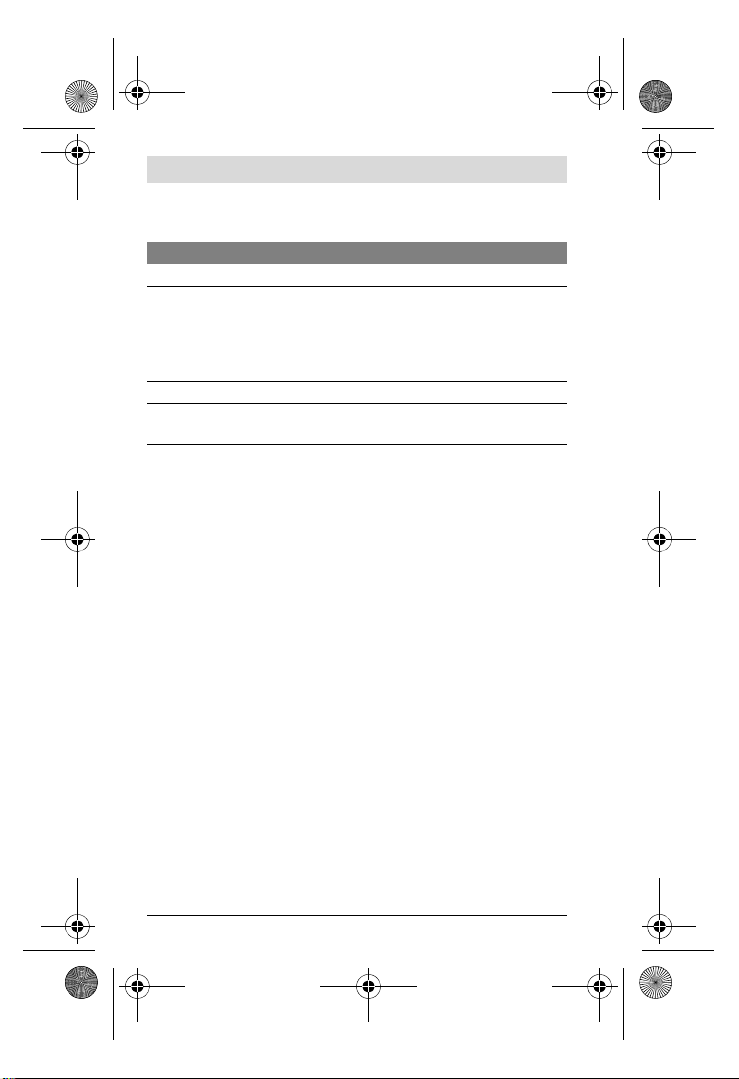
20 | English
1 609 92A 3FC | (4.8.16) Bosch Power Tools
Operating Modes
The measuring tool detects objects below the sensor area 7.
Detecting Metal Objects
After switching on, the signal LED 2 lights up green.
Position the measuring tool on/against the surface being detected and
move it sideways.
– If no metal object is visible in the base material, then the signal LED 2
continues to illuminate green and no signal tone sounds.
– When the measuring tool comes closer to a metal object, the signal LED
2 first lights up yellow and changes to red the closer it comes to the metal
object. As soon as the signal LED lights up red, a signal tone is also emit-
ted, the pitch of which rises the closer it comes to the metal object.
– Over a metal object, the signal LED 2 illuminates red and a signal tone
is emitted at maximum pitch.
Even with a yellow signal LED 2, a metal object may be located be-
low the sensor area. Small or low-lying metal objects are located in
the vicinity of the sensor or the wall material impairs the measurement
results.
Signal LED Explanation
green no object detected
yellow – metal object in the vicinity of the sensor
– small or low-lying metal object within
the sensor area or
– impairment of the sensor due to unfa-
vourable wall material
red and continuous tone metal object detected in the sensor area
red flashing (fast) and
intermittent sound
“live” wire/conductor detected
OBJ_BUCH-2841-002.book Page 20 Thursday, August 4, 2016 6:22 PM
Loading ...
Loading ...
Loading ...