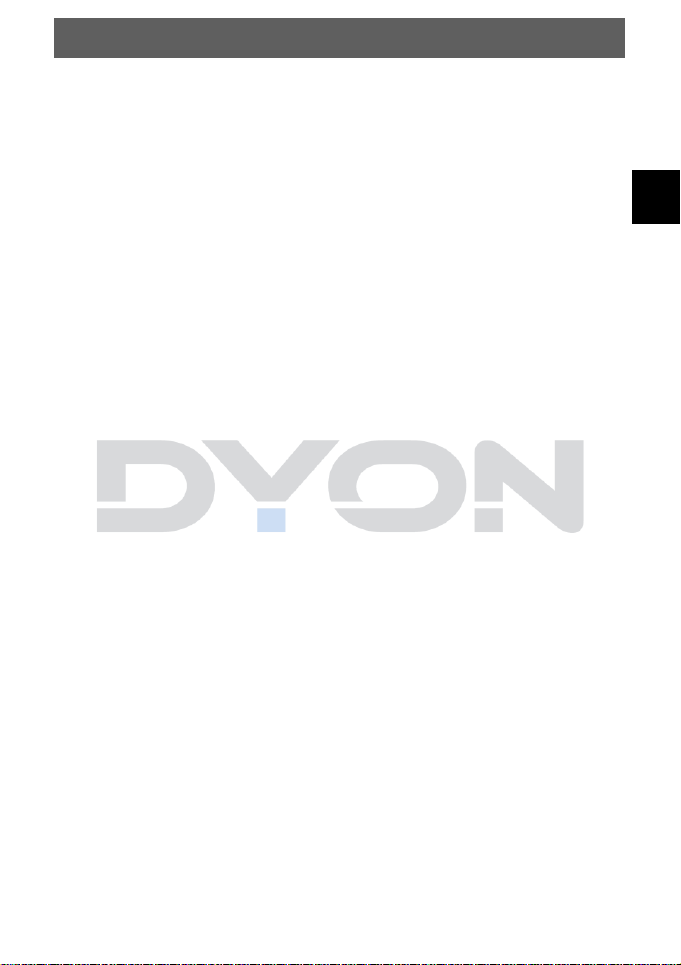
EN
DYON SMART 50 AD
V1.2.0
Content
1 Important Safety Instructions ................................................................ 3
2 Support Information .............................................................................. 8
3 Appropriate use .................................................................................... 9
4 Notes on energy efficiency .................................................................. 10
5 Conformity .......................................................................................... 12
6 Montage ............................................................................................. 13
6.1 Stand mounting ......................................................................................... 13
6.2 Wall mounting ........................................................................................... 14
7 Controls and connections ................................................................... 15
7.1 The Device ................................................................................................ 15
7.2 Connections .............................................................................................. 16
7.3 CI/CI+ Slot ................................................................................................ 17
7.4 Remote Key Function ............................................................................... 19
7.5 Antenna Connection ................................................................................. 21
8 Initial setup ......................................................................................... 24
8.1 Basic Settings ........................................................................................... 24
8.2 Add remote control ................................................................................... 25
8.3 Setup via Android Smartphone ................................................................ 25
8.4 Internet Setup ........................................................................................... 26
8.5 Country Setup ........................................................................................... 28
8.6 Select TV mode ........................................................................................ 29
8.7 Chromecast............................................................................................... 29
8.8 Tuner mode .............................................................................................. 30
8.9 Satellite Search ......................................................................................... 30
8.10 Antenna settings ....................................................................................... 32
8.11 Cable TV setup ......................................................................................... 33
9 Menu-Settings .................................................................................... 38
9.1 Menu favorites .......................................................................................... 38
9.2 Menu Inputs .............................................................................................. 39
9.3 Menu Picture ............................................................................................. 39
9.4 Menu Display Mode .................................................................................. 41
9.5 Menu Speaker .......................................................................................... 41
9.6 Menu Power .............................................................................................. 42
9.7 Menu CI-Card ........................................................................................... 42
9.8 Menu Advanced Options .......................................................................... 43
9.9 Menu Settings ........................................................................................... 43
10 Menu Sound ....................................................................................... 44
11 EPG (Electronic Program Guide) ........................................................ 46
12 Troubleshooting .................................................................................. 47
12.1 No sound /No Picture................................................................................ 47
12.2 Error Notes................................................................................................ 48
13 CI+ Information ................................................................................... 50
14 TELETEXT ......................................................................................... 52
15 Selecting the Source........................................................................... 53
Loading ...
Loading ...
Loading ...
