Loading ...
Loading ...
Loading ...
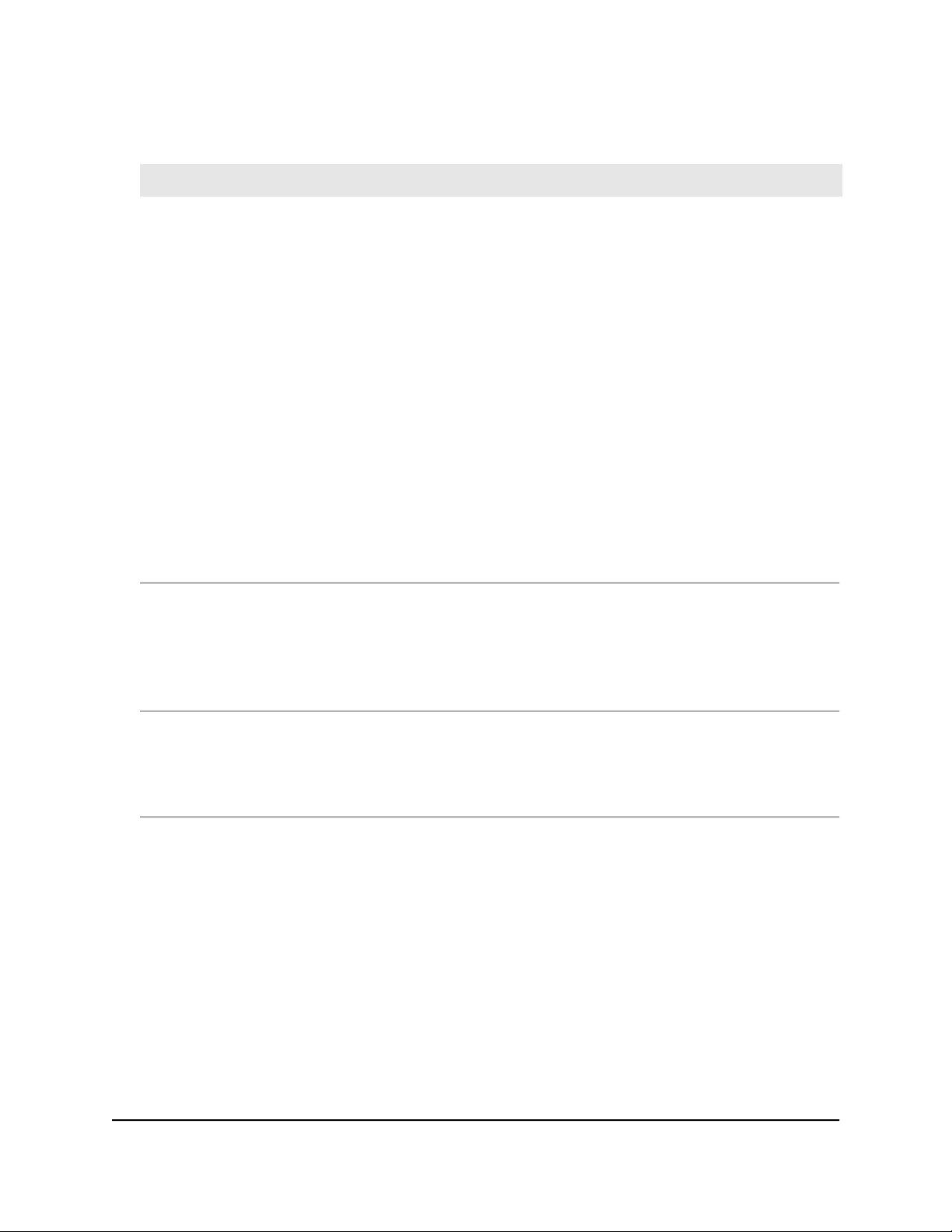
(Continued)
DescriptionField
From the Mode menu, select one of the following modes:
•
Up to 54 Mbps. Legacy mode. This mode allows 802.11n, 802.11g, and 802.11b
devices to join the network but limits 802.11n devices to functioning at up to
54 Mbps.
•
Up to 145 Mbps. Neighbor-friendly mode for reduced interference with
neighboring WiFi networks. This mode allows 802.11n, 802.11g, and 802.11b
devices to join the network but limits 802.11n devices to functioning at up to
145 Mbps.
•
Up to 300 Mbps. Performance mode. This mode allows 802.11n, 802.11g, and
802.11b devices to join the network and allows 802.11n devices to function at up
to 300 Mbps. This mode is the default mode.
Note: WPA-PSK security supports speeds of up to 54 Mbps. Even if your devices
are capable of a higher speed, WPA-PSK security limits their speed to 54 Mbps.
Mode
By default, the router broadcasts its SSID so that WiFi stations can detect the WiFi
name (SSID) in their scanned network lists. To turn off the SSID broadcast, clear the
Enable SSID Broadcast check box. Turning off the SSID broadcast provides additional
WiFi security, but users must know the SSID to be able to join the WiFi network of
the router.
Enable SSID Broadcast
By default, 20/40 MHz coexistence is enabled to prevent interference between WiFi
networks in your environment at the expense of the WiFi speed. If no other WiFi
networks are present in your environment, you can clear the Enable 20/40 MHz
Coexistence check box to increase the WiFi speed to the maximum supported speed.
Enable 20/40 MHz
Coexistence
User Manual57Manage the Basic WiFi Network
Settings
AC1600 Smart WiFi Router Model R6260
Loading ...
Loading ...
Loading ...