Loading ...
Loading ...
Loading ...
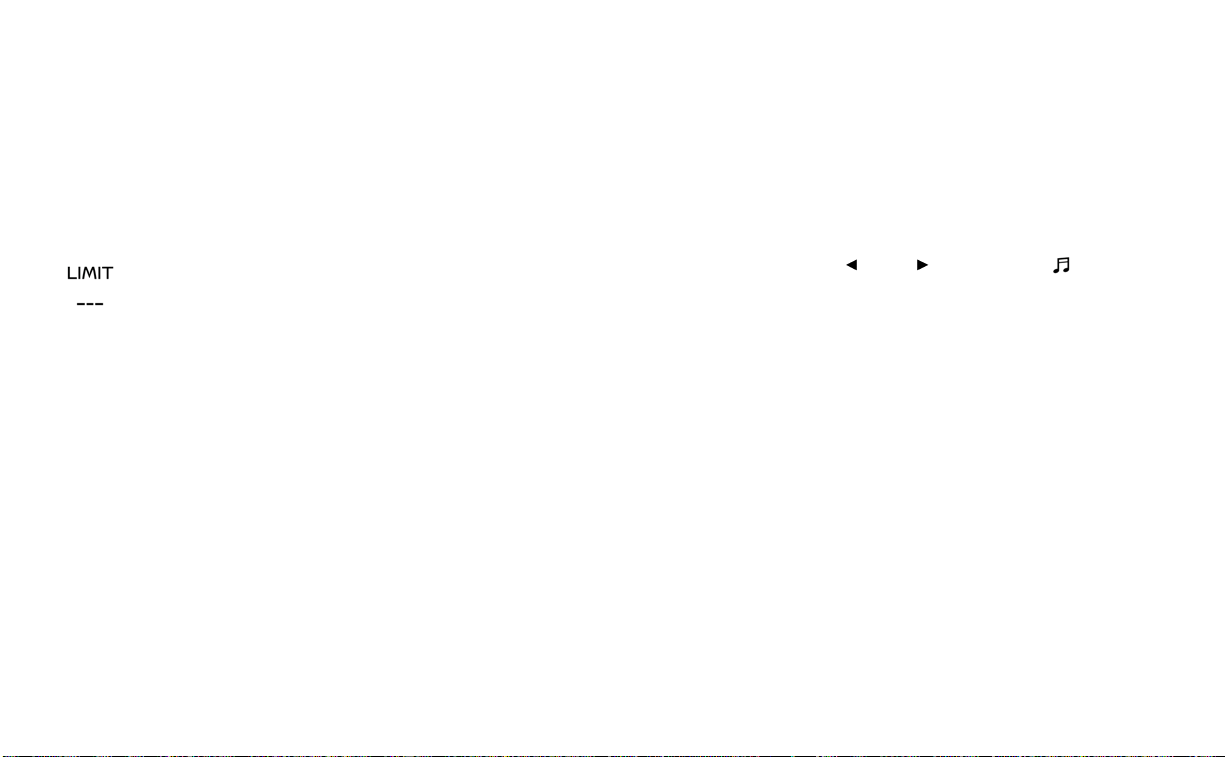
Side Radar Obstruction
This message appears when the Blind
Spot Warning (BSW)/Rear Cross Traffic Alert
(RCTA) systems become unavailable be-
cause a radar blockage is detected. For
additional information, see “Blind Spot
Warning (BSW)” (P. 5-36) or “Rear Cross Traf-
fic Alert (RCTA)” (P. 5-45).
Speed Limit Sign indicator
This message may appear when the Traffic
Sign Recognition system is engaged.
For additional information, see “Traffic Sign
Recognition (TSR)” (P. 5-22).
Target Speed SET with Intelligent
Distance Control
This message will appear if the Intelligent
Cruise Control system is on when the SET
switch is pushed and the Cruise Control
Alerts are enabled.
For additional information, see “Cruise con-
trol” (P. 5-54).
Unavailable: High Cabin Temperature
This message appears when the camera
detects an interior temperature of more
than 104°F (40°C). For additional informa-
tion, see “Intelligent Lane Intervention (I-LI)”
(P. 5-30), “Lane Departure Warning (LDW)”
(P. 5-25) or “Traffic Sign Recognition (TSR)”
(P. 5-22).
Unavailable: Road is Slippery
This message appears when the Intelligent
Cruise Control (ICC) or the Intelligent Lane
Intervention (I-LI) system becomes un-
available because the road is slippery. For
additional information, see “Intelligent Lane
Intervention (I-LI)” (P. 5-30).
Vehicle ahead detection
indicator
This indicator appears when the Auto-
matic Emergency Braking (AEB) with Pe-
destrian Detection system is engaged and
has detected a vehicle.
For additional information, see “Automatic
Emergency Braking (AEB) with Pedestrian
Detection ” (P. 5-85).
Some of the information and operations
available on the control panel can also be
viewed and operated on the vehicle infor-
mation display. The vehicle information
display operations can be conducted with
the switches on the steering wheel.
AUDIO
Use or and select on the
vehicle information display main menu.
The vehicle information display shows the
status for the audio source currently in use.
Some examples of what will be displayed:
• Source
• Artist
• Song
• Album
Pushing the SOURCE button will display a
list of available sources to select with the
steering switch controls if the ignition is on,
or cycle through the available audio
sources in accessory mode.
CONTROL PANEL AND VEHICLE
INFORMATION DISPLAY
INTERACTION
2-32 Instruments and controls
Loading ...
Loading ...
Loading ...
