Loading ...
Loading ...
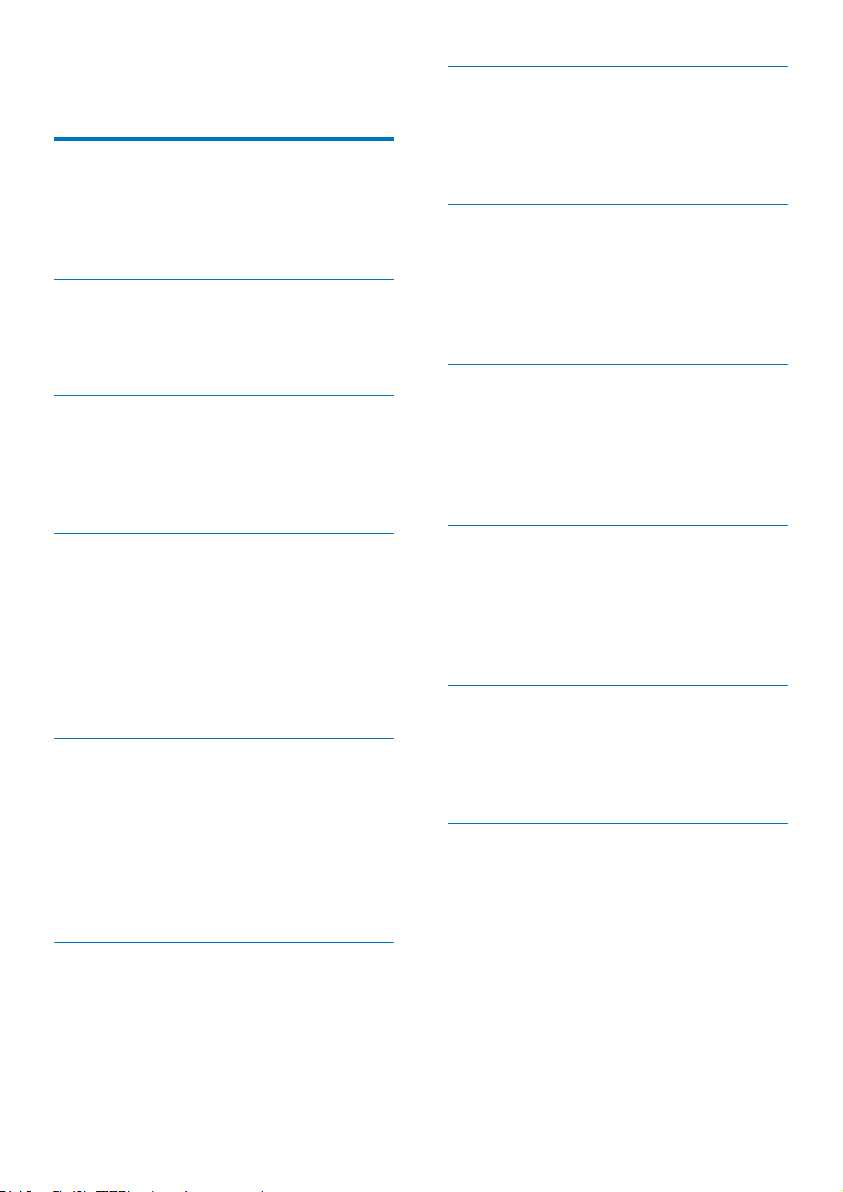
3EN
7 Listen to FM radio 19
Program radio stations automatically 19
Program radio stations manually 19
Tune to a programmed radio station 19
Show RDS information 19
8 Setup 20
General setup 20
Audio Setup 20
Video Setup 20
Preference setup 21
Update software 21
9 Other features 22
Play audio from an external device 22
Listen through headphone 22
Timer and sleep 22
Add your le to play list 22
Use the sleep timer 22
10 Product information 23
Region Code 23
Specications 23
Supported disc formats 24
Supported audio 24
USB playability information 24
11 Troubleshooting 25
Picture 25
Sound 25
Play 25
Others 26
12 Notice 27
Compliance and Environment 27
Contents
1 Important 4
Know these safety symbols 4
Hearing safety 4
Copyright notice 5
Trademark notice 5
2 Congratulations 6
Feature introduction 6
What’s in the box 6
Overview of the main unit 7
3 Before use 11
Place the unit 11
Connect 11
Install/replace the battery of remote
control 12
4 Get started 13
Turn on 13
Adjust brightness of display panel 13
Turn on or off LED light 13
Store radio stations automatically 13
Find the correct video input channel 13
Select the correct TV system 14
Select a language for on-screen display 14
5 Play disc/USB 15
Basic operation 15
Play a disc 15
Play recored les 15
Control the play 16
Search by time or title/chapter/track
number 17
Adjust sound 17
6 Play iPod/iPhone/iPad 18
Compatible iPod/iPhone/iPad 18
Load the iPod/iPhone/iPad 18
Listen to the iPod/iPhone/iPad 18
Charge the iPod/iPhone/iPad 18
Remove the iPod/iPhone/iPad 18
Contents
Loading ...
Loading ...
Loading ...