Loading ...
Loading ...
Loading ...
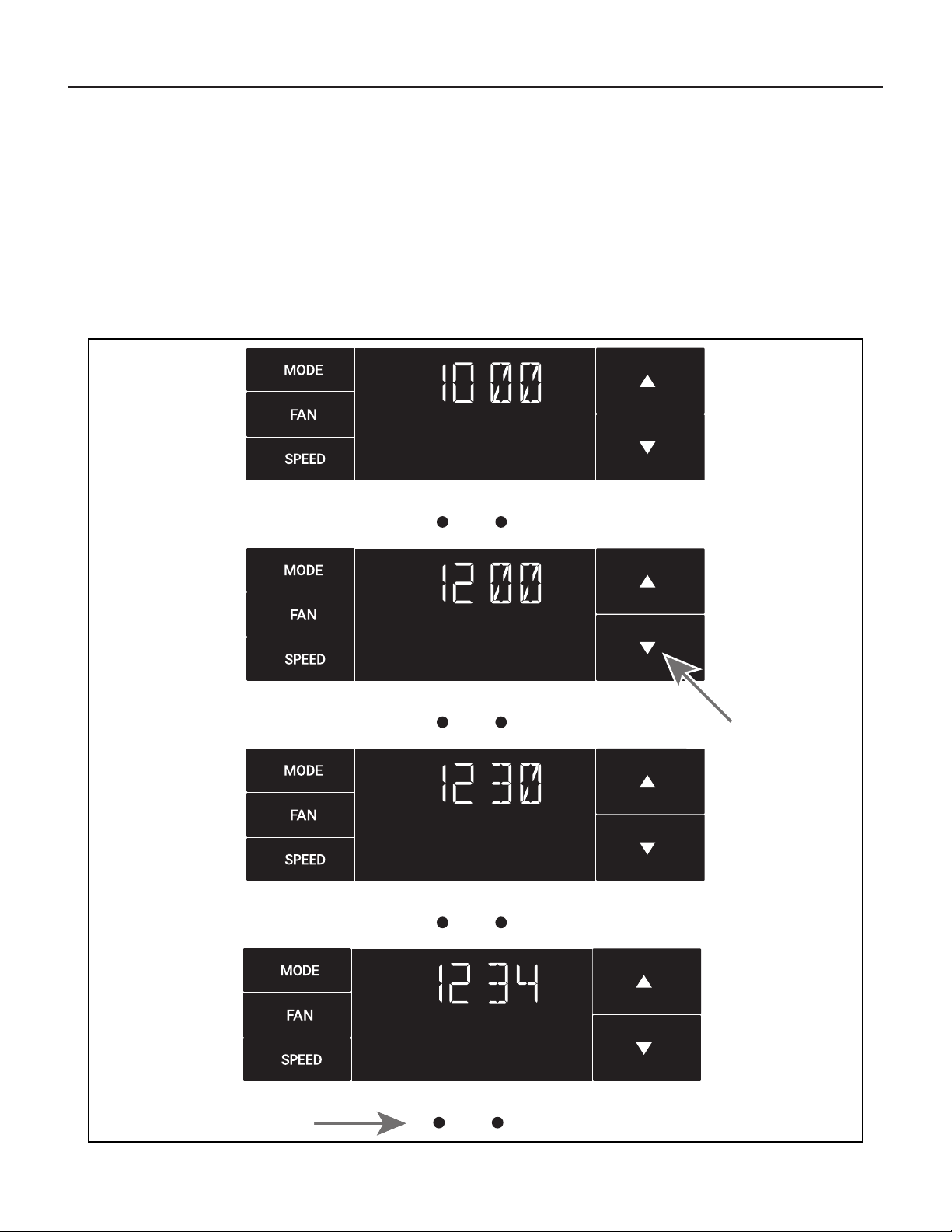
18 19
MENU
Control Panel Operation
The Lock Menu continued
Set the second digit of the password using the same method.
See Figure 37.
Set the third digit of the password using the same method.
See Figure 38.
Figure 37
MENU
Figure 38
MENU
Figure 39
MENU
Figure 40
Set the fourth digit of the password using the same method.
See Figures 39.
Press the leftmost button to complete the password process.
See Figure 40.
Loading ...
Loading ...
Loading ...