Loading ...
Loading ...
Loading ...
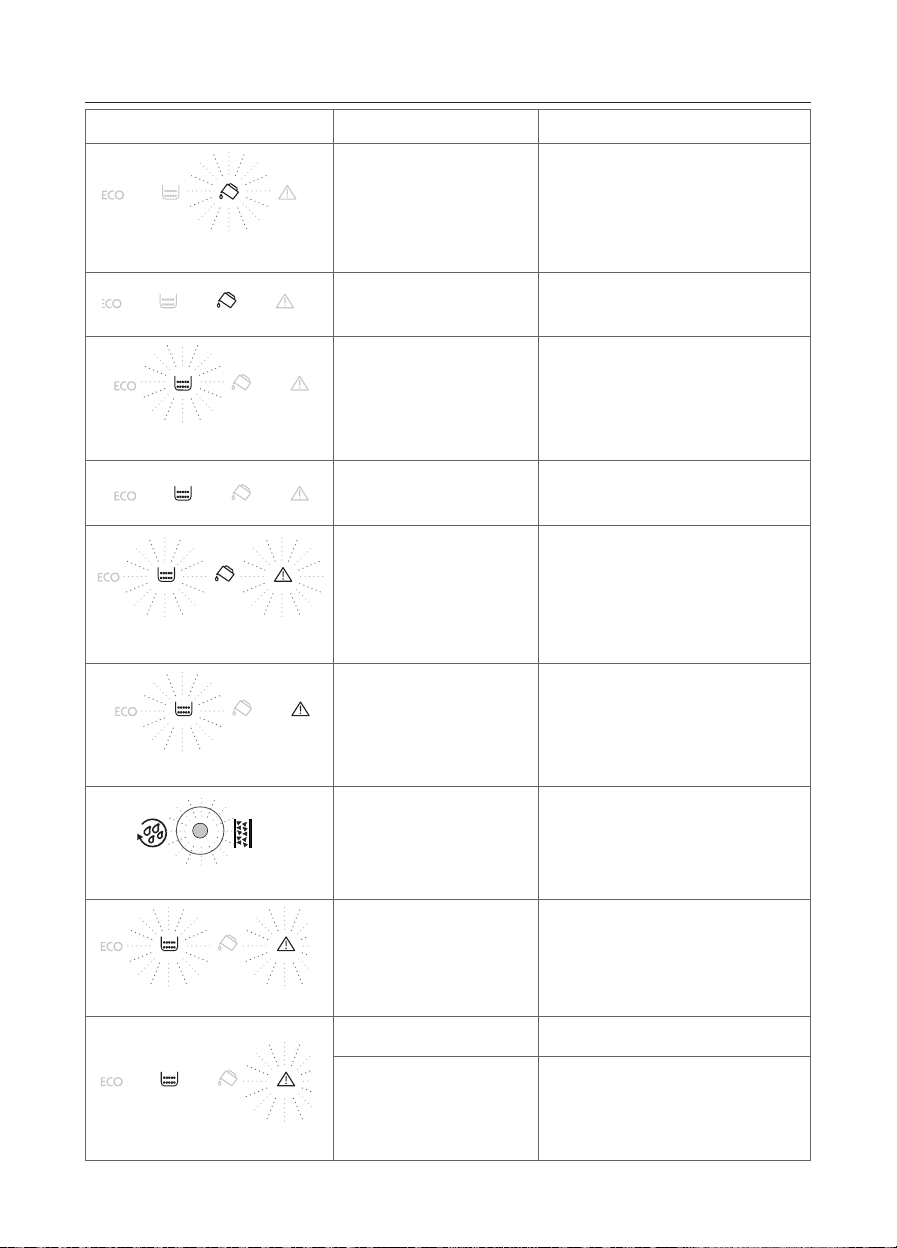
18
EXPLANATION OF LIGHTS
LIGHT POSSIBLE CAUSE REMEDY
FLASHING
Insucientwaterinthetank. Fill the tank with water and insert it correctly, pushing it as
far as it will go until it clicks into place�
The tank is not correctly in place� Insert the tank correctly and press as far as it will go�
FLASHING
The grounds container (A13) is full� Empty the grounds container and drip tray, clean and
replace� Important: when removing the drip tray, the
grounds container MUST be emptied, even if it contains
few grounds� If this is not done, when you make the next
coees, the grounds container may ll up more than
expected and clog the machine�
After cleaning, the grounds container has
not been replaced�
Remove the drip tray and insert the grounds container�
FLASHING
The grinding is too ne and the coee is
delivered too slowly or not at all�
Repeat coee delivery and turn the grinding adjustment
dial (g� 10) one click clockwise towards “7” while the
coee mill is in operation� If after making at least 2 coees
delivery is still too slow, repeat the correction procedure,
turning the grinding adjustment dial another click until
delivery is correct (see the section: Adjusting the coee mill
on page 12)� If the problem persists, turn the steam dial to
the I position and deliver water from the cappuccino maker�
FLASHING
The "pre-ground coee" function has been
selected without placing any pre-ground
coee in the funnel�
Place pre-ground coee in the funnel or deselect the
"pre-ground" function�
FLASHING
The machine must be descaled� The descaling procedure described in the section
“Descaling” needs to be performed as soon as possible�
FLASHING
Too much coee has been used� Select a milder taste or reduce the quantity of pre-ground
coee then make the coee again�
FLASHING
The coee beans have run out� Fill the beans container
The pre-ground coee funnel is clogged� Empty the funnel with the help of a knife as described in
the section "Cleaning the pre-ground coee funnel"�
Loading ...