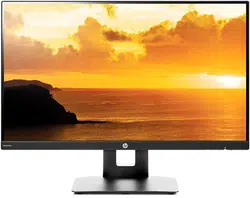Loading ...
Loading ...
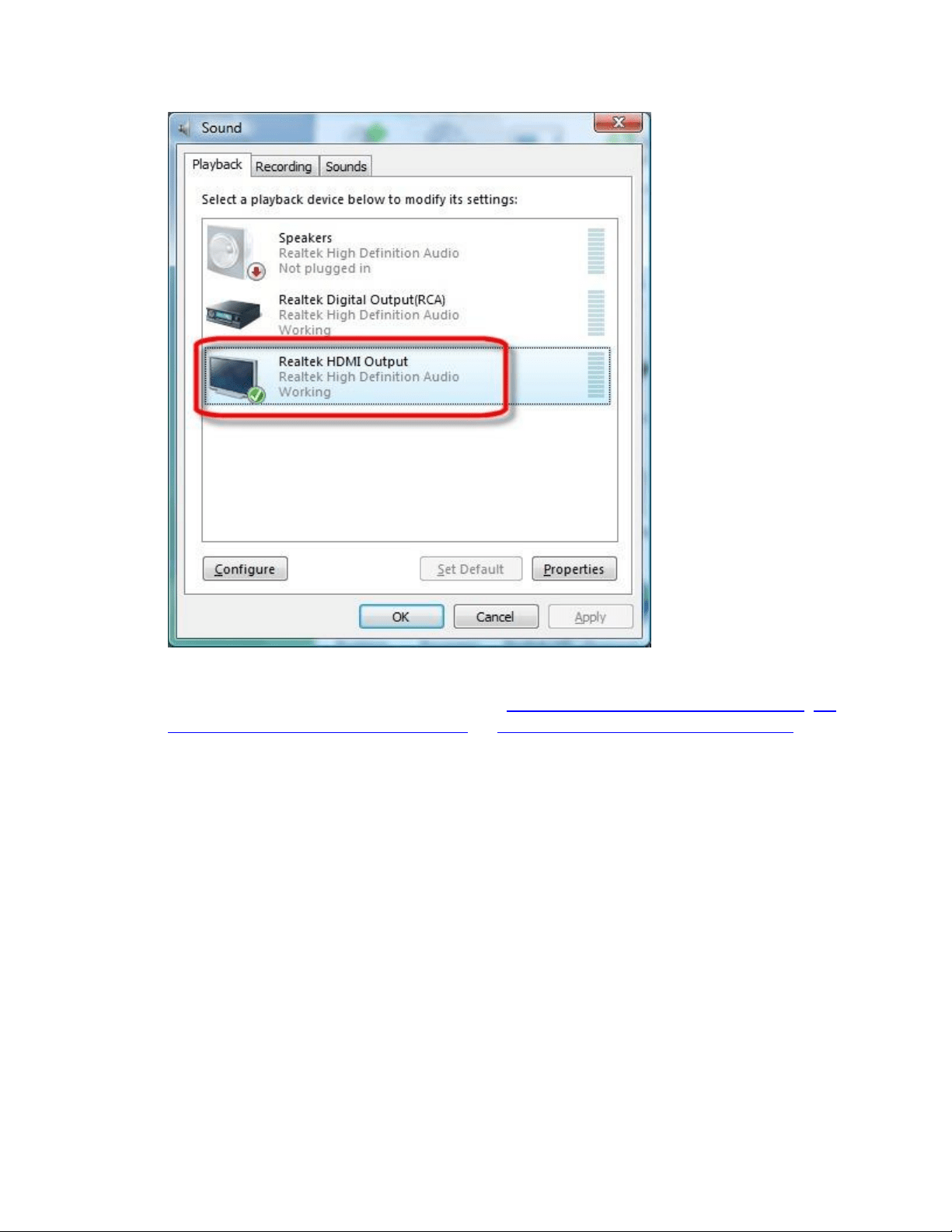
7. If the previous steps did not resolve the issue, troubleshoot the audio coming from the
computer. For more information, please read No Sound from Speakers in Windows 7, No
Sound from Speakers in Windows Vista, or No Sound in Windows 98, ME, and XP.
HP Flat Panel LCD Monitors - Monitor is Blank
This document pertains to HP flat panel monitors.
A monitor is connected to the computer but does not display anything. Use the steps in this
document to resolve this issue or to determine if the monitor is defective.
Before you begin
Do the following items to prepare for troubleshooting:
Turn off the computer.
Disconnect all connected devices from the computer except the mouse, and keyboard.
This includes removing thumb drives and camera-type memory cards.
If the monitor has a detachable cable, obtain a second monitor cable for testing purposes.
Step 1: Checking power
Disconnect the video cable from the monitor and make sure the monitor power cable is
plugged into a power outlet.
Loading ...
Loading ...
Loading ...