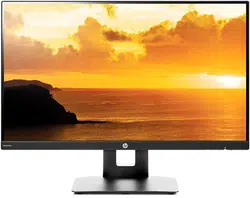Loading ...
Loading ...
Loading ...
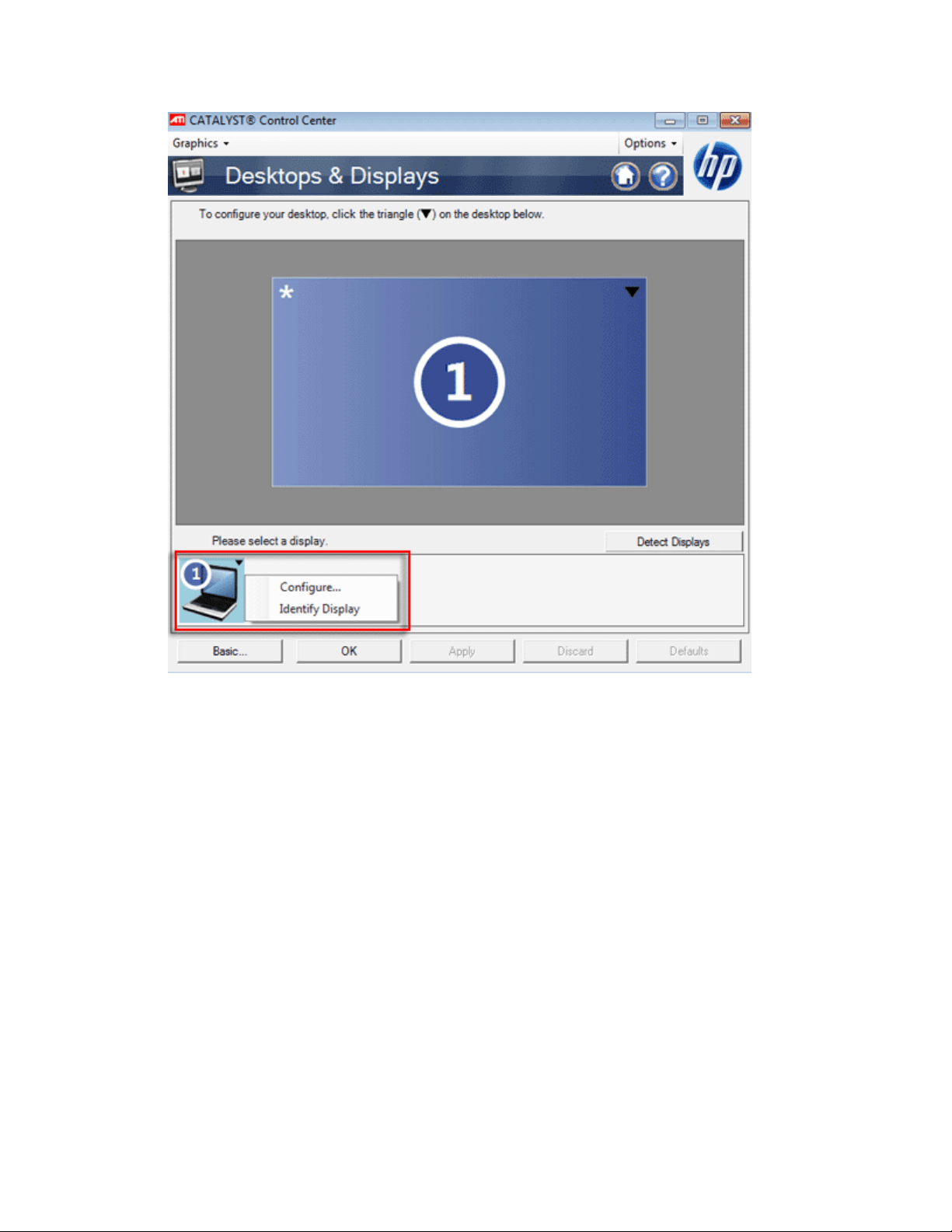
6. Under Scaling Options, make sure that Full Screen is selected. Then click OK.
7. Click Apply, and then click OK to keep the change.
This completes the steps to disable under-scan.
HP Flat Panel Monitors - 'Input out of Range' Error After a
Recovery or Upgrading to Windows 7
This document applies to HP flat panel monitors with an HDMI port.
An Input out of Range error displays on the monitor after upgrading to Windows 7 or performing a
system recovery in Windows 7 using an HDMI connection.
To correct this error, connect the monitor using a VGA or DVI connection. Then rerun the HP System
Recovery or perform the Windows 7 upgrade again.
When complete, remove the other cable and connect the HDMI cable.
HP and Compaq Flat Panel Displays - Display Quality Issues
Loading ...
Loading ...
Loading ...