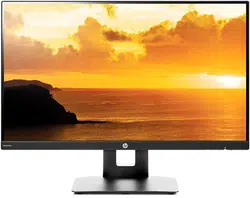Loading ...
Loading ...
Loading ...
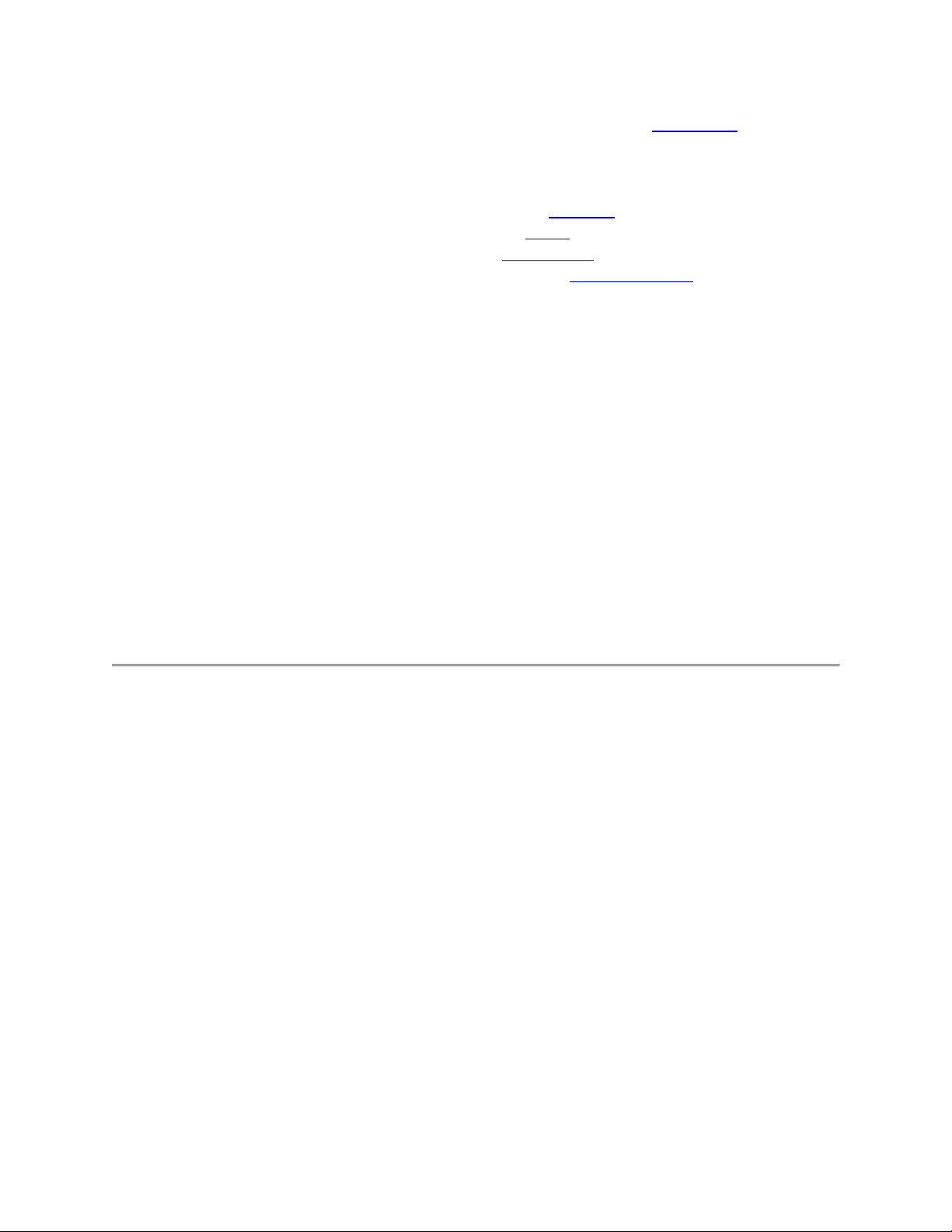
If you have an HP computer, update your video drivers from the HP website. Otherwise
you can get the latest updated video drivers from the video hardware manufacturers
websites. The following list shows some of the video hardware websites:
o Check for NVIDIA video driver updates at NVIDIA (in English).
o Check for AMD video driver updates at AMD (in English).
o Check for S3 video driver updates at S3 Graphics (in English).
o Check for Intel video support and downloads, Intel Downloads (in English).
6. Fine tune brightness, colors, image position, and contrast using the on-screen buttons on
the display. You can find image adjustment information in the display User Guide or in
the online support document "Using and Adjusting your Monitor."
7. If you cannot adjust the image to fix the problem, swap the video cable for a shorter
video cable to see if the problem is related to the video signal strength. If the picture is
better when the cable is replaced, use a better cable.
8. If the image quality problem persists, the display might be defective. Some display
quality symptoms that indicate hardware failure are:
o Permanent solid red, green, or blue lines that run across the screen. This indicates
that a ground trace has broken: replace the display.
o The display cannot show red, green, or blue, even from the display's on-screen
menu. This indicates a main board failure: replace the display or graphics adapter.
o Permanent gray swaths or bands across the screen. This defect is more visible
when an all white background is displayed. This symptom indicates that the
polarizing filter is damaged or not aligned correctly.
Double-click to edit...
HP and Compaq Flat Panel Monitors - Flat Panel Monitor
Displays Message about No Signal, Signal out of Range,
Sleep, or Power Save
This document pertains to HP and Compaq Flat Panel Displays.
Messages display on the monitor when the computer starts, shuts down, or enters suspend mode.
Some messages that can display are:
Going to Sleep
No input signal
No signal detected
Signal Out of Range
Sync Out of Range
Cable disconnected
Check cable connection
Warning-PC entering power save mode
Loading ...
Loading ...
Loading ...