Loading ...
Loading ...
Loading ...
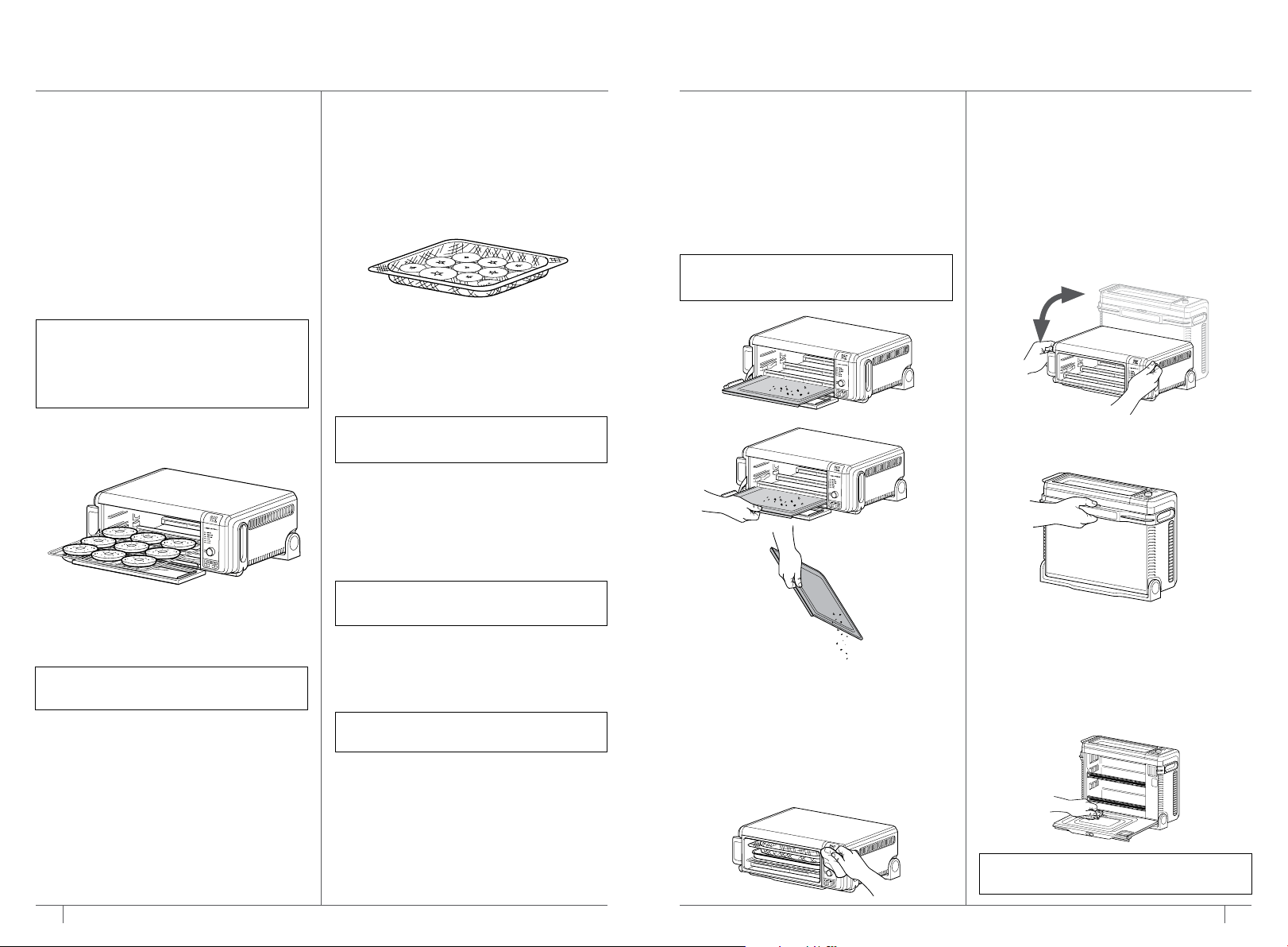
12 13
ninjakitchen.com
ninjakitchen.com
3 Press the TEMP/DARKNESS button
and use the dial to select a temperature
between 105°F–195°F. To set the
temperature, press the TEMP/DARKNESS
button again.
4 Place ingredients in the air fry basket and
place basket in oven. Close oven door and
press START/PAUSE to begin cooking.
5 During cooking, you can open the oven
door to check on or flip ingredients.
6 When cook time is complete, the unit
will beep.
Keep Warm
1 To select the function, turn the dial until
KEEP WARM illuminates. The default time
setting will display.
2 Press the TIME/SLICE button and
use the dial to select a time up to
2 hours. To set the time, press the
TIME/SLICE button again.
3 Place food on the sheet pan or in an
oven-safe container and place the pan
or container on the wire rack. Close
oven door and press START/PAUSE to
begin warming.
4 When warming time is complete, the unit
will beep.
USING YOUR FOODI™
DIGITAL AIR FRY OVEN – CONT.
EVERYDAY CLEANING
The unit should be cleaned thoroughly
after every use.
1 Unplug the unit from the outlet and
allow it to cool down before cleaning.
2 Empty crumb tray by sliding it out
of the oven when the oven is in the
flipped-down position.
3 To clean any food splatter on the
interior walls of the unit, wipe them
with a soft, damp sponge.
4 To clean the exterior of the main unit
and the control panel, wipe them clean
with a damp cloth. A non-abrasive liquid
cleanser or mild spray solution may be
used. Apply the cleanser to the sponge,
not the oven surface, before cleaning.
DEEP CLEANING
1 Unplug the unit from the outlet and
allow it to cool down before cleaning.
2 Remove all accessories from the unit,
including the crumb tray, and wash
separately. Use a non-abrasive cleaning
brush to more thoroughly wash the
air fry basket.
3 Flip up the oven into the storage position.
4 Press the push button to release the
back door to access the oven’s interior.
5 Use warm, soapy water and a soft cloth
to wash the oven’s interior. DO NOT
use abrasive cleaners, scrubbing brushes,
or chemical cleaners, as they will damage
the oven.
CAUTION: NEVER put the main unit in
the dishwasher or immerse it in water
or any other liquid.
CLEANING, MAINTENANCE & STORAGE
NOTE: Empty crumb tray frequently.
Hand-wash when necessary.
NOTE: There is no temperature selection
available for the Keep Warm function.
NOTE: The unit does not preheat in
Keep Warm mode.
NOTE: The Keep Warm function is not
included on all models.
NOTE: There is no temperature adjustment
available for the Bagel function, and the
unit does not preheat in Bagel mode. It is
very important to select the exact number
of slices to avoid over- or under-toasting.
NOTE: The DEHYDRATE function is not
included on all models.
Bagel
1 To select the function, turn the dial until
BAGEL illuminates. The default number
of slices and darkness level will display.
2 Press the TIME/SLICE button and use
the dial to select the number of slices.
You may toast up to 9 bagel slices at
once. To set the number of slices, press
the TIME/SLICE button again.
3 Press the TEMP/DARKNESS button and
use the dial to select a darkness level.
To set the darkness level, press the
TEMP/DARKNESS button again.
4 Place bagel slices, cut-side up, on the
wire rack. Close oven door and press
START/PAUSE to begin cooking.
5 You do not need to flip the slices during
cooking. When cook time is complete, the
unit will beep.
Dehydrate
1 To select the function, turn the dial until
DEHYDRATE illuminates. The default time
and temperature settings will display.
2 Press the TIME/SLICE button and
use the dial to select a time up to
12 hours. To set the time, press the
TIME/SLICE button again.
NOTE: Deep cleaning instructions
contiuned on next page.
Loading ...
Loading ...
Loading ...