Loading ...
Loading ...
Loading ...
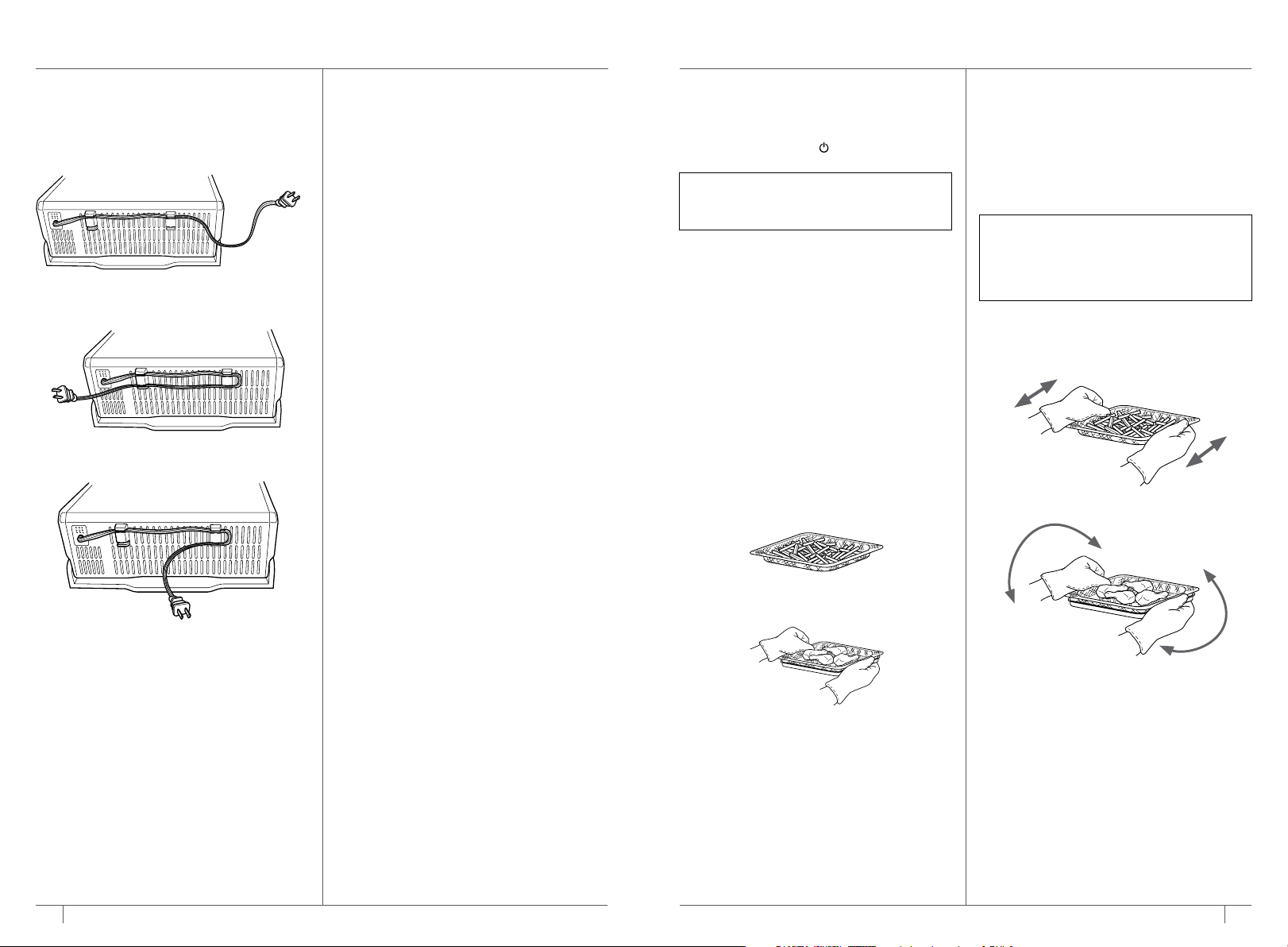
8 9
ninjakitchen.com
ninjakitchen.com
USING THE COOKING FUNCTIONS
To turn on the unit, plug the power cord
into the wall, flip oven down into cooking
position, and press the button.
Air Fry
1 To select the function, turn the dial until
AIR FRY illuminates. The default time
and temperature settings will display.
2 Press the TIME/SLICE button and use
the dial to select your time up to
1 hour. To set the time, press the
TIME/SLICE button again.
3 Then press the TEMP/DARKNESS
button and use the dial to select a
temperature between 250˚F–450˚F.
To set the temperature, press the
TEMP/DARKNESS button again.
4 Press START/PAUSE to begin preheating.
5 Place ingredients in the air fry basket.
If ingredients are fatty, oily, or marinated,
place the basket on the sheet pan.
6 When the unit beeps to signify it has
preheated, immediately slide the basket
into the upper rails of the oven. If also
using the sheet pan, slide both into the
oven at the same time, with the basket
in the upper rails and the pan on the
wire rack beneath the basket. Close
oven door.
7 For more even browning and crispiness,
toss ingredients or turn the basket 180°
halfway through cooking cycle.
8 When cook time is complete, the unit
will beep.
USING YOUR FOODI™ DIGITAL AIR FRY OVEN
NOTE: The unit preheats quickly, so we
recommend prepping all ingredients
before turning on the oven.
NOTE: The timer will start counting
down as soon as the unit has preheated.
If ingredients are not ready to go into
the oven, simply turn the dial to add
more time.
Shake basket.
or
Turn basket
and sheet pan 180°.
Use air fry basket
for dry ingredients.
Use air fry basket with sheet pan underneath
for fatty, oily, or marinated ingredients.
POWER CORD MANAGEMENT
Our cord-management system is designed
so it will not interfere with the oven’s
flip-away functionality.
Option 1 Outlet on the left
Option 2 Outlet on the right
Option 3 Outlet behind the oven
Loading ...
Loading ...
Loading ...