Loading ...
Loading ...
Loading ...
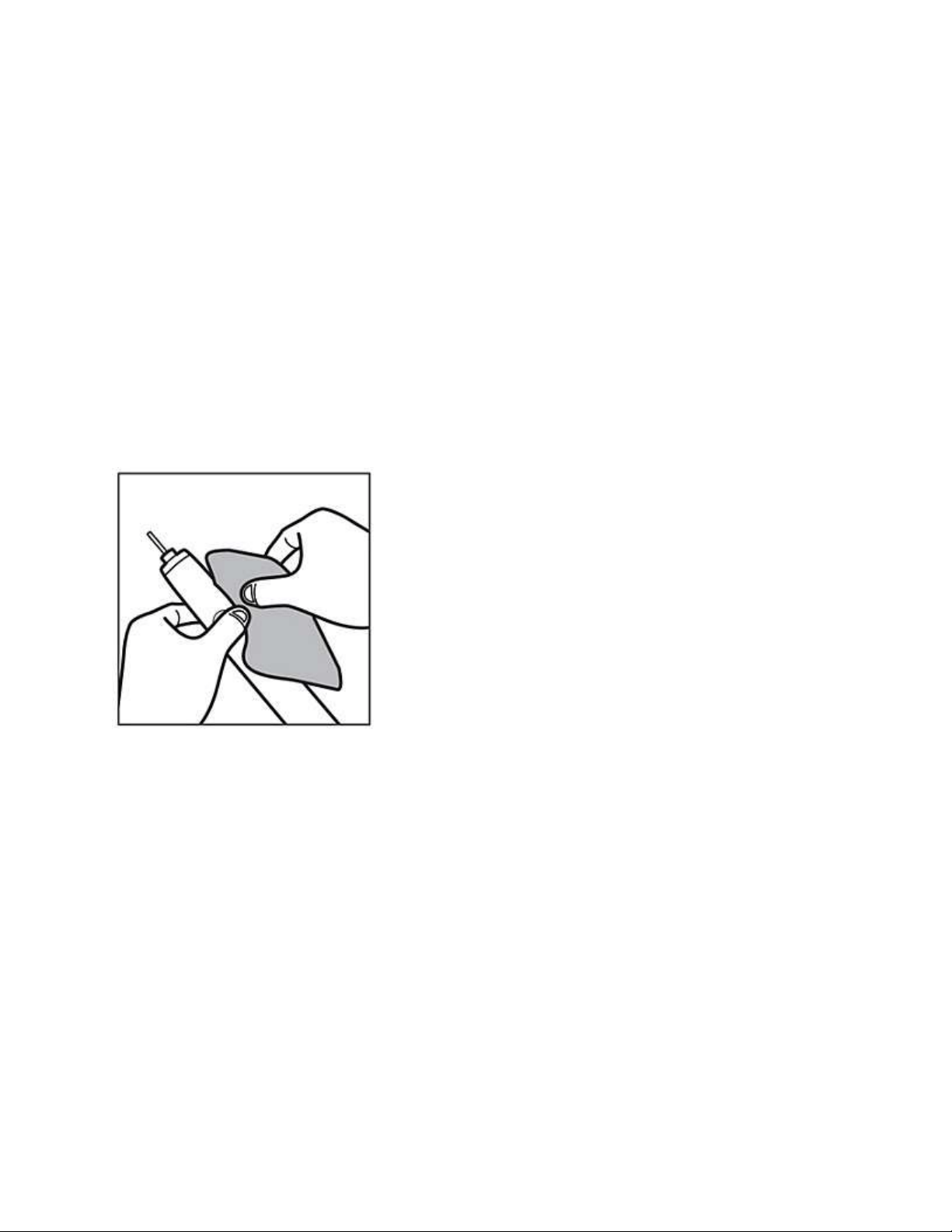
Is your Philips Sonicare DiamondClean or DiamondClean Smart toothbrush
not turning on anymore? You might want to use these possible causes and
solutions to try and solve this issue yourself.
Battery is empty or not fully charged
Place your handle on the charger. Do you see the battery indicator light blinking or do you hear a
beep? This means that your toothbrush is charging. Fully charge your Philips Sonicare
DiamondClean toothbrush for 24 hours.
The power button is stuck
Toothpaste or debris could get inside the small gap around the power button. This might cause
the power button to get stuck and not properly functioning anymore. Clean the power button and
the area around it with a damp cloth to make sure it is free of debris.
Outlet is not working
Try another appliance on the same outlet. If that appliance is also not working, the issue might be
at the outlet. Try a different outlet to fully charge your Philips Sonicare toothbrush.
Not using the original charger
Make sure that you use the original charger that came with your Philips Sonicare DiamondClean
or DiamondClean Smart toothbrush. The charging components (charging base, glass, travel case)
are not interchangeable.
The surface or other chargers are interfering
Metal surfaces or other chargers may interfere with your DiamondClean or DiamondClean Smart
charger. Make sure that the charger is not placed on a metal surface or near other chargers. Place
the charger in a different position and try again.
Loading ...