Loading ...
Loading ...
Loading ...
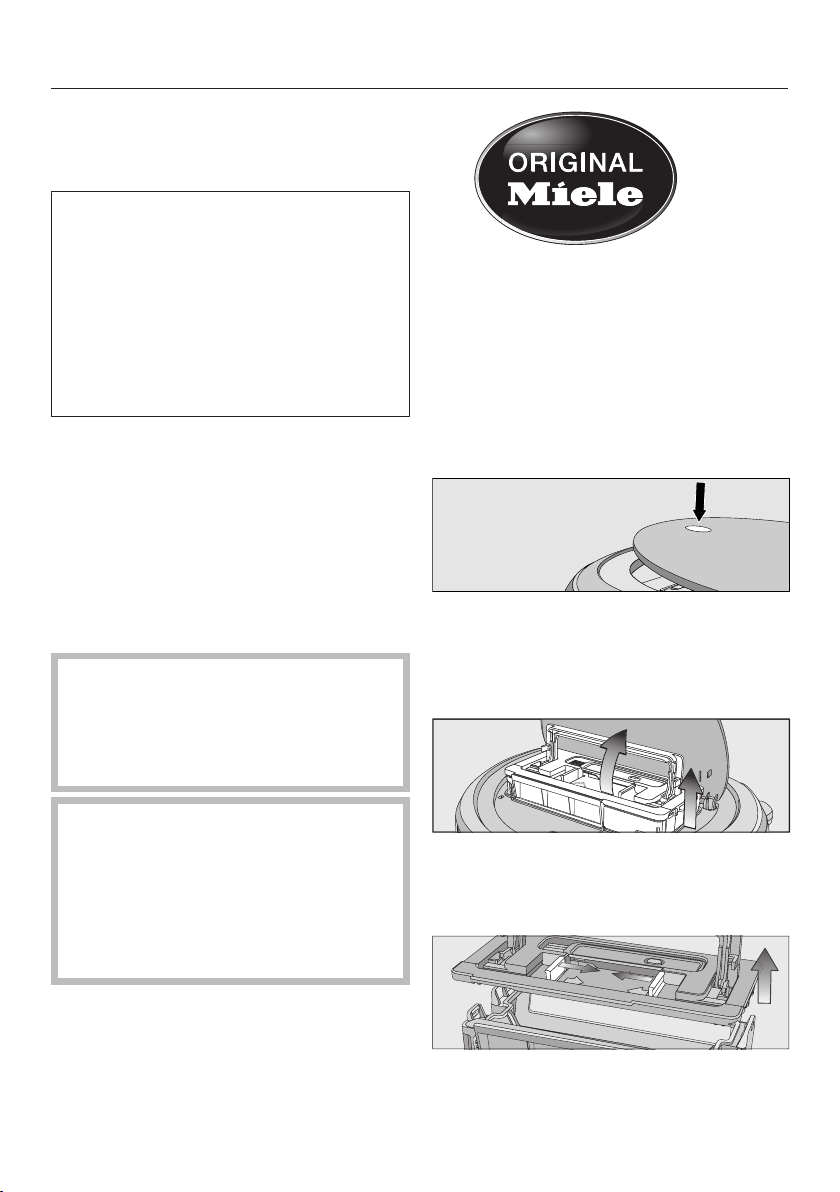
en-US
22
play flashes red when images are being
sent. The live video is only played back
in the Miele app; it is not saved.
The privacy and personal living space
of third parties must be respected
when using the video function. The
Miele Scout RX2 Home Vision with
video function should, therefore, only
be used in your own home. Anyone
else present should be informed be-
fore you start to use the video func-
tion.
We recommend cleaning both cameras
regularly with a soft, dry cloth.
Maintenance
Purchasing accessories
Original Miele accessories are available
from the Miele Web store, Miele and
your Miele dealer.
Switch the robot vacuum cleaner
off before doing any maintenance
work. To switch it off, slide the I/0
switch on the side of the robot vac-
uum cleaner to the 0 position.
We recommend using only genuine
Miele accessories bearing the
“ORIGINAL Miele” logo on the pack-
aging. Only these will guarantee the
optimum performance of your robot
vacuum cleaner and the best possi-
ble cleaning results.
Ordering the correct accessories
Original Miele accessories are identified
by the “ORIGINAL Miele” logo on the
packaging.
Emptying the dust box
Empty the dust box of the robot vac-
uum cleaner after each use in order to
achieve the best possible cleaning re-
sults.
At the very latest, you must empty the
dust box when “l_ _l” appears in the in-
dicator field running from bottom to top.
Press the depression at the top of the
robot vacuum cleaner.
The lid of the storage compartment will
open.
Unlatch the dust box by lifting the
handle upwards.
Remove the dust box.
Press one or both release buttons in
the direction of the arrow and remove
the dust box lid.
Loading ...
Loading ...
Loading ...