Loading ...
Loading ...
Loading ...
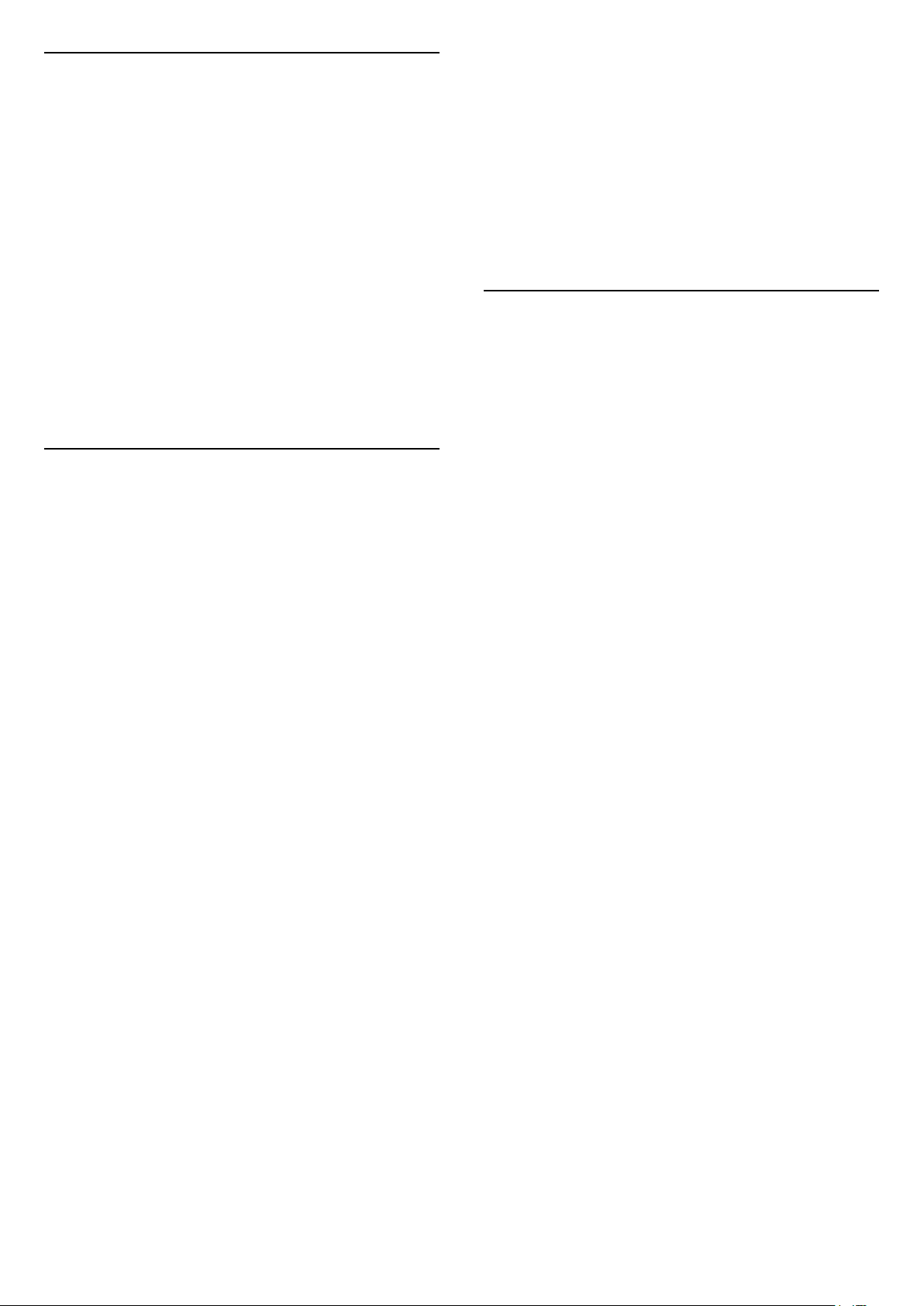
20.4
Lounge Light Mode
The lounge light mode of your TV allows you to
switch on the Ambilight when the TV is in standby. So
you can light up your room with Ambilight.
After you have switched your TV to standby and wish
to switch on the Ambilight lounge light, follow these
steps:
1 - Press .
2 - After you have pressed the , the Ambilight
lounge light will be switched on.
3 - Press again if you wish to change to a
different light effect.
4 - To switch off the Ambilight lounge light,
press until you see the lights are turned off.
You may need to press ambilight a few times.
20.5
Sunrise Alarm
Sunrise alarm uses Ambilight, music and weather
information for a new wake up experience.
• TV wakes up at selected time and day set by you.
• Lights up Ambilight with fade-in colored screen and
music.
• Slowly transit to weather forecast with matching
backdrop.
To enter the Sunrise alarm setting menu…
1 - Press to open Quick Menu.
2 - Select Sunrise alarm and press OK to open it.
- Alarm: set multiple alarms up to 5, for repeat/select
days, On/Off settings.
- Backdrop: follow weather or select from photo
categories.
- Music: music track to play during wake up.
- Switch on volume: music volume to set during wake
up.
- Weather: settings for local weather forecast.
- Preview: you can preview the wake up effect.
If TV in standby and alarm time is reached, TV shall
wake up from standby. Wake-up screen fade-in,
Ambilight is On, music fade-in and then show
weather information with backdrop.
To exit Sunrise alarm, press Standby / On,
Back or HOME key on remote control.
- Standby / On: exits the Sunrise app and switch
TV to standby.
- Back : exits the Sunrise app and switch to last
viewed TV source.
- HOME : exits the Sunrise app and switch to
launcher.
- If Sunrise alarm is not exited to other application
after 30 min since Sunrise wake-up, TV shall auto
shutdown to standby.
Note:
Keep the network connection alive for Sunrise alarm
to function properly. Sunrise alarm cannot operate
when the TV clock mode is set to manual. Go to the
settings menu and change the clock mode to
automatic. Alarm will not work if Location is set to
Shop.
20.6
Ambisleep
Ambisleep simulates sunset to help you unwind
before you fall asleep. At the end of simulation, TV
will automatically switch to standby.
Settings > Ambilight > Ambisleep.
Ambisleep on
Settings > Ambilight > Ambisleep > Ambisleep
on.
Select to turn on Ambisleep.
Duration
Settings > Ambilight > Ambisleep > Duration.
Set the duration (in minutes) of the Ambisleep.
Brightness
Settings > Ambilight > Ambisleep > Brightness.
Set the starting brightness of the Ambisleep.
Colour
Settings > Ambilight > Ambisleep > Colour.
Select the light colour of your preference.
Sound
Settings > Ambilight > Ambisleep > Sound.
Select the nature sound you like to use during
Ambisleep.
71
Loading ...
Loading ...
Loading ...